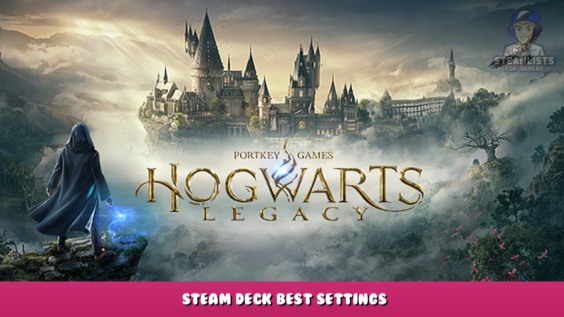
Hello and welcome to this Hogwarts Legacy – Steam Deck Best Settings guide.
Steam Deck’s best graphics settings allow for smooth gameplay
SteamOS Settings
- All clock speeds can be left automatic
- Refresh rate = 60
- Framerate = 60
- FSR On Sharpness = 5
Game Settings
Video Settings:
- Fullscreen Windowed
- VSYNC = Off
- FPS =30
- Switch to AMD FSR 2.0 and then Performance
Graphics Settings:
- All at Very Low Prices
Optional:
- Motion Blur = on (I toggle this when playing at 30fps. Looks smoother imo).
I would recommend against 40hz unless a performance patch is available, it crashed my card and I had the to reboot, doesn’t seem to play nicely.
This game badly needs a performance fix. These are my settings at the moment. Bye.
It was our pleasure to walk you through the Hogwarts Legacy – Steam Deck Best Settings, and we sincerely hope that you found it useful. If you find any mistakes or have suggestions for improving this post, do let us know in the comments. Regards and best wishes for a wonderful day in return for your time and effort. This write-up was inspired by a piece written by the creator and author riskyboobingle Also, if you like the post, don’t forget to add this website to your bookmarks; we publish new posts every day with additional material, so be sure to check back with this website on a regular basis for more posts.
- All Hogwarts Legacy Posts List


Leave a Reply