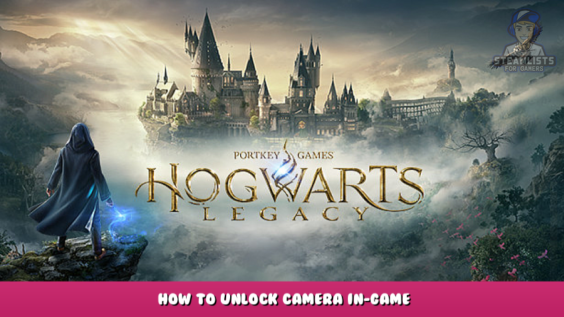
Welcome, and we hope you find our Hogwarts Legacy – How to Unlock Camera in-Game Guide useful.
Instructions for unlocking the camera in the game
Unlocked cameras allow you to create cinematic images
Universal Unreal Engine 4 Unlocker – [framedsc.com]
1) After download Universal UE4 Unlocker v3.0.21 and extract archive open a program UuuClient.exe 2) Launch game until the moment of control of the character 3) Switch to UuuClient window, and select game proccess to inject, than click inject DLL4) Check keybinding in a program more information you can find on the download page

I hope you enjoy the Guide we share about Hogwarts Legacy – How to Unlock Camera in-Game; if you think we forget to add or we should add more information, please let us know via commenting below! See you soon! To give credit where credit is due, I’d like to mention that an article written by ✮Wolf inspired this guide. Don’t forget to add us to your bookmarks if you like the post; we update the site frequently with fresh articles.
- All Hogwarts Legacy Posts List






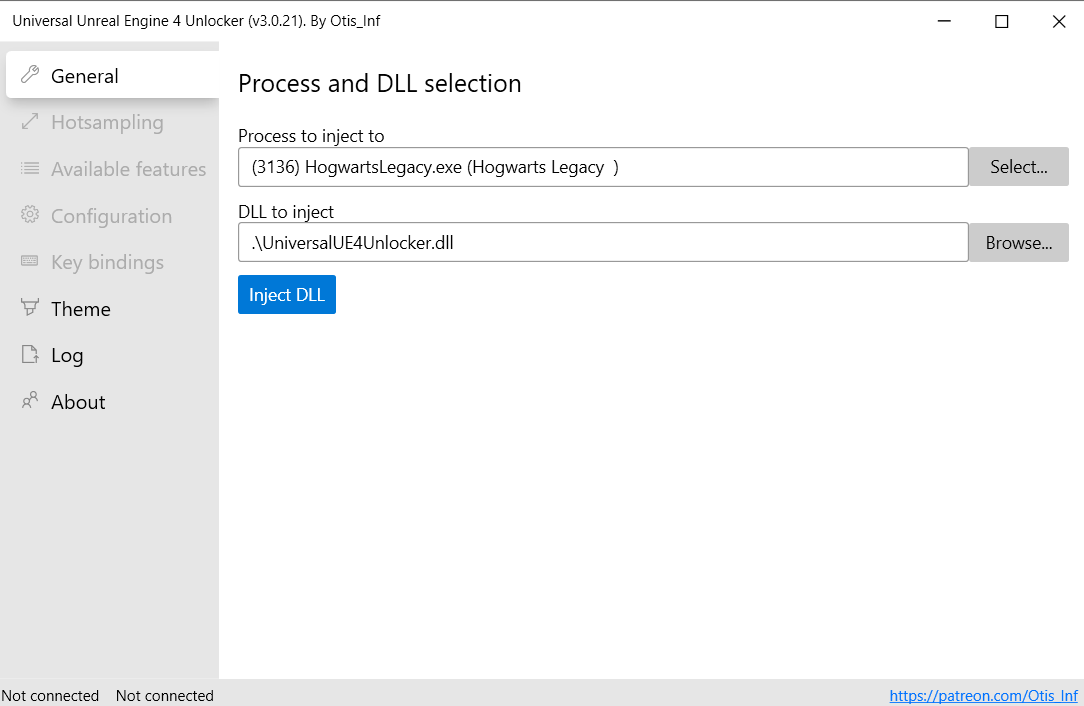 4) Check keybinding in a program
more information you can find on the download page
4) Check keybinding in a program
more information you can find on the download page
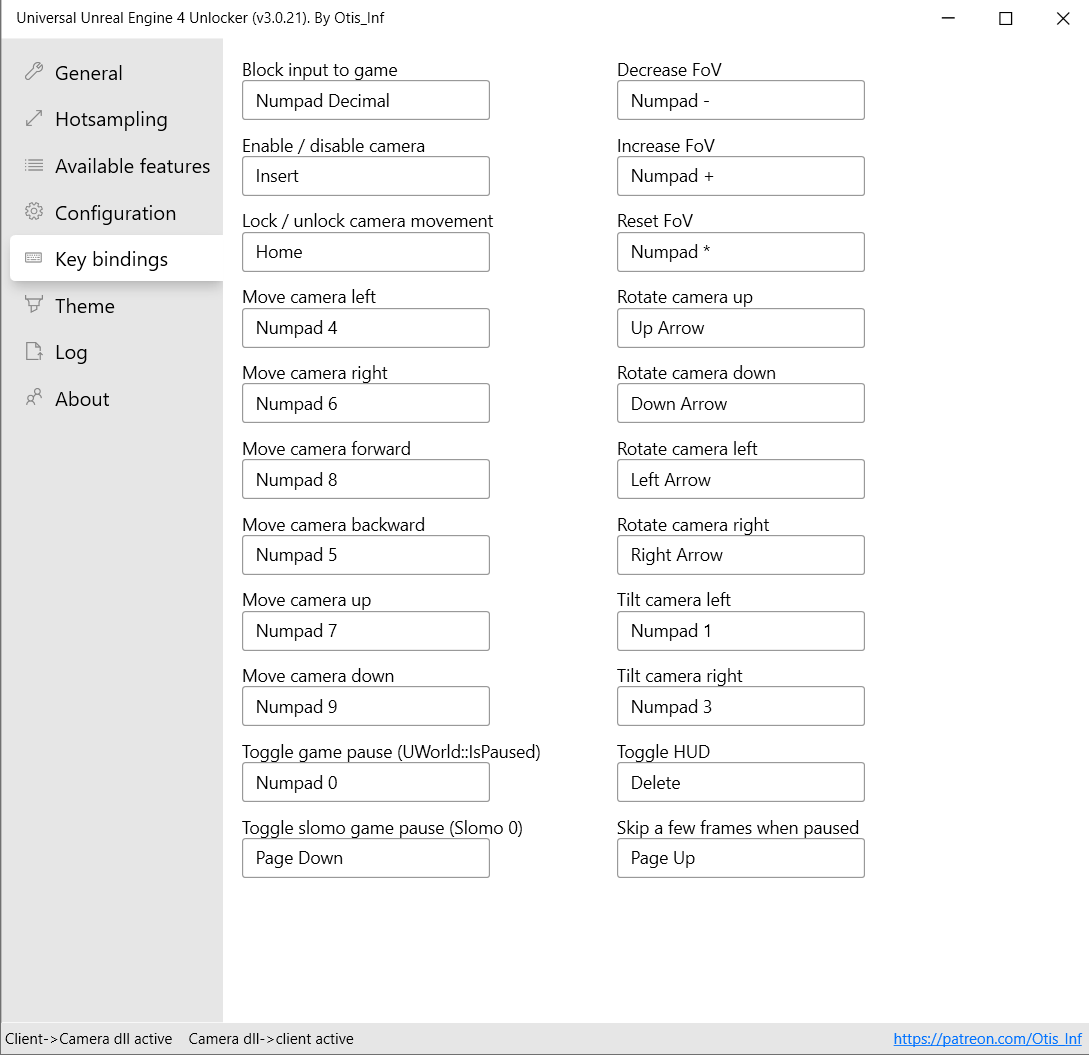

Leave a Reply