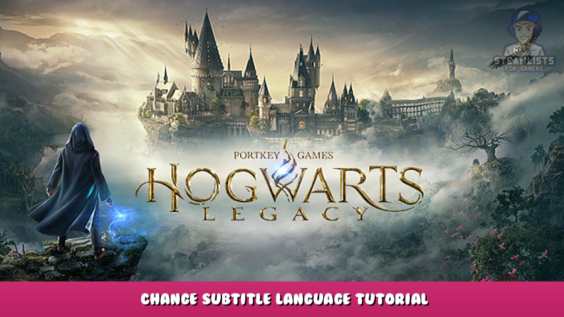
Welcome. This Hogwarts Legacy – Change subtitle language tutorial Guide was created to assist you, and we sincerely hope that you find it so.
This tutorial will teach you how to modify subtitles in your game while keeping the dialogue in English (as the title says :v).
Finding the file
In your Steam Library, right-click on the game and choose “Properties…”
Go to “Local Files”, then click “Browse…”.
Go to the folder “Win64” following the path “Phoenix\Binaries\Win64”
PS. PS.
Change subtitle language
Take the file “Hogwarts Legacy.exe”. throw in
HexEdit – [hexed.itHexEdit – [hexed.it
Then, you can search for “zh-cn”
Now change to the language you prefer
example:
“zh-CN” –> “pt-BR”
“schinese” –> “brazilian”
List of languages
- “ar-AE” “arabic”
- “de-DE” “german”
- “es-ES” “spanish”
- “es-MX” “latam”
- “fr-FR” “french”
- “it-IT” “italian”
- “ko-KR” “koreana”
- “pl-PL” “polish”
- “pt-BR” “brazilian”
- “ru-RU” “russian”
You should have something like this:
Ps. Do not add any character substitutes, for example “brazilian” have one more letter than “schinese”, therefore, instead of four dots after the word, we will have three.
Last but not least, we’ll return to Steam game properties. This time go to “Language” and choose the language for subtitles.
I’m an artist that enjoys playing games. I hope this guide can help you play the game with subtitles in your preferred language.
If you have any suggestion, Feel free to contact us/
It was our pleasure to walk you through the Hogwarts Legacy – Change subtitle language tutorial, and we sincerely hope that you found it useful. If you find any mistakes or have suggestions for improving this post, do let us know in the comments. Regards and best wishes for a wonderful day in return for your time and effort. Neidrocas, the post creator and author, served as an inspiration for this entry. Also, if you like the post, don’t forget to add this website to your bookmarks; we publish new posts every day with additional material, so be sure to check back with this website frequently for more posts.
- All Hogwarts Legacy Posts List


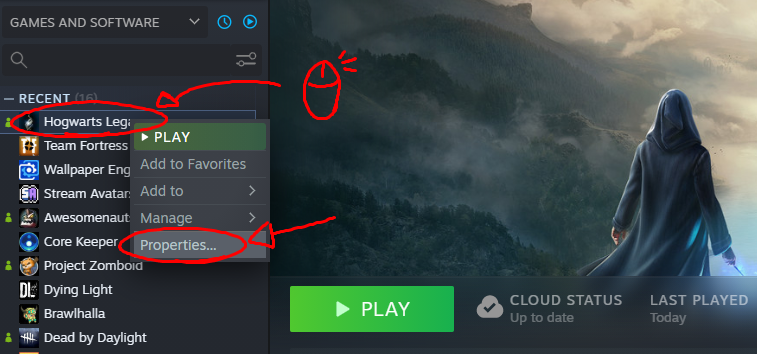
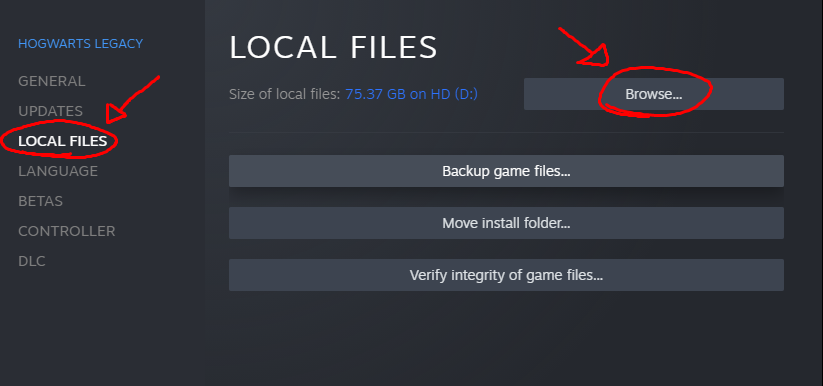
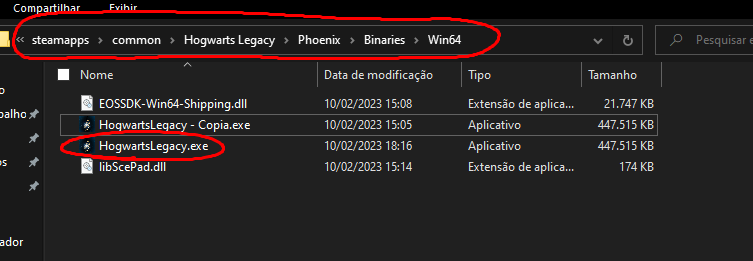
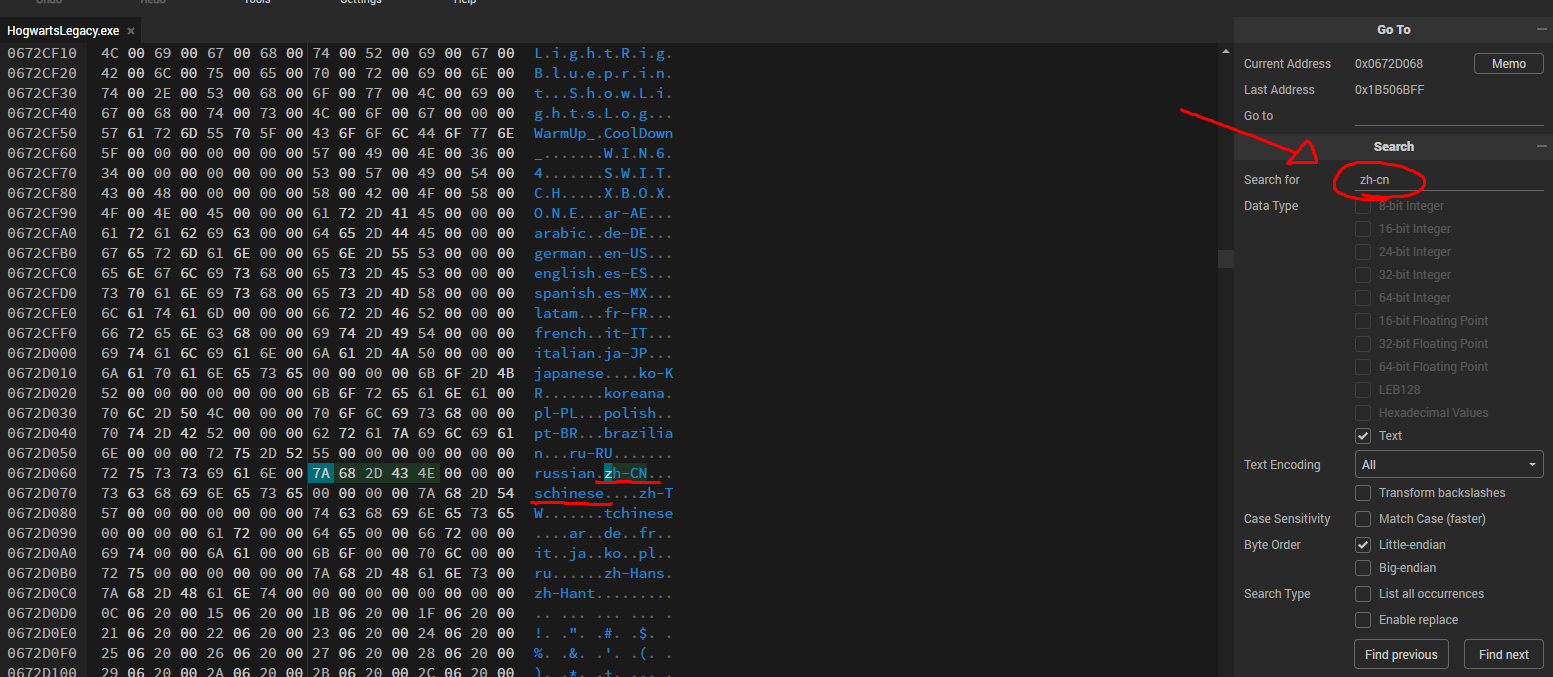
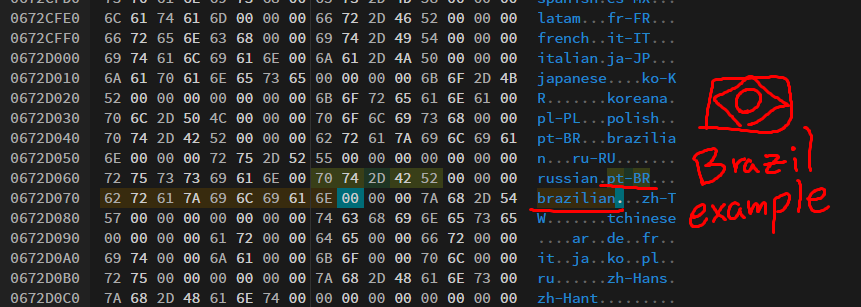
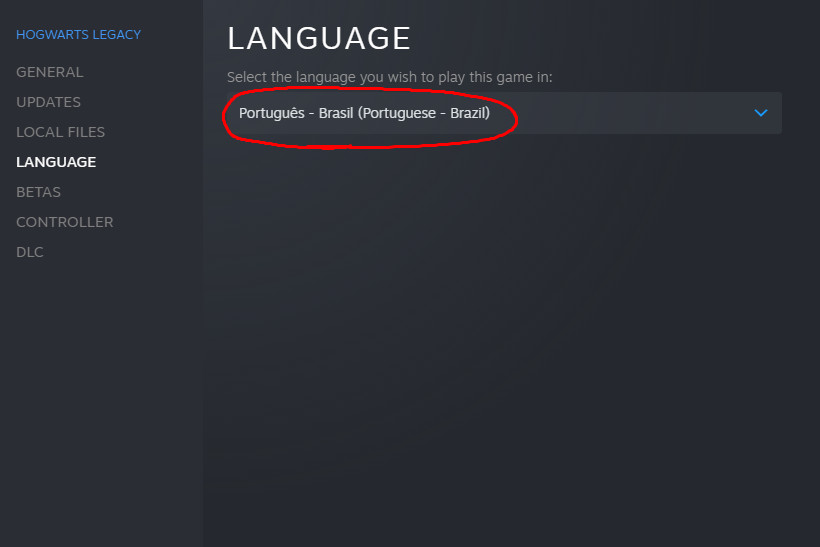
Leave a Reply