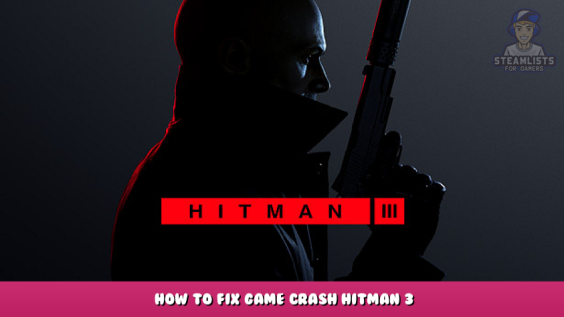
This guide is intended to help all players who can’t start the game.
Most common causes
If your game client is crashing at start-up, it’s typically due to a few common causes.
These steps are the result of multiple feedbacks from the community. If you come up with another solution, please mention it in the comments.
- 1. Go to C:\Users\XXXX\AppData\Local\IO Interactive\HITMAN3
- 2. Remove both PipelineCache.bin and PipelineLibrary.bin files.
Performance Guide
Review the guide on HITMAN 3 Player Support here – [zendesk.com] .
I hope you enjoy the Guide we share about HITMAN 3 – How to Fix Game Crash HITMAN 3; if you think we forget to add or we should add more information, please let us know via commenting below! See you soon!
- All HITMAN 3 Posts List


Leave a Reply