
Brief Overview
As of today, 05.08.2021, in the current game version, the dev decided to heavily nerf the campaign bonuses. The current bonuses now rest at approximately 10k for capturing the first fleet headquarters, approximately 20k for half the campaign, and approximately 30k + for capturing Khiva. Bonuses are not accumulated.
This amount may not be enough for many of your custom large ships. To correct this, all you need to do is modifiy the .seria files for your saves in much the same way as you would to create flagships.
Where do I find files I need to modify?
The game contains your saves in your steam game folder. You can find it manually in “\steamapps\common\Highfleet” in your steam folder or just rightclick with mouse on the Highfleet game in your steam library and then choosing “Manage” and “Browse local files”
Within that folder, you will see the folder labeled “Saves” and then three folders labeled “Profile_#” representing the three save slots.
Opening those folders, you can see the “profile.seria” file.
Modifying seria files
Following are steps for modifying seria file of the save to give greater campaign starting bonuses.
- You need to open seria file of the profile in a text editor like Notepad or Notepad++ (notepad comes free with every Windows iteration since 90s).
- Scroll down to “m_scores=#”
- And modify the number within that line to an appropriate number to give as much starting cash as you want.
That’s all!
Next time you start up your game and start a new campaign you will see a siginificant increase in your starting cash.
I hope you enjoy the Guide we share about HighFleet – How to Modify/Edit Campaign Bonuses in Game File Saves; if you think we forget to add or we should add more information, please let us know via commenting below! See you soon!
- All HighFleet Posts List


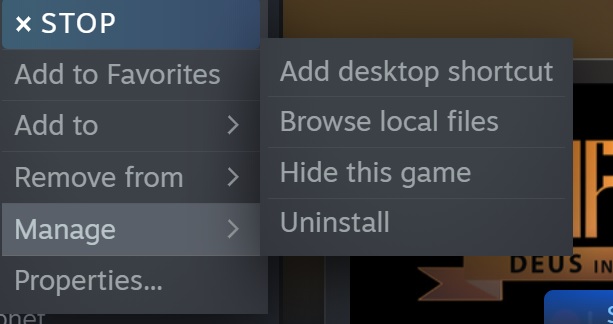
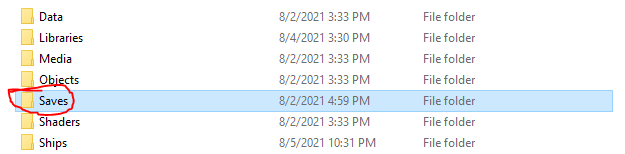
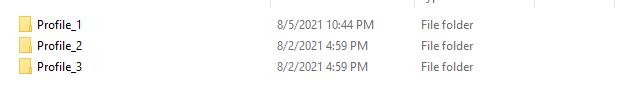



Leave a Reply