
All Routes
✦ Start a new game.

Hello World!
Start a new game for the first time.
✦ Save 1 (during the first choice).
✧ Be honest and answer her that I don’t know her

Tiny One
Finish Suguri’s route
᠁᠁᠁᠁᠁᠁᠁᠁᠁᠁᠁᠁᠁᠁᠁᠁᠁᠁᠁᠁᠁・♡・᠁᠁᠁᠁᠁᠁᠁᠁᠁᠁᠁᠁᠁᠁᠁᠁᠁᠁᠁᠁᠁
✦ Load Save 1
✧ Pretend like I know her
✦ Save 2
✧ I want to get to know Morino

Revolution
Finish May’s route
᠁᠁᠁᠁᠁᠁᠁᠁᠁᠁᠁᠁᠁᠁᠁᠁᠁᠁᠁᠁᠁・♡・᠁᠁᠁᠁᠁᠁᠁᠁᠁᠁᠁᠁᠁᠁᠁᠁᠁᠁᠁᠁᠁
✦ Load Save 2
✧ I want to properly graduate from Tenshudo Academy

Home And Purpose
Finish Natsume’s route
᠁᠁᠁᠁᠁᠁᠁᠁᠁᠁᠁᠁᠁᠁᠁᠁᠁᠁᠁᠁᠁・♡・᠁᠁᠁᠁᠁᠁᠁᠁᠁᠁᠁᠁᠁᠁᠁᠁᠁᠁᠁᠁᠁
✦ Start a new game.

A New Start
Start a new game after clearing a route
Right at the beginning, stop at the scene shown in the screenshot below:
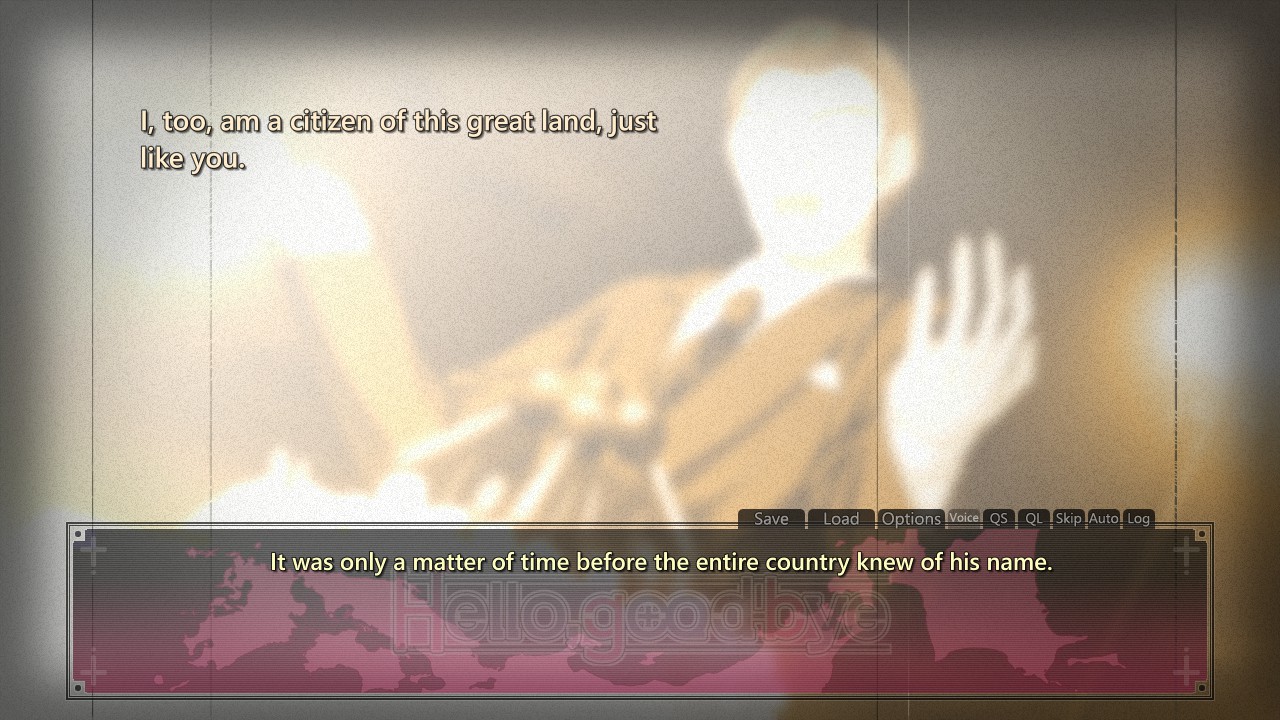 |
Once there, wait a few minutes until Yukishiro George finishes with the speech.
Note: if you’re playing with the game muted, just wait until the achievement pops.

Citizen of Morino
Listen until the end of Yukishiro George’s first speech

Don’t forget!
Unlock additional choices
✧ I remembered the girl who was calling me her brother
A bit further into the story, you’ll find another speech scene with Yukishiro George.
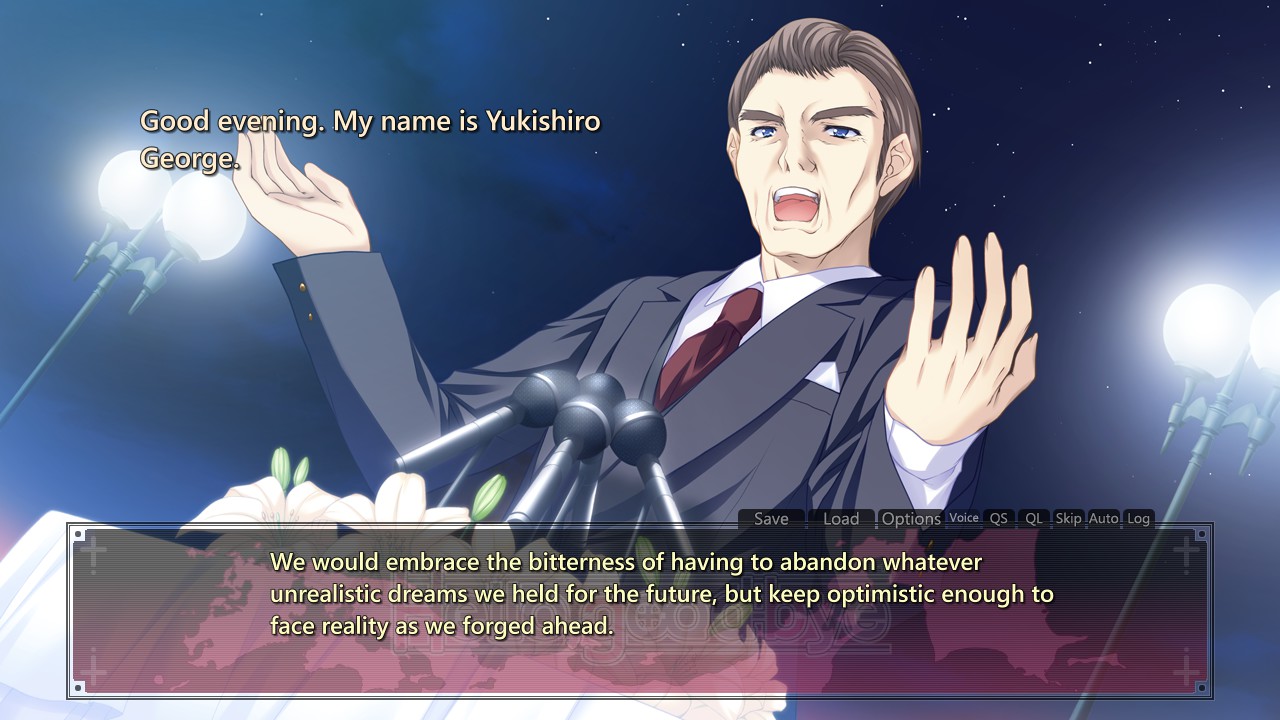 |
Wait again like the first time to unlock the achievement.

Citizen of Japan
Listen until the end of Yukishiro George’s second speech

The Dwarf in the Flask Saw A Dream
Finish Koharu’s route

Hello, good-bye
Finish all routes
᠁᠁᠁᠁᠁᠁᠁᠁᠁᠁᠁᠁᠁᠁᠁᠁᠁᠁᠁᠁᠁・♡・᠁᠁᠁᠁᠁᠁᠁᠁᠁᠁᠁᠁᠁᠁᠁᠁᠁᠁᠁᠁᠁
Minigame
Go to Collection and click on “Minigame” to access the bonus Hidden Object Game.
Note: Don’t right click/press Esc or you’ll be kicked out of it.
Rules:
¨¨¨¨¨¨¨¨
- Click on all the hidden “Azurael” figures to progress.
- Misclicking will lead to a game over screen.
Level 1:
¨¨¨¨¨¨¨¨¨¨
 |
 |
 |
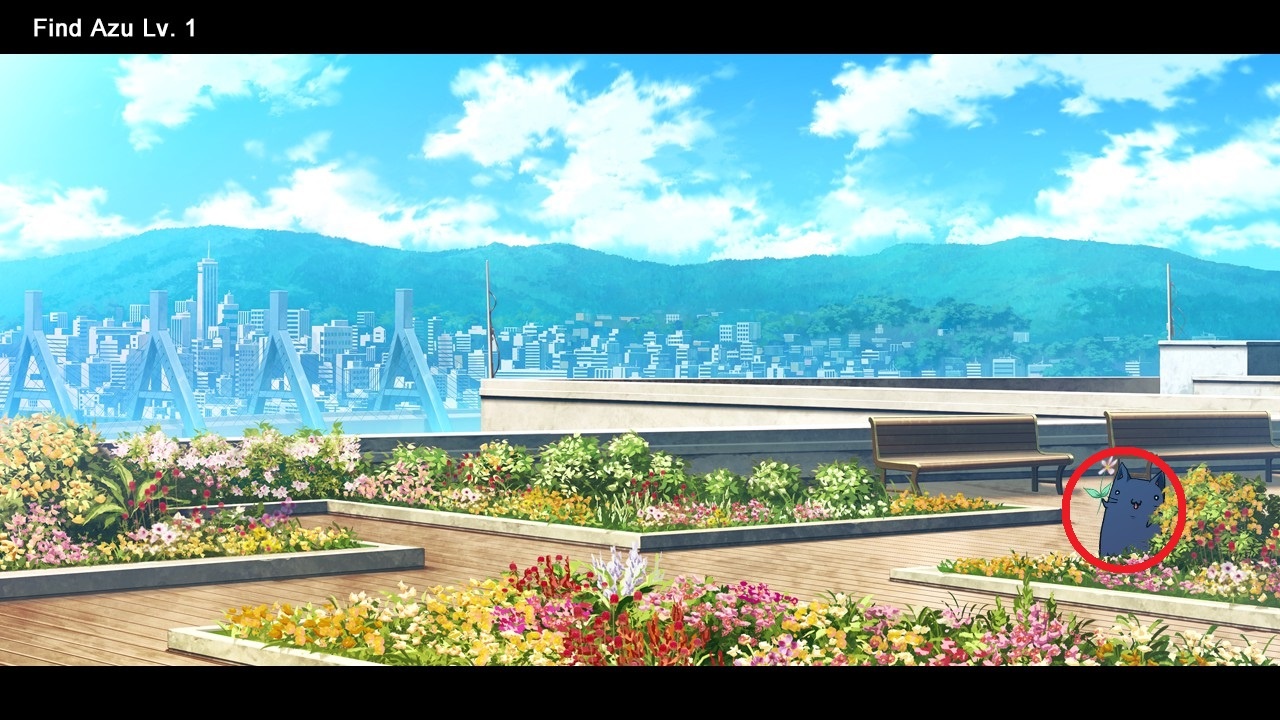 |
᠁᠁᠁᠁᠁᠁᠁᠁᠁᠁᠁᠁᠁᠁᠁᠁᠁᠁᠁᠁᠁・♡・᠁᠁᠁᠁᠁᠁᠁᠁᠁᠁᠁᠁᠁᠁᠁᠁᠁᠁᠁᠁᠁
Level 2:
¨¨¨¨¨¨¨¨¨¨
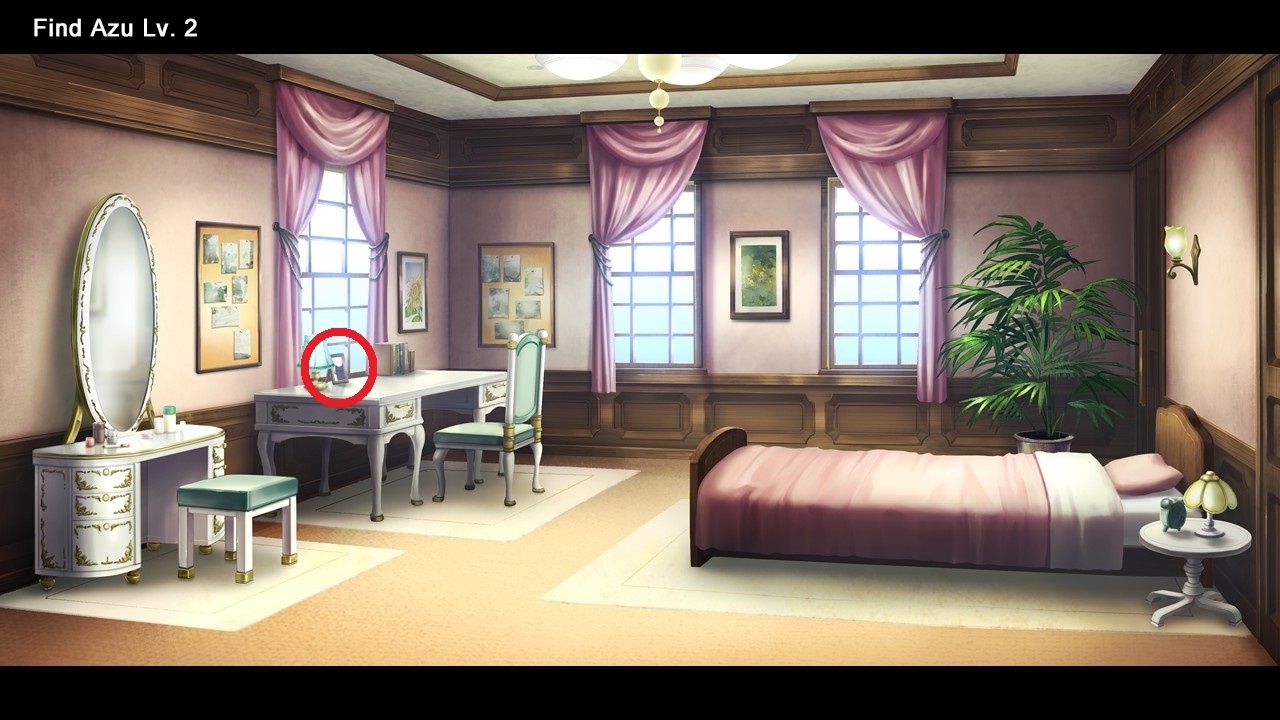 |
 |
 |
 |
᠁᠁᠁᠁᠁᠁᠁᠁᠁᠁᠁᠁᠁᠁᠁᠁᠁᠁᠁᠁᠁・♡・᠁᠁᠁᠁᠁᠁᠁᠁᠁᠁᠁᠁᠁᠁᠁᠁᠁᠁᠁᠁᠁
Level 3:
¨¨¨¨¨¨¨¨¨¨
 |
 |
 |
 |
 |
᠁᠁᠁᠁᠁᠁᠁᠁᠁᠁᠁᠁᠁᠁᠁᠁᠁᠁᠁᠁᠁・♡・᠁᠁᠁᠁᠁᠁᠁᠁᠁᠁᠁᠁᠁᠁᠁᠁᠁᠁᠁᠁᠁
Level 4:
¨¨¨¨¨¨¨¨¨¨
 |
 |
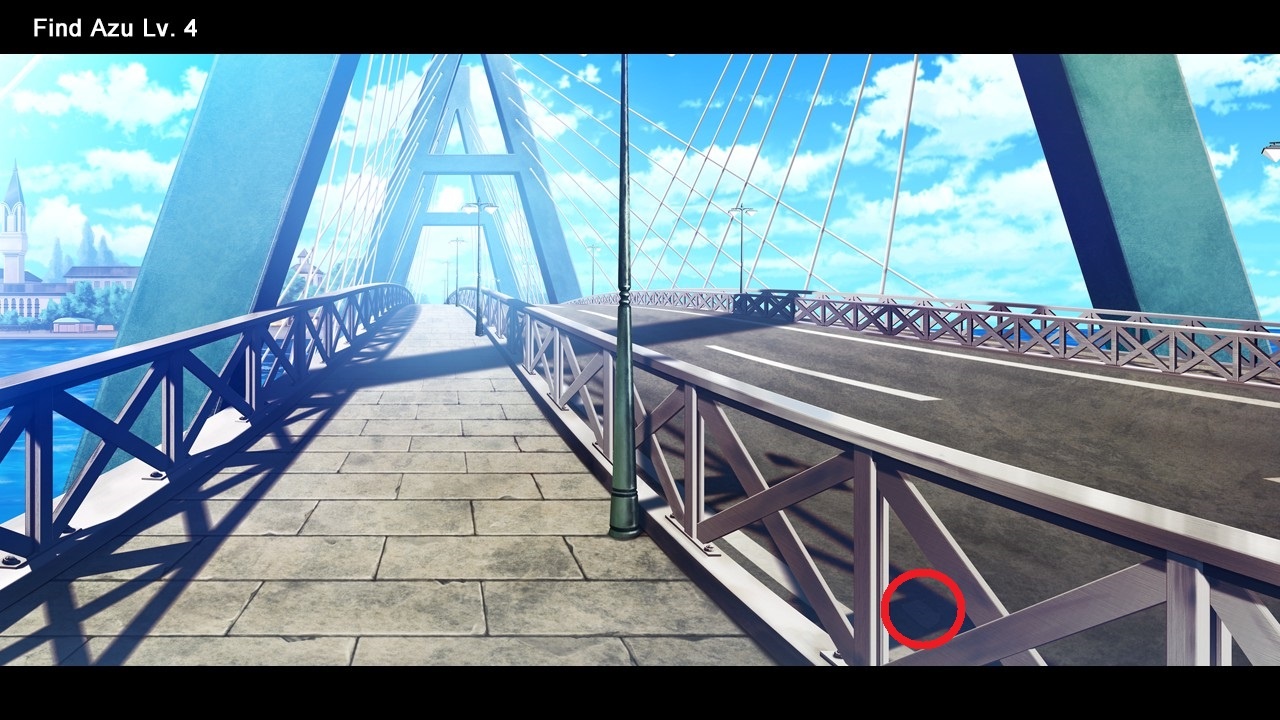 |
᠁᠁᠁᠁᠁᠁᠁᠁᠁᠁᠁᠁᠁᠁᠁᠁᠁᠁᠁᠁᠁・♡・᠁᠁᠁᠁᠁᠁᠁᠁᠁᠁᠁᠁᠁᠁᠁᠁᠁᠁᠁᠁᠁

Mephistopheles’ Smile
Clear the minigame
᠁᠁᠁᠁᠁᠁᠁᠁᠁᠁᠁᠁᠁᠁᠁᠁᠁᠁᠁᠁᠁・♡・᠁᠁᠁᠁᠁᠁᠁᠁᠁᠁᠁᠁᠁᠁᠁᠁᠁᠁᠁᠁᠁
Miscellaneous Achievements
While playing the game:
¨¨¨¨¨¨¨¨¨¨¨¨¨¨¨¨¨¨¨¨¨¨¨¨¨¨¨¨¨¨¨¨
- Right click anywhere.

Uncover The Unseen
Hide the text box once while playing the game
᠁᠁᠁᠁᠁᠁᠁᠁᠁᠁᠁᠁᠁᠁᠁᠁᠁᠁᠁᠁᠁・♡・᠁᠁᠁᠁᠁᠁᠁᠁᠁᠁᠁᠁᠁᠁᠁᠁᠁᠁᠁᠁᠁
- Click on the QS button 10 times.

Spilling Memories
Quick-save more than 10 times
᠁᠁᠁᠁᠁᠁᠁᠁᠁᠁᠁᠁᠁᠁᠁᠁᠁᠁᠁᠁᠁・♡・᠁᠁᠁᠁᠁᠁᠁᠁᠁᠁᠁᠁᠁᠁᠁᠁᠁᠁᠁᠁᠁
- Open the ‘Log’ and click on any dialog to quick jump. Repeat 10 times.

That Day, That Time At That Place…
Use the quick jump feature 10 times
᠁᠁᠁᠁᠁᠁᠁᠁᠁᠁᠁᠁᠁᠁᠁᠁᠁᠁᠁᠁᠁・♡・᠁᠁᠁᠁᠁᠁᠁᠁᠁᠁᠁᠁᠁᠁᠁᠁᠁᠁᠁᠁᠁
- Save your game on every single of the 100 available slots by double clicking on them.
- Note: You might want to disable confirmation prompts in case of overwriting a save
(Options > Game > Confirmation Prompts).

I’m Out Of Save Slots?!
Play the game with all save slots used
᠁᠁᠁᠁᠁᠁᠁᠁᠁᠁᠁᠁᠁᠁᠁᠁᠁᠁᠁᠁᠁・♡・᠁᠁᠁᠁᠁᠁᠁᠁᠁᠁᠁᠁᠁᠁᠁᠁᠁᠁᠁᠁᠁
- Go to Options > Game and disable ‘Notification Popups’

I Don’t Need Your Help, Game!
Play the game with popup messages turned off
᠁᠁᠁᠁᠁᠁᠁᠁᠁᠁᠁᠁᠁᠁᠁᠁᠁᠁᠁᠁᠁・♡・᠁᠁᠁᠁᠁᠁᠁᠁᠁᠁᠁᠁᠁᠁᠁᠁᠁᠁᠁᠁᠁
- Go to Options > General and switch between all three available resolutions.

Hm, What Should I Pick?
Try out all available window resolutions
᠁᠁᠁᠁᠁᠁᠁᠁᠁᠁᠁᠁᠁᠁᠁᠁᠁᠁᠁᠁᠁・♡・᠁᠁᠁᠁᠁᠁᠁᠁᠁᠁᠁᠁᠁᠁᠁᠁᠁᠁᠁᠁᠁
- Go to Options > Text and set the “Auto Mode Text Speed” slider to 100 and the “Auto Mode Wait Time” slider to 1.
- Go back to the game and click on AUTO.

Gotta Love Auto-Mode
Play the game after changing both auto-mode speed and minimum wait time
᠁᠁᠁᠁᠁᠁᠁᠁᠁᠁᠁᠁᠁᠁᠁᠁᠁᠁᠁᠁᠁・♡・᠁᠁᠁᠁᠁᠁᠁᠁᠁᠁᠁᠁᠁᠁᠁᠁᠁᠁᠁᠁᠁
After playing the game:
¨¨¨¨¨¨¨¨¨¨¨¨¨¨¨¨¨¨¨¨¨¨¨¨¨¨¨¨¨¨¨
- Go to Collection > Glossary and click on any entry.

Always Learning
Use the glossary
- Go to Collection > Glossary and click on all the entries.
- Note: Switch page on the left side.

Expert At Work Here
Play the game with all glossary entries having been read
᠁᠁᠁᠁᠁᠁᠁᠁᠁᠁᠁᠁᠁᠁᠁᠁᠁᠁᠁᠁᠁・♡・᠁᠁᠁᠁᠁᠁᠁᠁᠁᠁᠁᠁᠁᠁᠁᠁᠁᠁᠁᠁᠁
- Wait in main menu for about 2 minutes until the song ends.

Nameless Story
Listen to one full loop of theme song on the title screen
᠁᠁᠁᠁᠁᠁᠁᠁᠁᠁᠁᠁᠁᠁᠁᠁᠁᠁᠁᠁᠁・♡・᠁᠁᠁᠁᠁᠁᠁᠁᠁᠁᠁᠁᠁᠁᠁᠁᠁᠁᠁᠁᠁
- Just play or background-idle the game for 24 hours.

24
Play the game for over 24 hours
᠁᠁᠁᠁᠁᠁᠁᠁᠁᠁᠁᠁᠁᠁᠁᠁᠁᠁᠁᠁᠁・♡・᠁᠁᠁᠁᠁᠁᠁᠁᠁᠁᠁᠁᠁᠁᠁᠁᠁᠁᠁᠁᠁
- Unlock every other achievement in the game.

Goodnight
Unlock all achievements
᠁᠁᠁᠁᠁᠁᠁᠁᠁᠁᠁᠁᠁᠁᠁᠁᠁᠁᠁᠁᠁・♡・᠁᠁᠁᠁᠁᠁᠁᠁᠁᠁᠁᠁᠁᠁᠁᠁᠁᠁᠁᠁᠁
Hope you enjoy the Guide about Hello Goodbye – Achievement Guide, if you think we should add extra information or forget something, please let us know via comment below, and we will do our best to fix or update as soon as possible!
- All Hello Goodbye Posts List

























Leave a Reply