
Simple guide on how to get Online co-op!
How To Start Remote Play
For playing with a friend you need the friends list open on steam
If you have the game open you can now see a Blue Button, next to text saying “Invite Anyone To Play” that button is used to open the “Remote Play Menu” wich is needed.
Add a Friend
You have a copple of Options on how to invite the person!
Opt. 1 (you do not need to be the friend of the person you are trying to play with)
Copy link as showed in picture below and send to Friend
Opt. 2
Right click a friend in your friend list and click invite to play
Now In Game
Once in with both players select a Save or start a new one.
Select Local Co-Op
Both players can now Press X/A to enable choose ther caracter
Problem’s and fixes
Problem 1:
Friend’s controler can take controler 1 in steam this will cause your controler to not work.
you can fix this by draging his controler icon to 2 as shown in picture
Hope you enjoy the Guide about Heavenly Bodies – How to Get Online Co-op, if you think we should add extra information or forget something, please let us know via comment below, and we will do our best to fix or update as soon as possible!
- All Heavenly Bodies Posts List


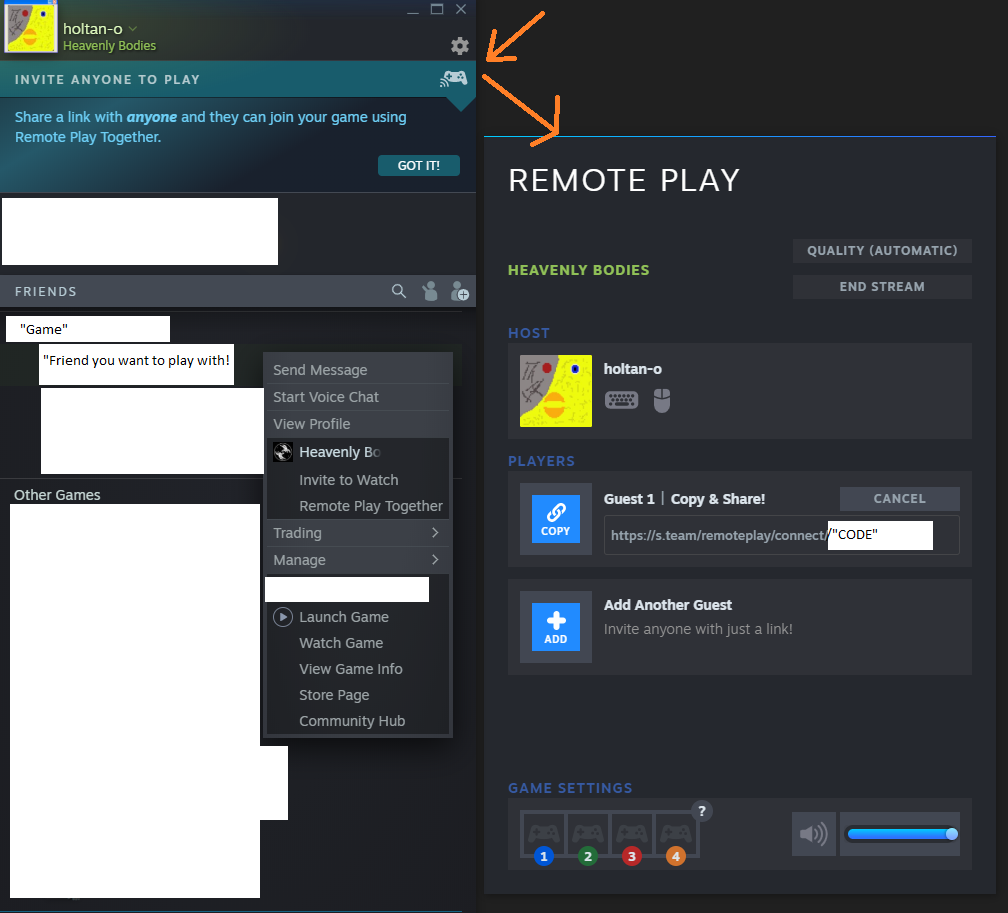
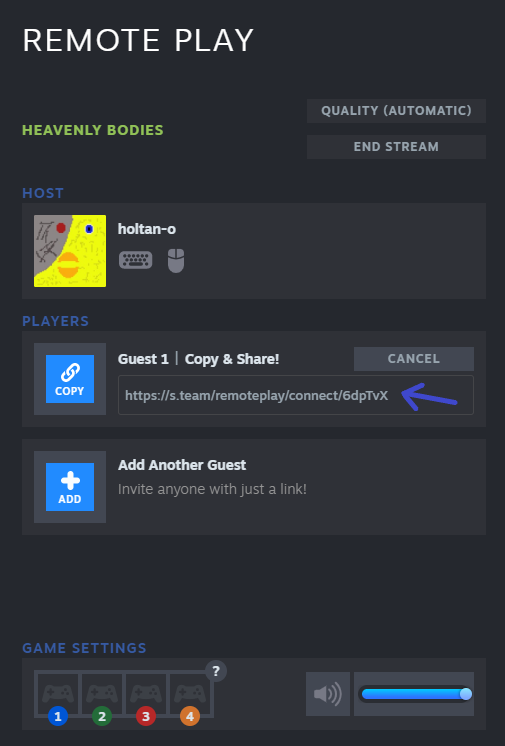

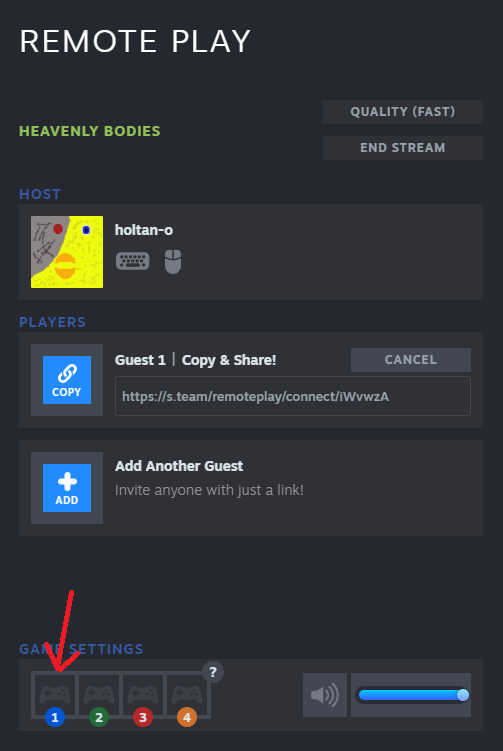
Leave a Reply