
Intro
If there’s an issue I’m missing and you’d like help, leave a comment below or join the official discord and ask!
Black Blob
If your screen is being enveloped in ever growing blackness simply spin in place. It doesn’t matter what direction. Just spin.
HAB Access
a. Can’t access HAB:
There are two separate bugs here:
1. Swap to the split-saw and toggle it a few times. This should reset whatever bug is causing the issue.
2. If you selected the option to enter the HAB and hit a key other than that to end the shift and enter the HAB you have unfortunately broken the menu system. To exit at this point you will have to abandon the shift.
Javelin
1. Javelin:
a. Pressurized cockpit:
Unfortunately there isn’t a great way to deal with this a the moment. You’ll just have to cut it open and cross your fingers.
b. Reactor:
Stinger the constructor beams surrounding the panel behind the ECU
Make a clear path and tether the ECU to the barge.
Once the combo enters the barge you can safely pull pipes (after draining them), aluminum, and coolant cans if you so desire.
Kisok Access
a. Can’t access console:
No option to open the kiosk console? Whip out your Split-Saw and toggle it a few times. The console should now be available.
b. Console selection bugged:
If you can open the console but can’t select and purchase anything, use your [w][a][s][d] keys to navigate the menu and [space] to make purchases. This bug occurs on 2nd shifts and higher.
Mackerel:
a. Cable Junctions
Cut these cut points to free the cables. There’s a lot of them so I recommend carefully aiming the split-saw one at a time.
When all cut points are cut that surround each section of cable, the cable section will be detached and furnace-able.
Radiation Units
4. Radiation units:
a. Cutting it out
Grapple pull either the internal or external Access Panel from the Radiation Containment Unit.
Stinger the cut points surrounding the Radiation Filter.
The Radiation Filter is now free, be careful though it’s very fragile.
Salvage Runner:
a. Pressure:
Move all loose objects through the airlock if you want to safely depressurize the Salvage Runner. This will take some time. The fastest option is to accept losses from depressurization explosions or work on a different vessel.
Tool Repair
This is a small UI update bug. The tool will repair with the first repair kit used. You don’t need to use two.
Here is an damaged grappler.
Pre-repair.
Post-repair.
Returning to the tool section menu after repair.
I hope you enjoy the Guide we share about Hardspace: Shipbreaker – Game Problem Guide – Bugs Fixes – Difficulties – Crashes; if you think we forget to add or we should add more information, please let us know via commenting below! See you soon!
- All Hardspace: Shipbreaker Posts List










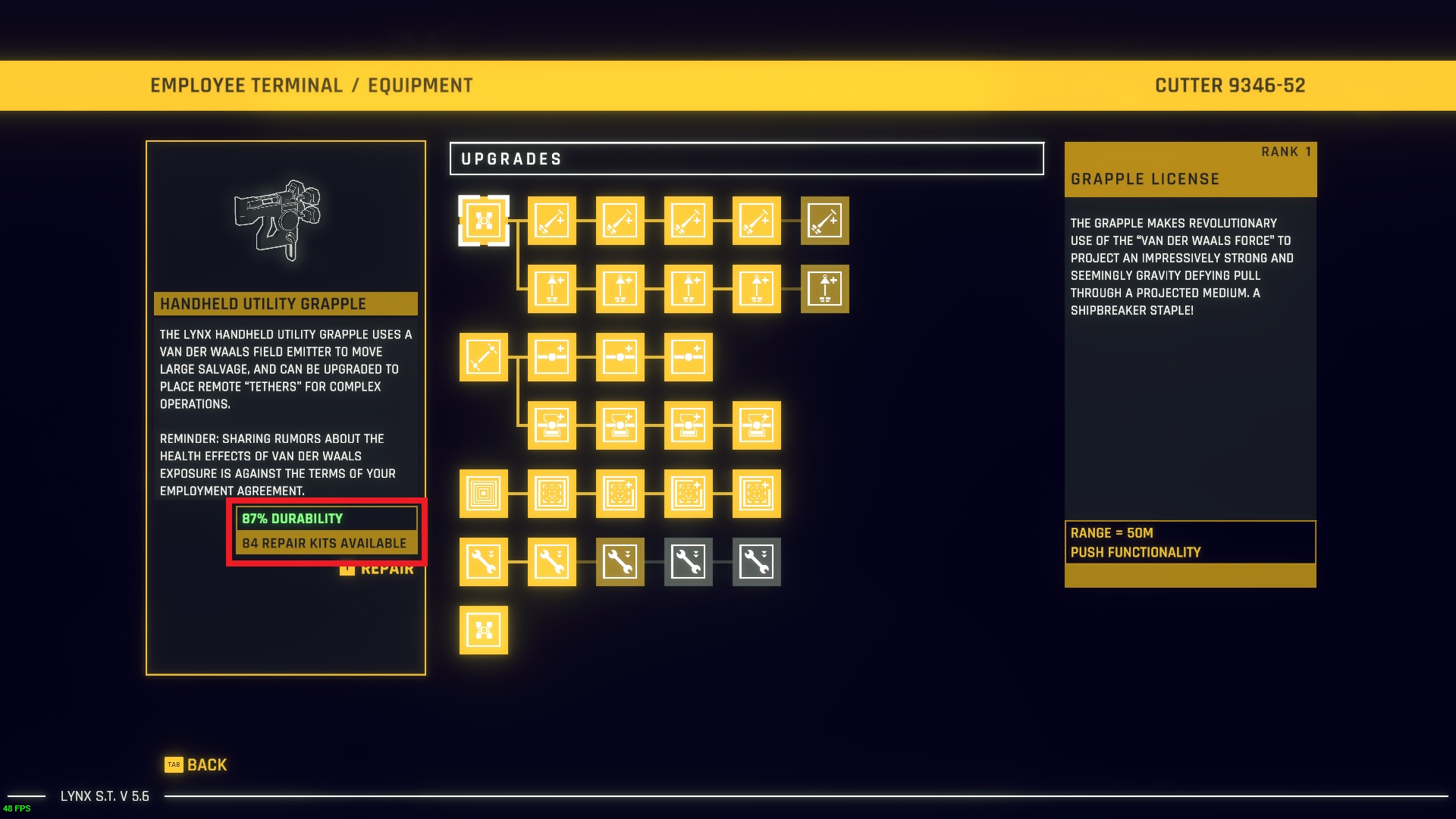
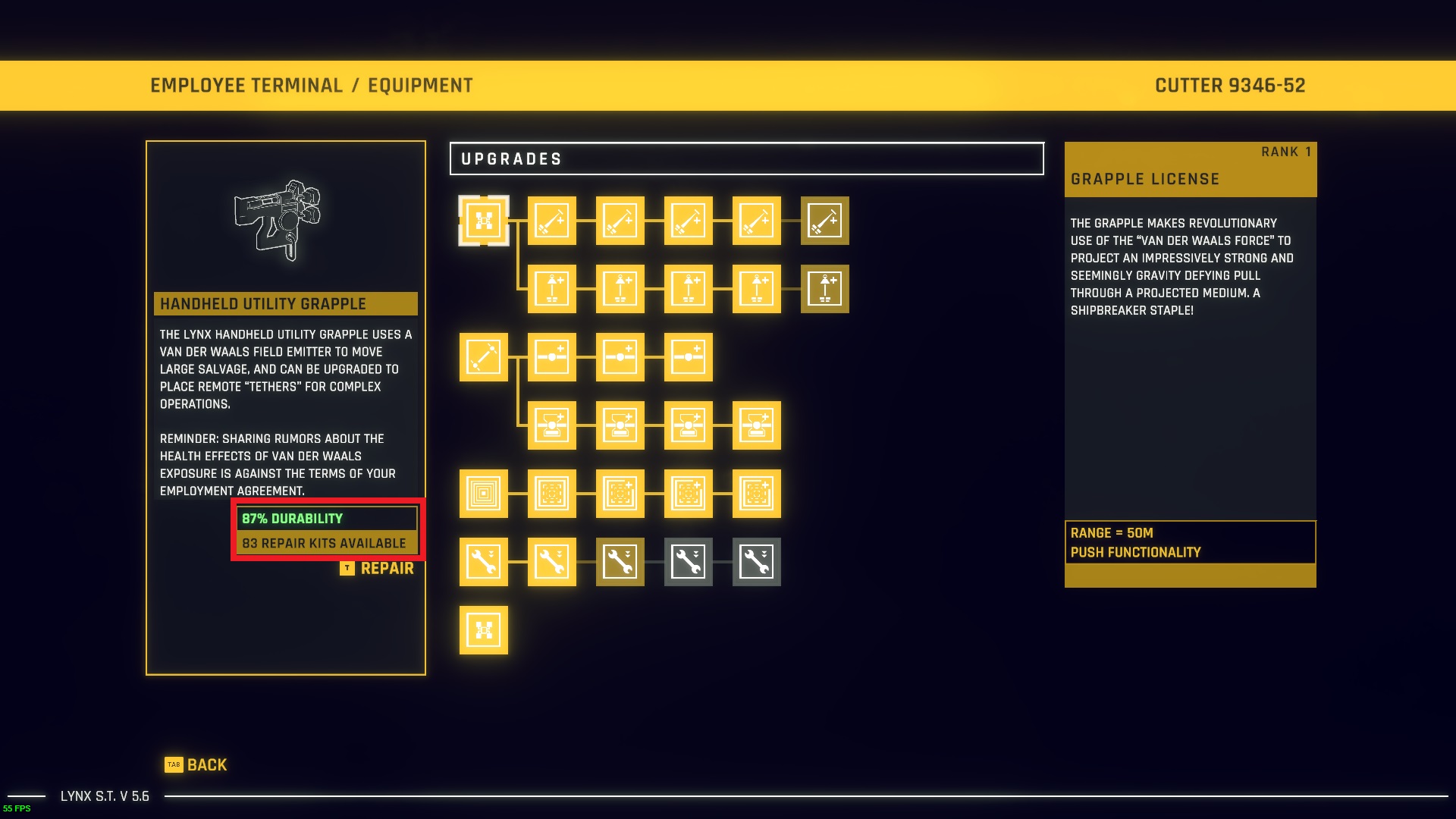

Leave a Reply