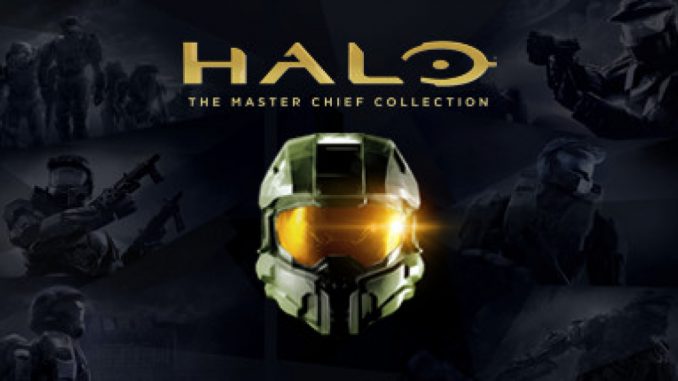
Intro
The game has a lot of visual effects tied to generic UE4 quality settings. This guide shows you how to enable/disable them individually. Unlike UE3, you can change graphics options in the menu and any tweaks made in ini’s will not be reverted. Ini tweaks override the menu.
We’re editing config files for this. The configs are found inside of,
C:\Users\(your username)\AppData\LocalLow\MCC\Saved\Config\WindowsNoEditor
Default location for most people.
Whether these tweaks may work for game, uncertain.
Visuals and clarity
Add the following lines under [Systemsettings] section in Engine.ini. For most of these, value of 1 to enable and 0 to disable.
r.SceneColorFringeQuality=1
Chromatic aberration; out of focus color separation effect like from a camera.
r.DepthOfFieldQuality=4
Out of focus blurring effect. Quality options: 0-4.
r.Tonemapper.GrainQuantization=1
r.Tonemapper.Quality=5
Film grain effect. First line toggles, the second line(“quality”) controls the grain intensity. Quality options: 0-5.
You can disable ambient fog in the game. Levels may look darker and flatter than intended, though.
r.MotionBlurQuality=4
Blur on moving characters/objects and when you turn. Quality options: 0-4.
r.BloomQuality=5
Bloom lighting. Quality options 0-5.
r.MaxAnisotropy=16
Image filtering quality. 0-16. Recommended for games without the menu option.
Visuals + (light)
Can impact performance a lot; Enabling qualities not found in the menu or increasing them higher than most games allow. I use this set.
Better shadows, lighting, reflections.
r.LightFunctionQuality=1
r.EyeAdaptationQuality=2
r.LensFlareQuality=3
r.BloomQuality=5
r.LightShaftQuality=1
r.DynamicLights=True
r.DynamicShadows=True
r.bAllowLightShafts=True
r.CompositeDynamicLights=False
r.FloatingPointRenderTargets=True
r.AllowSubsurfaceScattering=True
r.SSS.Scale=1
r.SSS.SampleSet=2
r.SSS.Quality=1
r.SSS.HalfRes=0
r.AllowImageReflections=True
r.AllowImageReflectionShadowing=True
r.MaxWholeSceneDominantShadowResolution=2048
r.ShadowTexelsPerPixel=16.000000
r.bEnableVSMShadows=true
r.bEnableForegroundShadowsOnWorld=True
r.bEnableForegroundSelfShadowing=True
r.bAllowWholeSceneDominantShadows=True
r.ScreenPercentage=100
regarding r.MaxWholeSceneDominantShadowResolution= value: should be set to the same resolution, or one resolution lower or higher than your game shadow resolution. Example: 512 (Low), 1024 (Medium), 2048 (High), 4096 (Ultra). Or disable with r.bAllowWholeSceneDominantShadows=False.
Visuals (Heavy)
These are overkill.
r.SkeletalMeshLODBias=0
r.LightFunctionQuality=1
r.ShadowQuality=2
r.Shadow.CSM.MaxCascades=10
r.Shadow.MaxResolution=8192
r.Shadow.RadiusThreshold=0.03
r.Shadow.DistanceScale=2.0
r.Shadow.CSM.TransitionScale=1.0
r.DistanceFieldShadowing=1
r.DistanceFieldAO=1
r.MotionBlurQuality=0
r.AmbientOcclusionMipLevelFactor=0.4
r.AmbientOcclusionMaxQuality=100
r.AmbientOcclusionLevels=-1
r.AmbientOcclusionRadiusScale=1.0
r.DepthOfFieldQuality=4
r.RenderTargetPoolMin=1000
r.LensFlareQuality=3
r.SceneColorFringeQuality=1
r.EyeAdaptationQuality=2
r.BloomQuality=5
r.FastBlurThreshold=100
r.Upscale.Quality=3
r.Tonemapper.GrainQuantization=1
r.LightShaftQuality=1
r.Filter.SizeScale=1
r.Tonemapper.Quality=5
r.Streaming.MipBias=0
r.MaxAnisotropy=16
r.Streaming.LimitPoolSizeToVRAM=0
r.Streaming.PoolSize=3000
r.TranslucencyLightingVolumeDim=64
r.RefractionQuality=2
r.SSR.Quality=4
r.SceneColorFormat=4
r.DetailMode=2
r.TranslucencyVolumeBlur=1
r.MaterialQualityLevel=1 ; High quality
r.SSS.Scale=1
r.SSS.SampleSet=2
r.SSS.Quality=1
r.SSS.HalfRes=0
r.EmitterSpawnRateScale=1.0
r.ParticleLightQuality=2
foliage.DensityScale=1.6
grass.DensityScale=1.6
r.NT.PMV.PixelTileSize=8
r.NT.PMV.NumDepthSlices=196
r.NT.PMV.LightInjection=2
r.NT.PMV.ShadowFilterQuality=2
r.NT.PMV.TemporalBlendMin=50
r.CompositeDynamicLights=FALSE
r.FloatingPointRenderTargets=True
r.AllowSubsurfaceScattering=TRUE
r.AllowImageReflections=TRUE
r.AllowImageReflectionShadowing=TRUE
r.MaxWholeSceneDominantShadowResolution=8192
r.ShadowTexelsPerPixel=16.000000
r.bEnableVSMShadows=true
r.bEnableForegroundShadowsOnWorld=True
r.bEnableForegroundSelfShadowing=TRUE
r.bAllowWholeSceneDominantShadows=True
r.StaticDecals=True
r.DynamicDecals=True
r.DynamicLights=True
r.DynamicShadows=True
r.bAllowLightShafts=True
r.ScreenPercentage=100
Visuals (Planar reflections)
r.ReflectionEnvironment=2
r.ReflectionEnvironmentBeginMixingRoughness=0.1
r.ReflectionEnvironmentEndMixingRoughness=0.3
r.ReflectionEnvironmentLightmapMixBasedOnRoughness=1
r.ReflectionEnvironmentLightmapMixLargestWeight=1000
Add to engine.ini
Credits: othon05
No idea if actually works in game.
Visuals (my settings)
[SystemSettings]
r.PostProcessAAQuality=0
r.VSync=0
r.LightFunctionQuality=1
r.Shadow.MaxResolution=2048
r.MotionBlurQuality=0
r.DepthOfFieldQuality=0
r.LensFlareQuality=3
r.SceneColorFringeQuality=1
r.EyeAdaptationQuality=2
r.BloomQuality=5
r.FastBlurThreshold=100
r.Upscale.Quality=3
r.Tonemapper.GrainQuantization=0
r.LightShaftQuality=1
r.Filter.SizeScale=1
r.Tonemapper.Quality=0
r.Streaming.MipBias=0
r.MaxAnisotropy=16
r.RefractionQuality=2
r.SSR.Quality=4
r.SceneColorFormat=4
r.DetailMode=2
r.TranslucencyVolumeBlur=1
r.MaterialQualityLevel=1 ; High quality
r.SSS.Scale=1
r.SSS.SampleSet=2
r.SSS.Quality=1
r.SSS.HalfRes=0
r.CompositeDynamicLights=FALSE
r.FloatingPointRenderTargets=True
r.AllowSubsurfaceScattering=TRUE
r.AllowImageReflections=TRUE
r.AllowImageReflectionShadowing=TRUE
r.MaxWholeSceneDominantShadowResolution=1024
r.ShadowTexelsPerPixel=16.000000
r.bEnableVSMShadows=true
r.bEnableForegroundShadowsOnWorld=True
r.bEnableForegroundSelfShadowing=TRUE
r.bAllowWholeSceneDominantShadows=True
r.StaticDecals=True
r.DynamicDecals=True
r.DynamicLights=True
r.DynamicShadows=True
r.bAllowLightShafts=True
r.ReflectionEnvironment=2
r.ReflectionEnvironmentBeginMixingRoughness=0.1
r.ReflectionEnvironmentEndMixingRoughness=0.3
r.ReflectionEnvironmentLightmapMixBasedOnRoughness=1
r.ReflectionEnvironmentLightmapMixLargestWeight=1000
SMAA anti-aliasing
Game only supports TAA (temporal anti-aliasing) or FXAA, being a UE4 game. This is blurry, and might disorientate people.
I have a Reshade config to inject SMAA into the game.
Please see my guide for the config, hew hew, because the more guides, the merrier. HEW !
https://steamcommunity.com/sharedfiles/filedetails/?id=2526766296 – [steamcommunity.com]
Render resolution (super sampling)
Increases render resolution, making the image sharper. This will tank FPS for people not running uber rigs, though.
Inside of Engine.ini,
[SystemSettings]
r.ScreenPercentage=100
For r.ScreenPercentage= value, set between 100 to 200. You could start at 130 or 150.
Recommended
My primarily Anti-Aliasing, with CA, mod I mentioned in a previous section. Hew hew !
I hope you enjoy the Guide we share about Halo: The Master Chief Collection – Visuals and Clarity Tweak Guide; if you think we forget to add or we should add more information, please let us know via commenting below! See you soon!
- All Halo: The Master Chief Collection Posts List


Leave a Reply