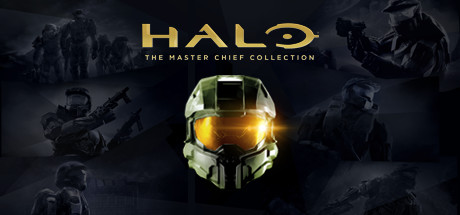
STEPS TO FOLLOW
First part
- First, it is necessary to have updated windows 10 as a recommendation.
- Second, you must download the Xbox App on your windows 10.
- Third, once the xbox app is downloaded on the computer, you will have to log in with your microsoft account that is associated with the Halo: Mcc registered in Steam.
In the following image you can see a clearer example as it would be once all the previous steps were followed. [Courtesy of ELA YUWOKI HEEEHEE]
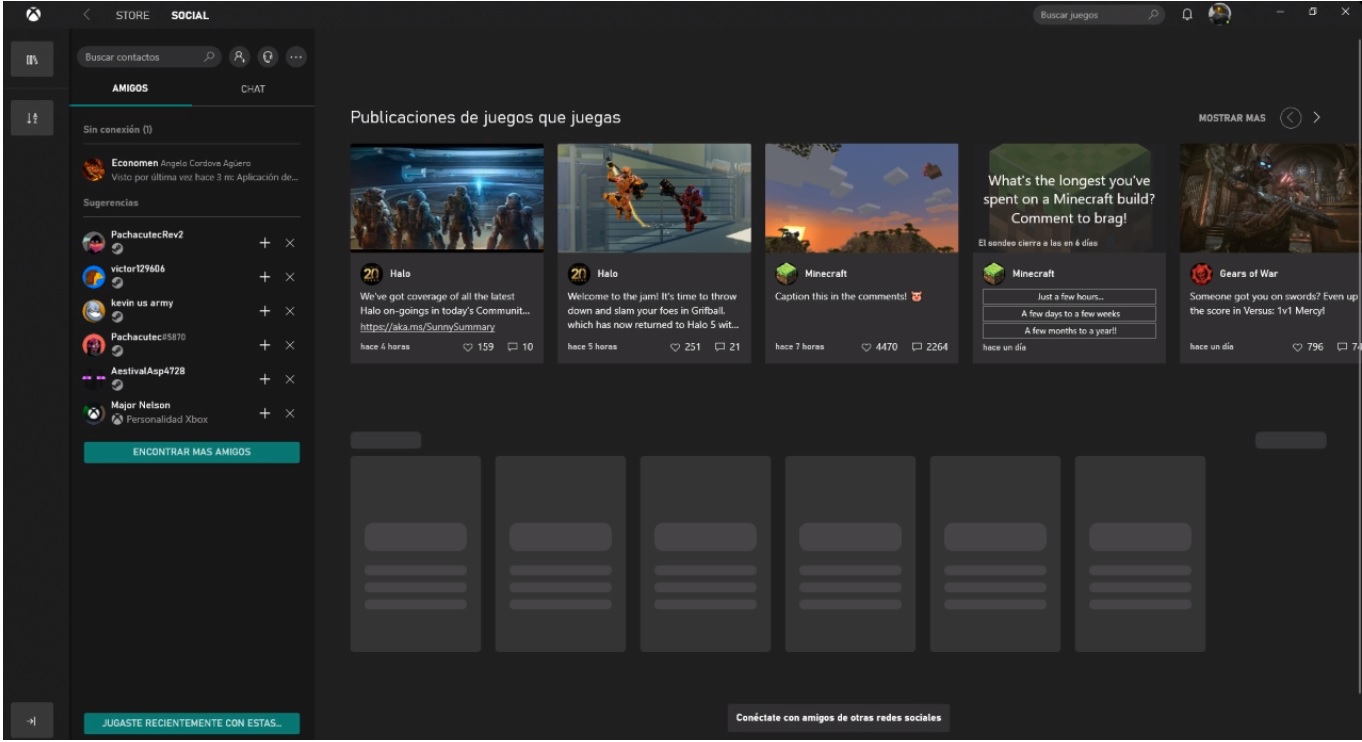
Second part
- First, once you have followed the first of the guide, you will have to go to the icon of your xbox profile image.
- Second, you will have to look in (settings> account). Once there you will see a part where it says link accounts. You will have to look in the part where the steam icon appears and click the “Link” button. remember you will have to link to the associated microsoft email where you have the Halo: MCC – Steam.
In the following image you can see how it would look once the previous steps have been carried out.
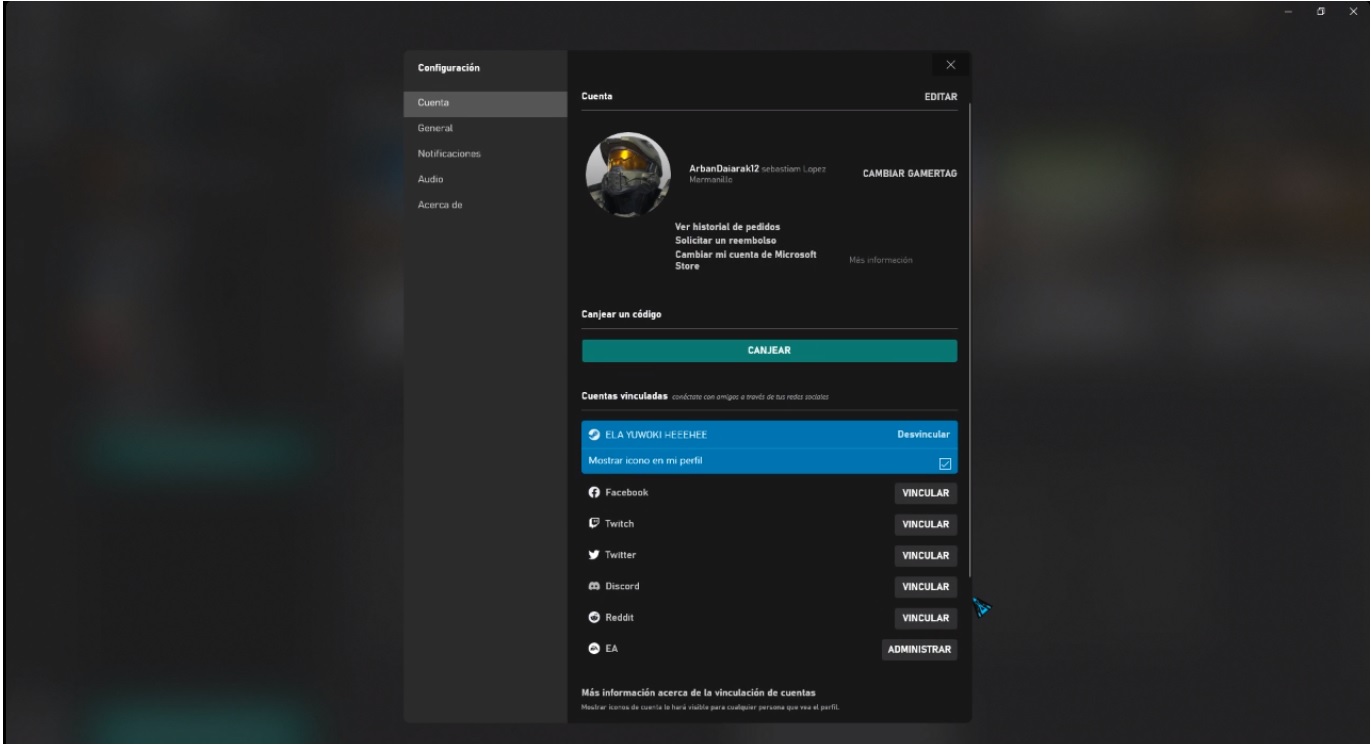
Once you have done steps you will have normal access to the Halo: MCC battle pass and the accessibility problem has been solved.
I hope I have helped you and continue playing this beautiful game.
Do not forget to send us your comments and approval to help grow this forum.]
This is all about Halo: The Master Chief Collection – Fix for Battlepass Problem Not Working; I hope you enjoy reading the Guide! If you feel like we should add more information or we forget/mistake, please let us know via commenting below, and thanks! See you soon!
- All Halo: The Master Chief Collection Posts List


Leave a Reply