
Getting tired of waiting for the intro to finish? This guide let you load in quickly without wasting any valuable time.
Process
Before doing this make sure your game is closed
Go to where Halo Infinite is installed on your PC and enter the folder called “videos”.
Now make a new folder called “backup” in the videos folder and drag the following files into it:
- intro.mp4
- Startup_Sequence_Loading.mp4
Now launch Halo and enjoy
How to find Halo Infinite install location
To find your halo infinite install location simply right click on “Halo Infinite” in your library games list then click Properties…>LOCAL FILES>Browse…
Hope you enjoy the Guide about Halo Infinite – How to Skip Loading Intro Tweak Guide, if you think we should add extra information or forget something, please let us know via comment below, and we will do our best to fix or update as soon as possible!
- All Halo Infinite Posts List


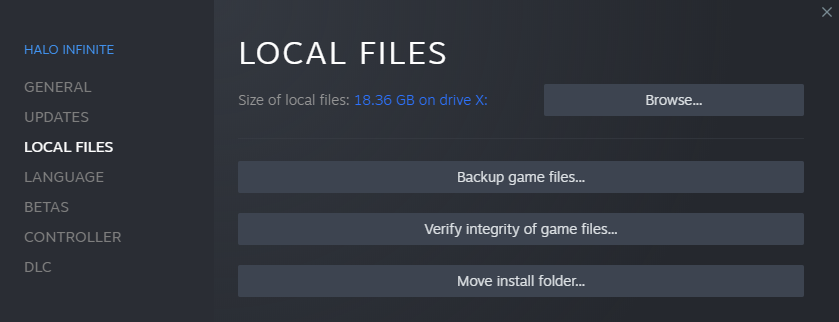
Leave a Reply