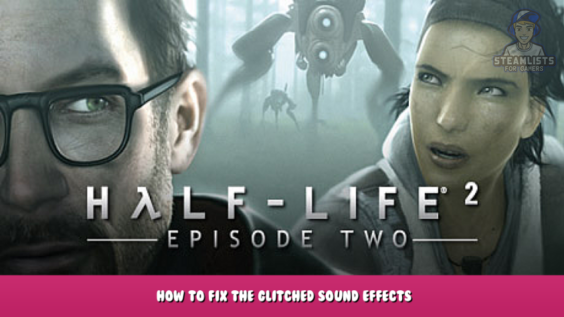
Welcome, and we hope you find this guide to Half-Life 2: Episode Two – How to fix the glitched sound effects useful.
This tutorial will help you fix the annoying sound effects of the advisor barn scene.
Step by step tutorial
If you’ve played Episode 2 prior to 2013 you may be aware that some of the sounds heard during the “advisor barn” scene have stopped working.
Below, I’ve written a guide on how to fix this.
If you’d prefer not having to manually edit the file you can download the attatched file at the end.
Here’s how you can repair them.
1. Navigate to \steamapps\common\Half-Life 2\ep2\custom (create “custom” folder if necessary)
2. In the custom folder create another folder, name it whatever you want (for example , you can name it Mod) and inside that folder create one more folder and name it scripts.
3. Using GCFScape, navigate to steamapps\common\Half-Life 2\ep2 and go into ep2_pak_dir.vpk. Once there go into the scripts folder and find a text file named “level_sounds_outland_episodic.txt” and extract it to the scripts folder you created earlier.
4. Notepad Open the extracted file and look at the bottom of the file for the following entry.
“outland_07.Advisor_BarnScene_00_01_22”
“channel” “CHAN_VOICE”
“volume” “1.0”
“pitch” “PITCH_NORM”
“soundlevel” “0”
“wave” “ambient/levels/Advisor_Barn/OL07_Advisor_00_01_22.wav”
Replace “CHAN_VOICE” with “CHAN_STATIC”
Do this for all entries remaining and save the file.
The advisor barn sequence will now play all sounds as it did before the steampipe update broke it.
GCFScape available here:
https://nemstools.github.io/pages/GCFScape-Download.html – [github.io]
Here’s a fixed scripts files that you can download if don’t want to edit this file manually.
https://www.dropbox.com/sh/821yt1qtx01u960/AADipr7DV_HtfaNNRER6gyJ5a?dl=0 – [dropbox.com]
This Half-Life 2: Episode Two – How to fix the glitched sound effects Guide is now complete. We would appreciate hearing from you if you have any questions or suggestions on how we may improve this post. Thank you very much; I hope you have a fantastic day! The author and creator Schultz! inspired this post. If you liked this post, be sure to bookmark us so you can easily find more of our great material in the future.
- All Half-Life 2: Episode Two Posts List


Leave a Reply