
1.Make sure your graphics card driver is up to date
Here are links to update your graphics card driver :
NVIDIA Cards : https://www.nvidia.com/Download/index.aspx
AMD Cards : http://support.amd.com/en-us/download
Intel Cards : https://downloadcenter.intel.com/default.aspx
2.Turn off VSync And a few other solutions
1. In game -> Options -> Display
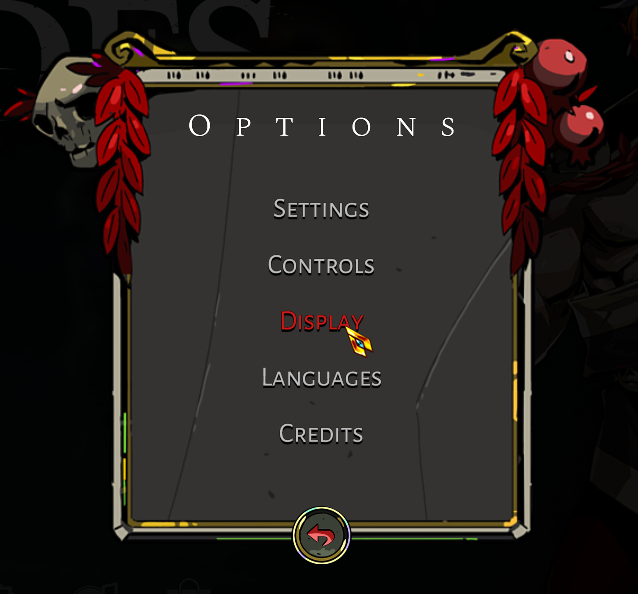
2 :Turn off VSync

3 : Try fullscreen and borderless, It worked for me to change that
3.Try the Vulkan and 32-bit
Select Vulkan or 32-bit and then click play
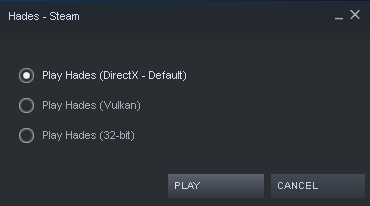
4.Add the launch option
Right click on Hades in your Steam Library

Select ‘Properties…’
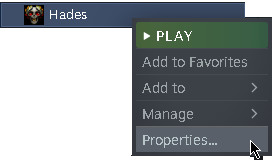
Then in the GENERAL section
And in the LAUNCH OPTIONS
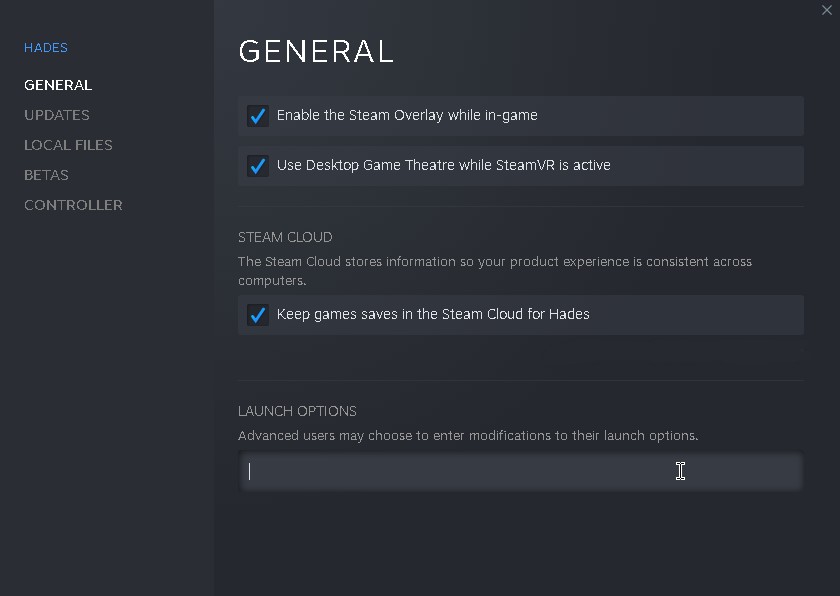
Copy and paste the following code
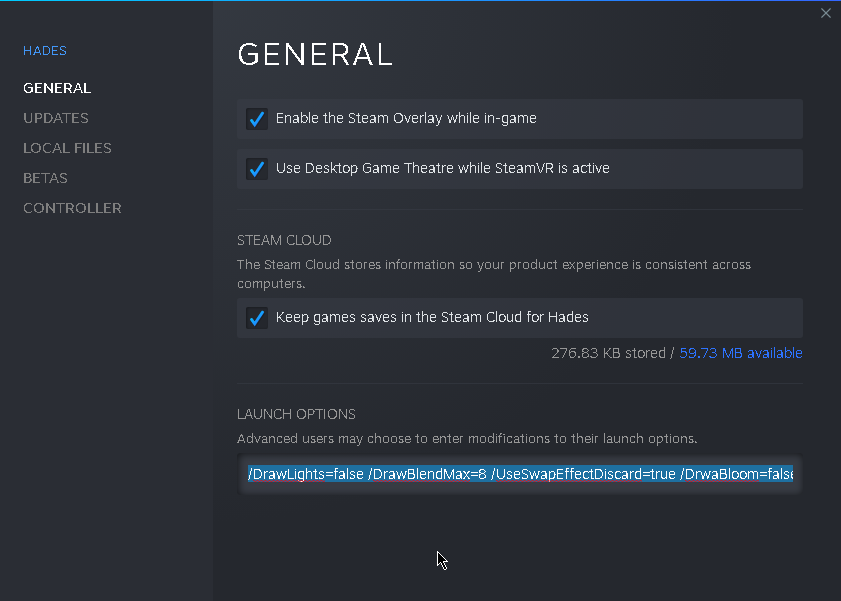
Then open the game
Hope you enjoy the Guide about Hades – Increase FPS – Fix Stutter and Lag, if you think we should add extra information or forget something, please let us know via comment below, and we will do our best to fix or update as soon as possible!
- All Hades Posts List


Leave a Reply