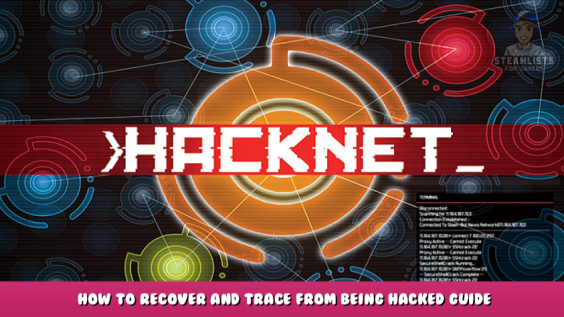
This is a quick guide detailing how to swiftly recover your system after being traced and hacked for the first time.
Main
It can be a little confusing to figure out how to recover from your first failed hack or detection. Chances are, you did not make a backup of your /sys folder that you could simply copy files over and restore said folder. Now that you’re here, I would suggest doing this in the future. Also consider storing a backup on a remote server you’ve previously hacked just in case and write down the IP.
There’s a quick solution though for your first time. SCAN your network and you’ll find that you can still see the Phoenix Interactive server. Type these commands:
1. Open your own SYS folder using string:
CD SYS
2. Connect to Phoenix Interactive using string:
CONNECT 25.31.68.171
3. Open Phoenix Interactive’s SYS folder using string:
CD SYS
4. Copy the missing file directly to your SYS folder using the string:
SCP X-SERVER.SYS
5. Complete the recovery by rebooting your terminal:
REBOOT
Don’t miss the flavor emails and smack talk by emailing your assailant. This is one of the best parts of the game imo. I talked a bunch of smack and got an auto-reply “Yeah, **** you too buddy!”. I’ve never laughed so hard at a cheap game before. These guys thought of so much!
This is all about Hacknet – How to Recover and Trace From Being Hacked Guide; I hope you enjoy reading the Guide! If you feel like we should add more information or we forget/mistake, please let us know via commenting below, and thanks! See you soon!
- All Hacknet Posts List


Leave a Reply