
Tool
Download this tool created by HAWGT
https://github.com/HAWGT/GGST-COLOR-UNLOCKER/releases/tag/1.0.3
You will need to launch this before you launch Strive each time. It can be closed after launching.
Ultimate Edition color preview
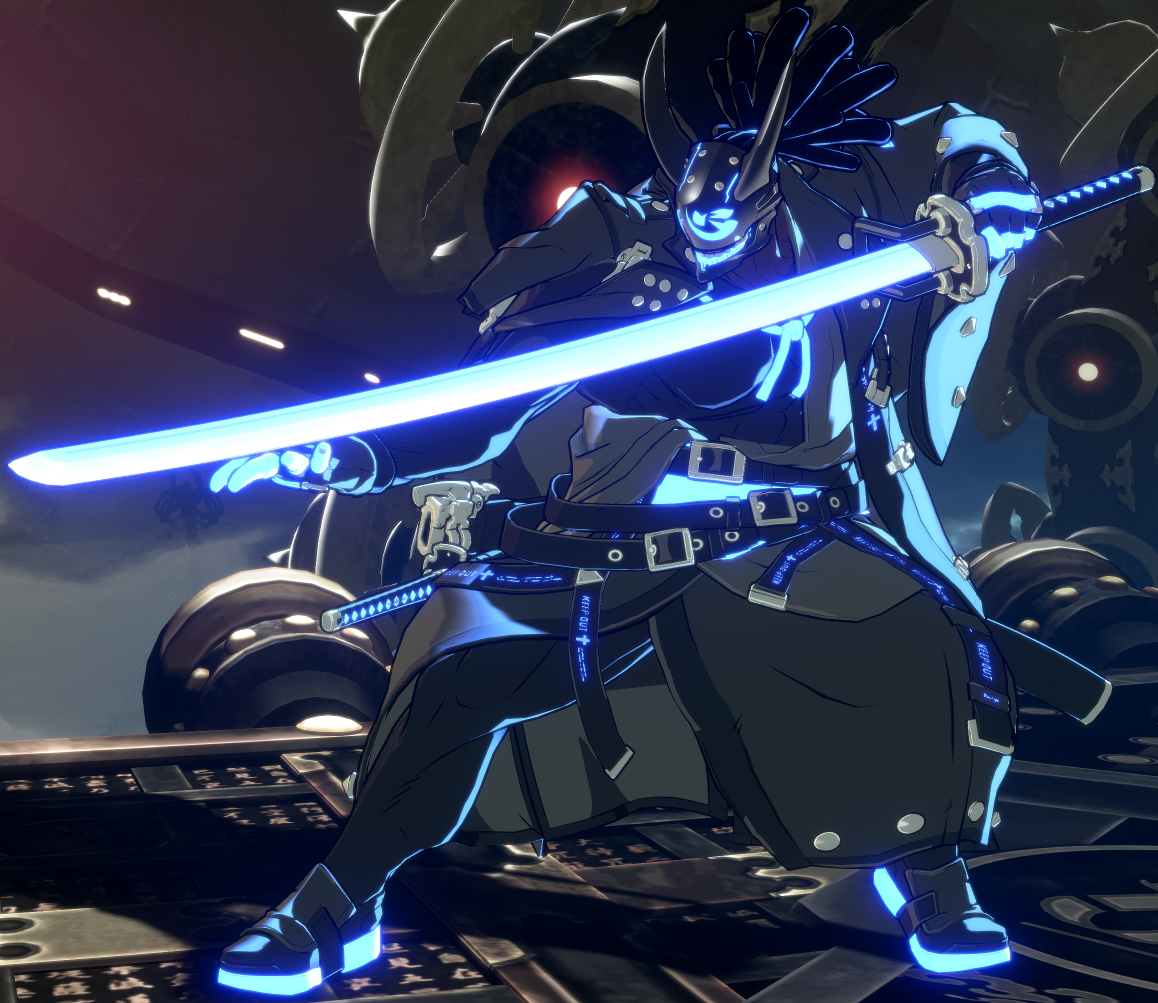
Color option 12
Survival Mode color preview and how to pick it

Color select SP. Only works online. Keep in mind that you can’t select SP yourself.
If you want the color on the entry character you already have selected, all you have to do is select them again and confirm. It will already be hovering SP.
If you want to change your entry character, you will have to select them, then leave the Entry Character menu entirely, then open it back up and select that character again. It will already be hovering SP.
Hope you enjoy the Guide about GUILTY GEAR -STRIVE- – How to use Ultimate Edition and Survival Mode colors, if you think we should add extra information or forget something, please let us know via comment below, and we will do our best to fix or update as soon as possible!
- All GUILTY GEAR -STRIVE- Posts List


Leave a Reply