
A detailed walk through of modding the game.
FULL WALKTHROUGH
This game is not super easy to mod like some other game for eg- Witcher 3. I will go through every detail as I can to make the guide helpful.
QMOD Manager
QMod is necessary for any mod to work for the game as far as I know. First download QMod,
QMOD- https://www.nexusmods.com/graveyardkeeper/mods/1?tab=posts – [nexusmods.com]
Run the Installer, the Window from top will pop up. Now, you need to make sure that the game file location is the right one and press next. If it’s not, you need to correct it manually. Select the game icon from your Steam Library and right click it, go to properties>local files>browse local files. Though this you can know where you game is installed. Then press next and install it.
Now, go to the location from the image provided on top and open, the location will vary. you get the rough idea.Go to QModManagerConfig.txt then
replace the first line of the text (default) you will replace it with game file location/game directory.
I recommend you copy the directory when the mod installer location pops up to select, the one in the first image. Then you run QModManager.exe type yes and enter then press any key to quit.
Now, your mod installation is almost over, now go to steam right click graveyard keeper>properties>local files>browse local files. Now look for a file named “QMod” if it is not there simply create a new file and name it that.
ADDING THE MODS
Just download your favorite mod, extract it and put it in the “QMod” folder and you are all set.
I hope you enjoy the Guide we share about Graveyard Keeper – How to Create & Install Mods in Game Tutorial; if you think we forget to add or we should add more information, please let us know via commenting below! See you soon!
- All Graveyard Keeper Posts List


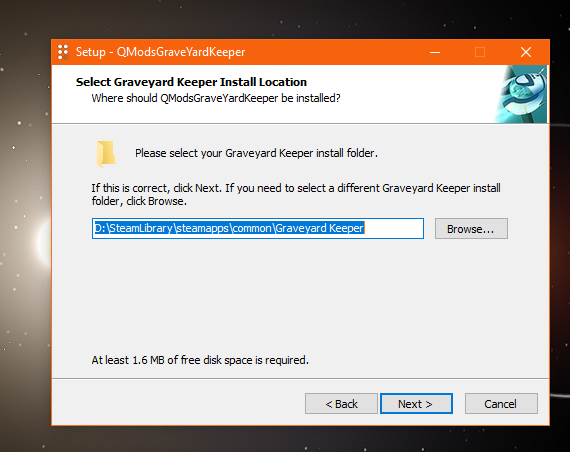
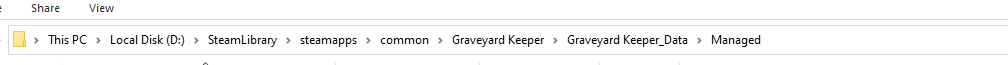
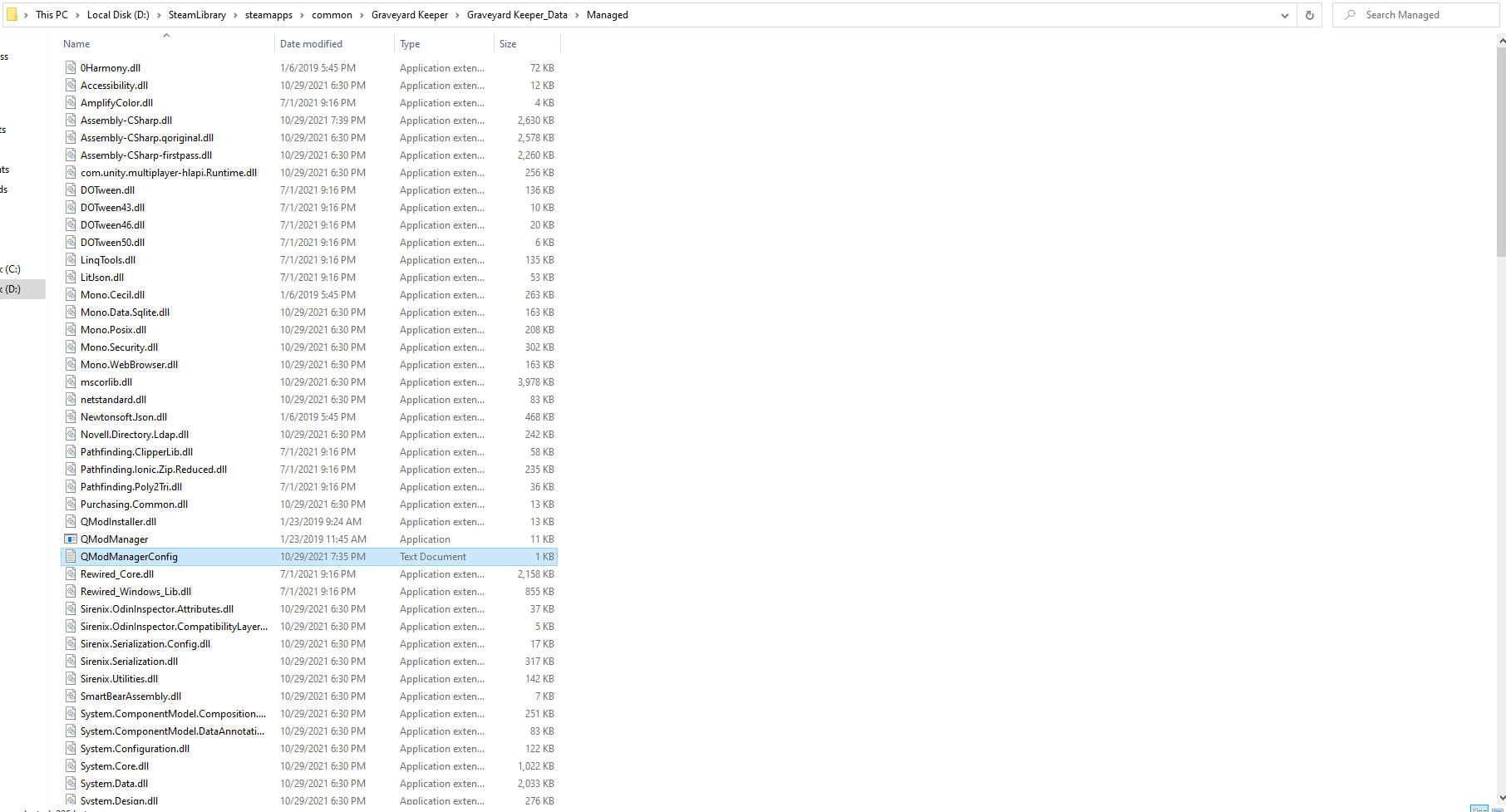
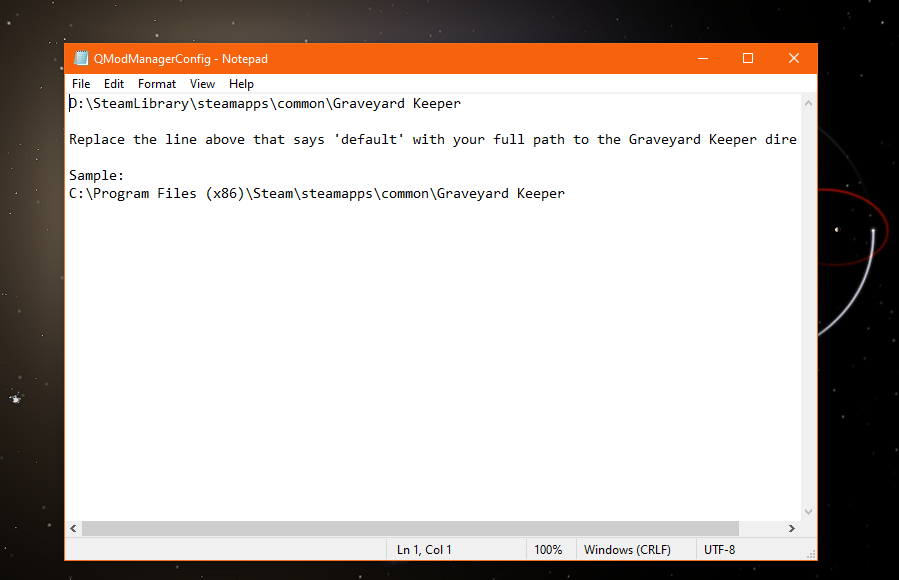
this doesn’t explain how to create mods…