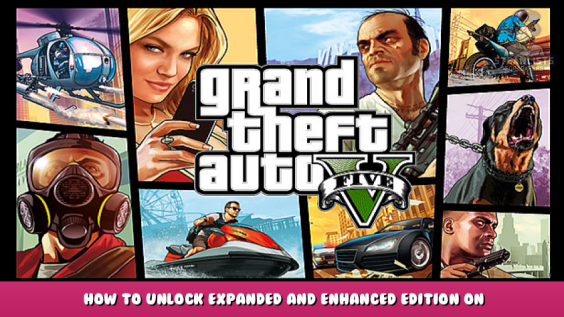
This guide explains how to unlock E&E for PC.
Why you should play E&E
Experience newly expanded and enhanced pain and give T2I more money by buying GTA+
- 2 Car Liveries
- Same cars but with different names and more speed
- More sharkcards
- Toggle between good graphics or good graphics
- Slower load times
1 – Open the settings
Press ESC, scroll to the right until you see the settings tab
2 – Open the graphics settings
Scroll down then click on graphics
3 – Set motion blur to the maximum setting
Scroll down until you see the motion blur setting, set it to max and make sure Post FX is on.
4 – Enter online and get griefed
Now you can experience E&E on PC! I hope this guide was helpful.
Thank you for listening! Please let me know if this guide was helpful and how I could improve it!
I hope you enjoy the Guide we share about Grand Theft Auto V – How to Unlock Expanded and Enhanced Edition on PC; if you think we forget to add or we should add more information, please let us know via commenting below! See you soon!
- All Grand Theft Auto V Posts List


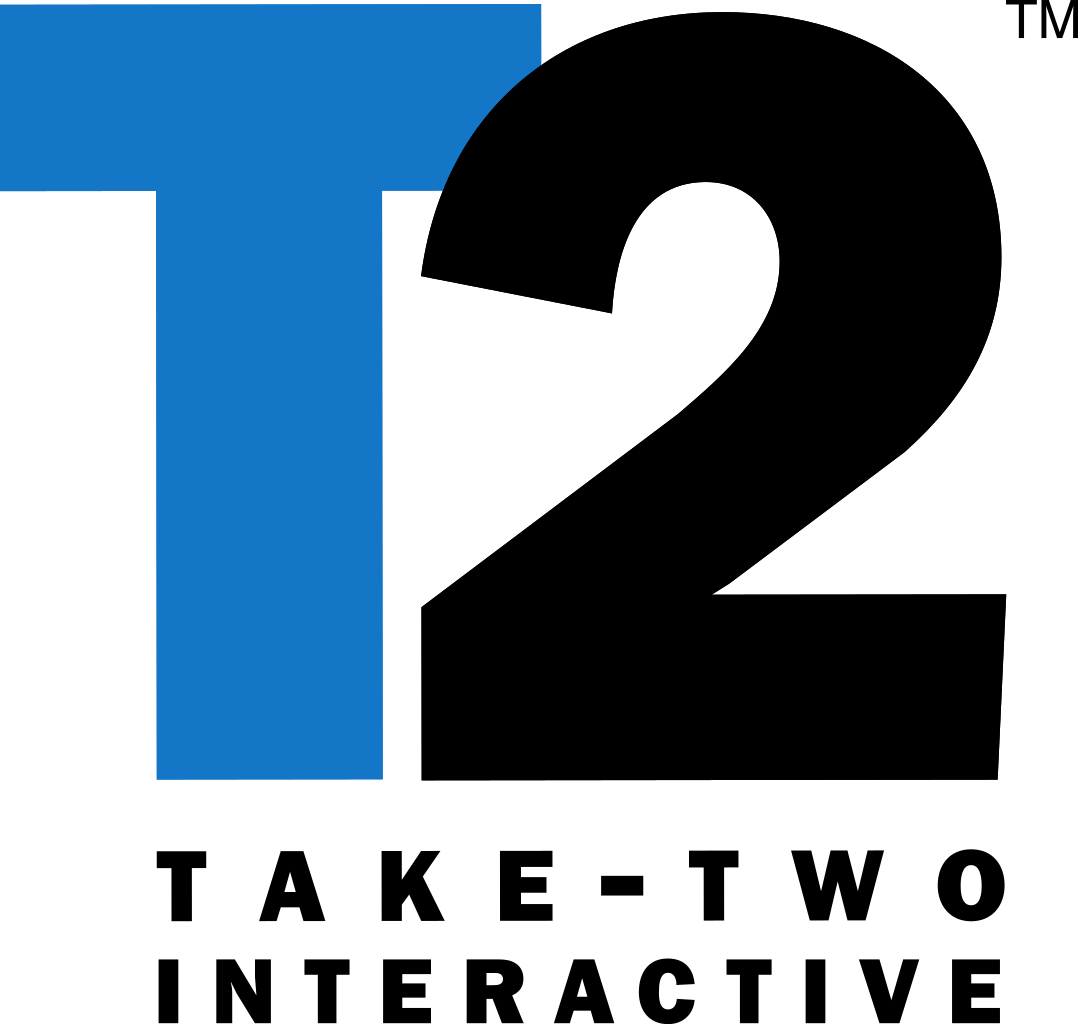
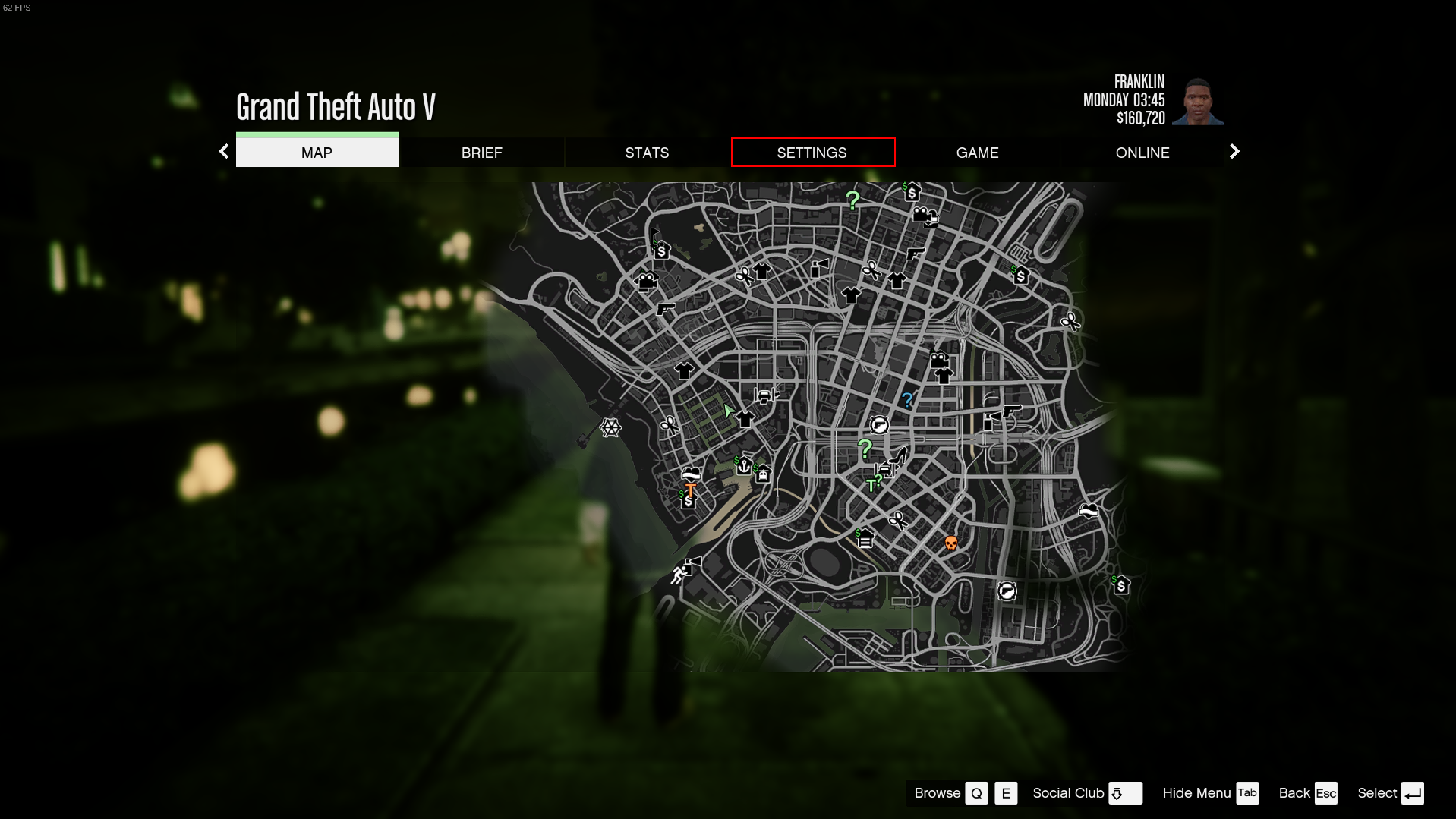
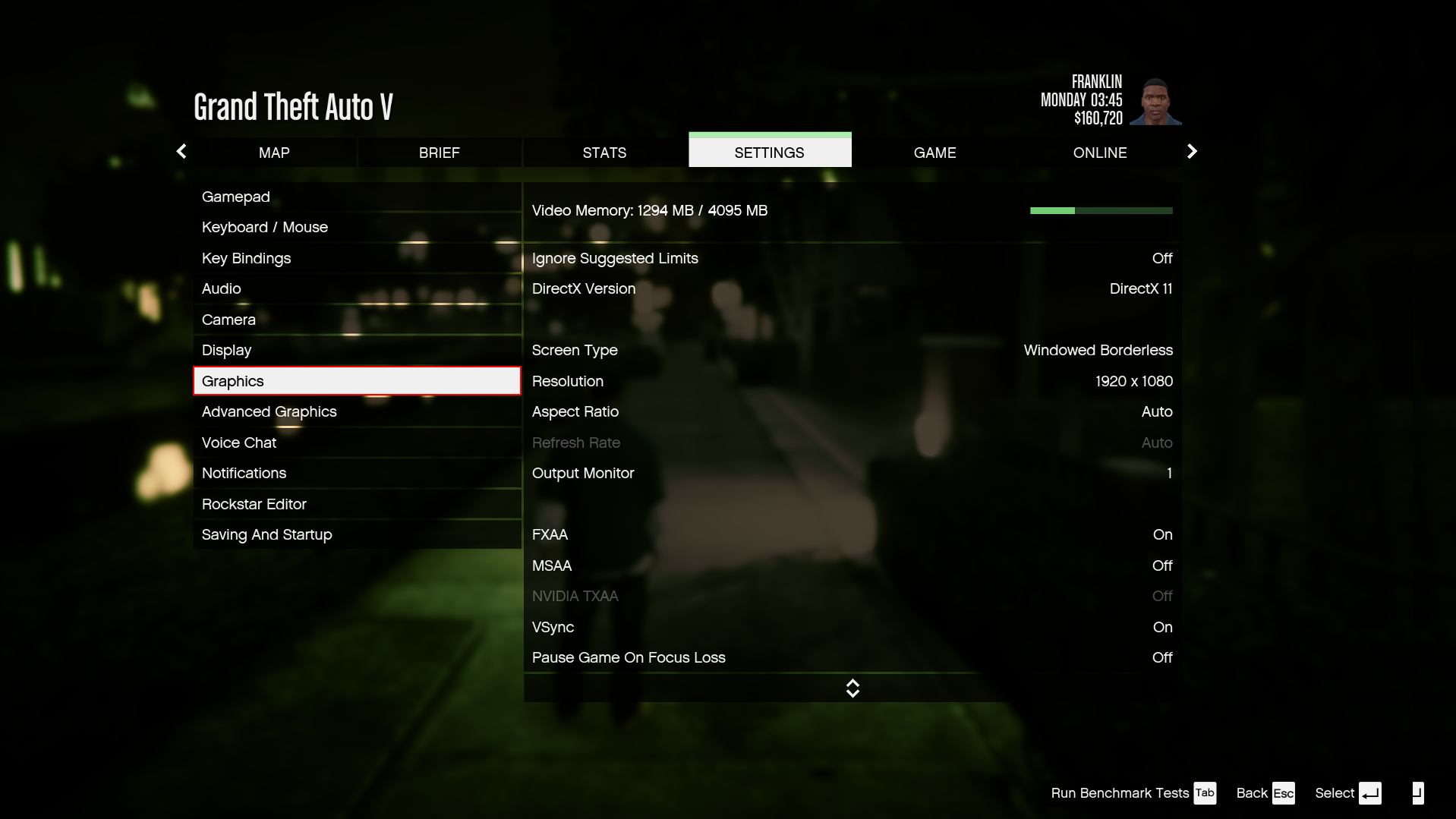
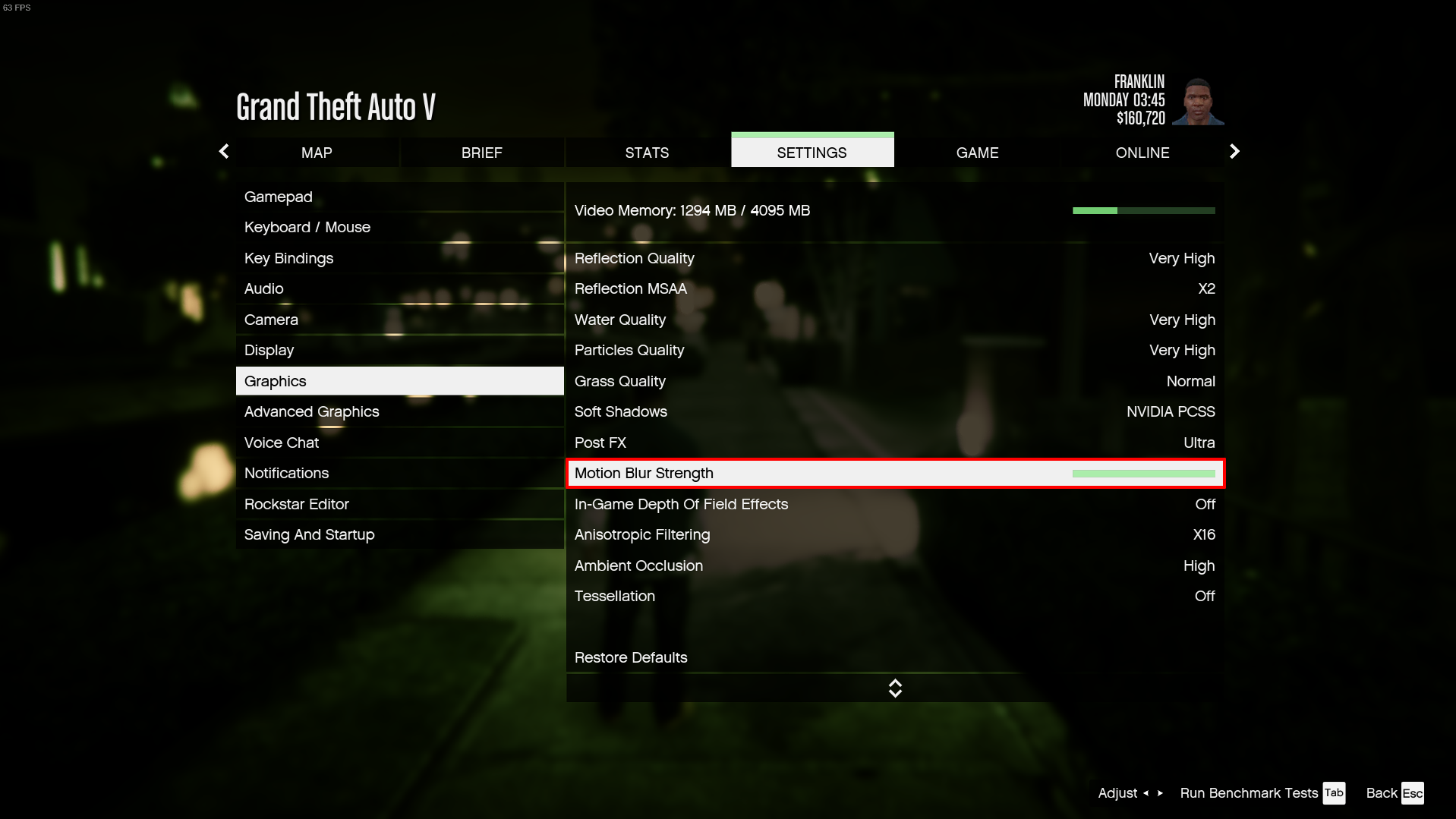
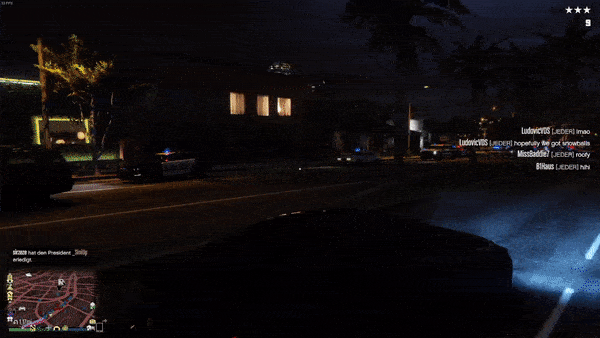

Leave a Reply