
Why RS doesn’t working by default?
The recommended config by Steam/R* does not include RS click, so you need to add RS click in the config or use a community made config which includes RS click.
Modifiying the recommended config
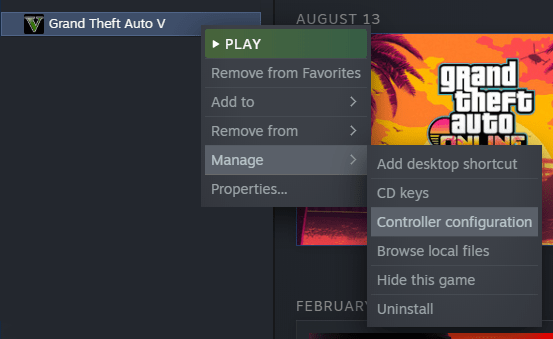
First, open the controller configuration panel (right-click on Grand Theft Auto V>Manage>Controller Configuration). Here you will see your controller and the bindings. If you have not been here before so you might have the default R* North config, which does not include the RS click.
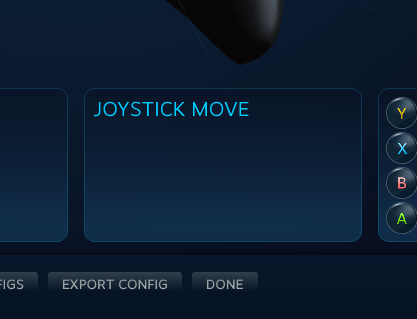
Click "Joystick Move" under the right joystick to modify the config. Then choose "Right Action" and click "Listen to key" to capture RS click, simply click the right thumbstick in order to capture it and hit save and done, and basically you done. Now you can use RS click in-game
Hope you enjoy the Guide about Grand Theft Auto V – How to get RS click working, if you think we should add extra information or forget something, please let us know via comment below, and we will do our best to fix or update as soon as possible!
- All Grand Theft Auto V Posts List


Leave a Reply