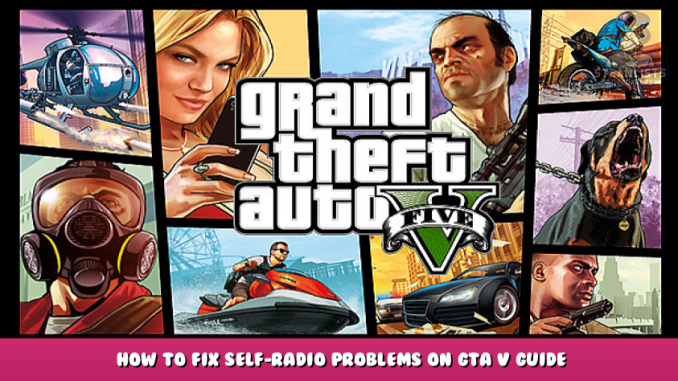
This guide might hopefully solve your self-radio problems on GTA V.
Disclaimer.
Hello, friends.
I have spent the last 2 days, probably over 10 hours in total, trying to fix this annoying problem. And the ‘fix’ surprised me. I would like to say that there are many of us who are still facing this issue since 2015 and there is no solid fix because even though the issue remains the same, the cause of that issue for each individual differs.
So, this guide will try to help you narrow down the issue. For this reason, you must help me rule out what works and what does not.
Requirements;
Understanding the requirements is half your solution.
1. Directory:
Your music has to go into User Music, no where else.
2. More than 4 songs. It’s a weird requirement but it is one. Put more music in there.
3. File format:
4. Scan your songs.
Options – Audio – Scan.
That should be all, restart GTA V if you have to.
No, I’m not a weeb.
Missing Self-Radio?
Okay, this was my issue.
I have tried everything on the Internet and nothing worked. So, as a last resort, I assumed that my file size was too large because GTA V is not recognising my music. Hence, missing self-radio station.
The fix: Converting my MP3 files to M4A files with audio converter. – [online-audio-converter.com]
Open the download with WinRAR, and then copy your music files into User Music.
Yes.
I know it sounds dumb for 10 hours of work but that was a fix. Even though my files were in the supported format, they were too huge. Converting them to M4A made the bitrate smaller. GTA V could recognise my files again, which then made self-radio station appear after scanning.
See the loop?
Other Quick Fixes:
Please note that it’s all trial and error.
- Disabling Cloud Saves. This short forum – [steamcommunity.com] tells you how.
Or if you’re lazy like me…
Lazy bugger.
- Rename your music files without special characters like – and space, to be safe.
- Uninstalling OneDrive has fixed some people’s self-radio problems, but try this last.
- Lowering your music files’ bitrate to at least 256 kbps. This fixed my issue, I converted the files to M4A instead of keeping them at MP3.
Finally, I recommend this guide – [gta5-mods.com] to you. The OP has gone through the trouble of listing all possible fixes for this annoying problem.
I hope you enjoy the Guide we share about Grand Theft Auto V – How to Fix Self-Radio Problems on GTA V Guide; if you think we forget to add or we should add more information, please let us know via commenting below! See you soon!
- All Grand Theft Auto V Posts List


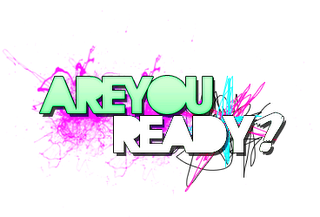
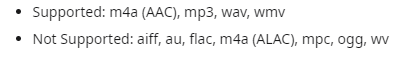

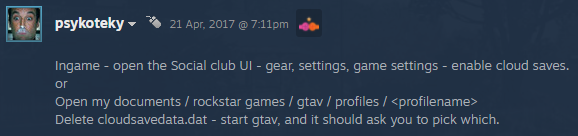
Very much thanks my bro, WORKSSSSSSS, convert to m4a
tanks man
thanks, a lot man, the thought that the file might be too big did cross my mind but I was like “Nah that can’t be it” and now it works, really thanks
the m4a shi worked it took me a solid 3 hours until i found this fix bro ur the goat
Changing* 😀
I LOVE YOU. Your fix was the only fix that worked (for me); Change the file from MP3 to M4A. THANK YOU FROM THE BOTTOM OF MY HEART!!!!
I wish you the best, and have an awesome life-time filled with good vibes!!!!! <3