
Step by step customize your ball
-Change color on your ball
-Change your trails
-How to change hats
-How to change ball skin
*****OBS!*****
Remember you need to own some trails/hats & skins to show it ingame!
You don’t own every single item from the start (unless you bought everything)
For example in my "skins" I don’t currently have any so it dosen’t show up!
Main Menu -> Ball Customization
To customize your ball you need to do following:
In Main Menu press Options
In Options press Options
In Options press the White Ball (Ball customization)



Color
Here you can change your color to whatever color you want!
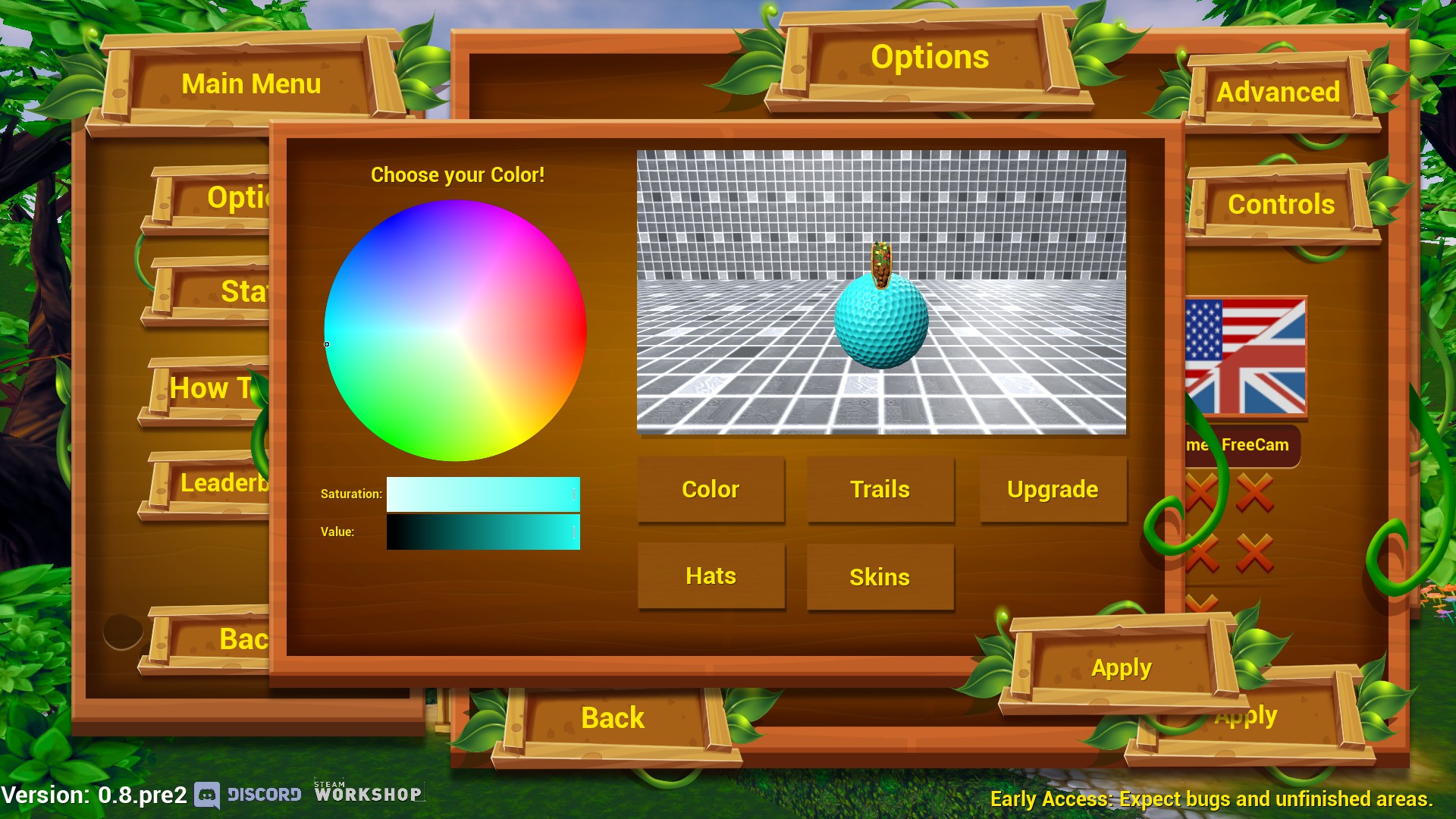
Trails
Here you can change your trails

Hats
Here you can change your hats

Skins
Here you can cange your skins

I hope you enjoy the Guide we share about Golf It! – How To Customize Your Ball; if you think we forget to add or we should add more information, please let us know via commenting below! See you soon!
- All Golf It! Posts List


Leave a Reply