
GD Hackermode (A.K.A. GDHM) is a mod developped by adaf which is a hacked client for the game. You may have noticed, when trying to uninstall the mod, that if you try to remove the mods files from the Geometry Dash folder, the game will crash a few seconds after launching. However, there is a simple way to fix this.
How to fix
When installing the mod, you are told to move certain GDHM files into your Geometry Dash folder, the folder that holds all the dll files and resources for the game along with the game itself. In that folder, here are the steps to properly uninstall the mod.
- Find the file called “pthreadVCE2.dll.bak“
- Rename that file to “pthreadVCE2.dll” (simply removing the “.bak” at the end)
- When it says the destination already has a file with the same name, choose “Replace the file in the destination“.
Now when you launch the game the mod should be disabled and the game won’t crash even if you remove the GDHM files from the folder.
This is all about Geometry Dash – How to uninstall GD Hackermode (in case you got it by accident); I hope you enjoy reading the Guide! If you feel like we should add more information or we forget/mistake, please let us know via commenting below, and thanks! See you soon!
- All Geometry Dash Posts List


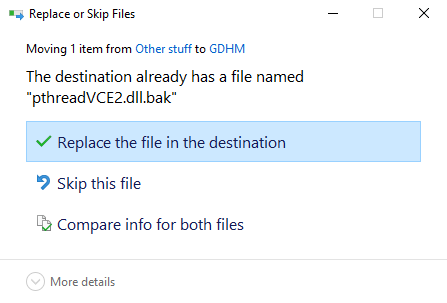
Leave a Reply