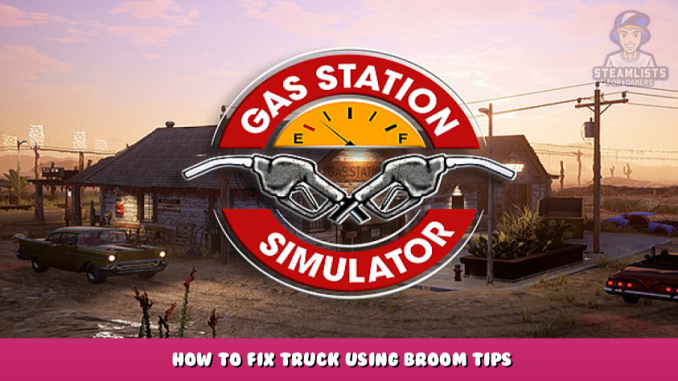
Truck too slow to leave the warehouse? Car keep getting stuck on pile of sand? Learn the power of broom in 3 simple step….
Warehouse
Step 1: Press Tab & click on the broom icon
Step 2: Aim at the bottom of the truck just like the highlight shown below
Step 3: Press W & push the truck out of the warehouse.
Sand
Select broom & press W to give it a push.
Warning
Require proper aim or else the truck could be in rather awkward position just like the screenshot below.
If you mess up
Just click the red button and call the UFO to clean it off.
This is all about Gas Station Simulator – How to Fix Truck Using Broom Tips; I hope you enjoy reading the Guide! If you feel like we should add more information or we forget/mistake, please let us know via commenting below, and thanks! See you soon!
- All Gas Station Simulator Posts List








Leave a Reply