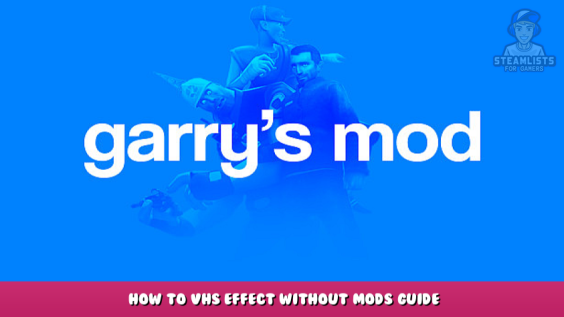
Quick guide to VHS effect without mods.
Effects
In general, to make a VHS effect you need to go to the spawn menu and go to the “Drawing” tab and go to the “Effects” section.
Next you need to turn on two effects – Color Change and Sharpen
Settings for Color Change
Brightness -1.75
Contrast 0.50
Сolor multiplier 1.35
R – 110
Additional color G – 115
B – 125
Settings for Sharpen
Length -2.20
Contrast 1.80
Total
My first tutorial.
If you like this tutorial give me community award pls.
This is all about Garry’s Mod – How to VHS Effect Without Mods Guide; I hope you enjoy reading the Guide! If you feel like we should add more information or we forget/mistake, please let us know via commenting below, and thanks! See you soon!
- All Garry's Mod Posts List


![Garry's Mod - How to VHS Effect Without Mods Guide - Effects [ENG] - 6692BA0 Garry's Mod - How to VHS Effect Without Mods Guide - Effects [ENG] - 6692BA0](https://steamlists.com/wp-content/uploads/2022/02/1_Garry-steamlists-com.png)
![Garry's Mod - How to VHS Effect Without Mods Guide - Settings for Color Change [ENG] - 1A6FC46 Garry's Mod - How to VHS Effect Without Mods Guide - Settings for Color Change [ENG] - 1A6FC46](https://steamlists.com/wp-content/uploads/2022/02/2_Garry-steamlists-com.png)
![Garry's Mod - How to VHS Effect Without Mods Guide - Settings for Sharpen [ENG] - A00F3E5 Garry's Mod - How to VHS Effect Without Mods Guide - Settings for Sharpen [ENG] - A00F3E5](https://steamlists.com/wp-content/uploads/2022/02/Garry-steamlists-com.png)

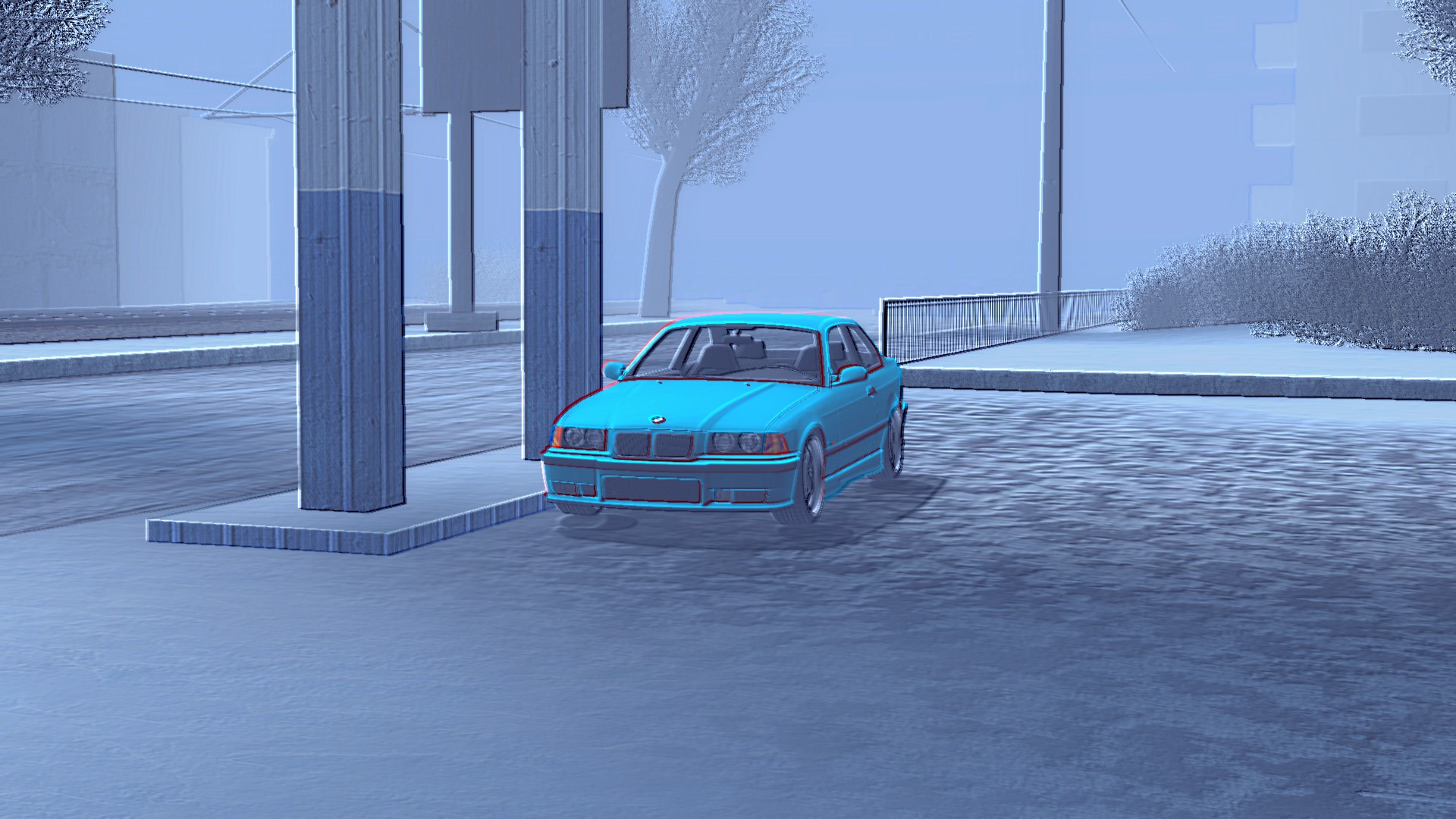
Leave a Reply