
Quick description of Mass driver
- At least 2 APS railguns with gravitron ram, usually featuring a emp warhead to minimise damage
- Projectile is a new vehicle in front of barrels, might have emp resistant back so it does nto take damage while firing
- Projectile is suspended in midair via a docking block
- Docking block is configured in ACB to release docking when the firing button is pressed
- Cannon is configured in ACB to fire when button is pressed
Simple Railgun Setup
Ingredients:
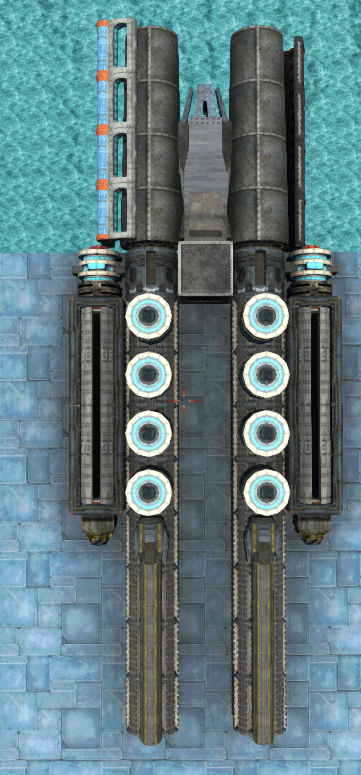
Railgun Magnet x 8
Long barrel 4m x 2
Railgun Magnet Attatching Fixture x 2
APS firing piece x 2
Tractor Beam
Gauge Increaser x 16 (it needs to be 500mm for both guns)
Recoil Absorber 4m x 2
Railgun Charger x 8
Autoloader 4m x 2
Ammo Intake x 2
Simple Shell Setup
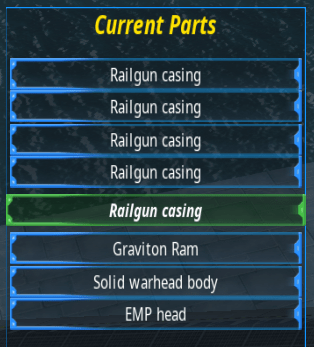
Gravitron Ram is used to impart all recoil force into target it hits.
EMP warhead is used to deal minimal damage to projectile.
Setting Up Railgun
Do not check fire when partially charged becuase we need it at full power, and if you decide to make a bigger setup then if it cools/reloads too fast it will shoot the projectile twice messing up trajectory.
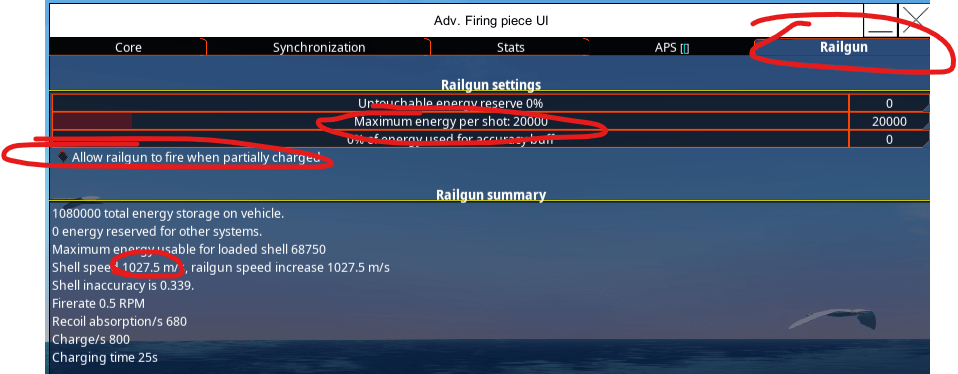
Make sure maximum energy per shot does not exceed the amount of energy capacity of your railgun in the railgun settings or else the railgun will not be able to fire.
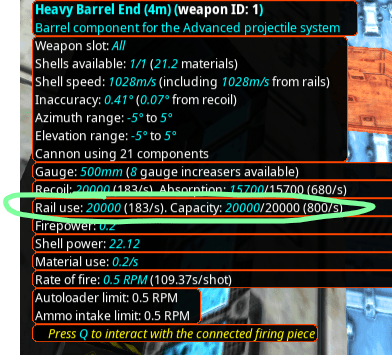
Basic Projectile
Here is a ok projectile with a nuke, scaffolding, stone and metal.
Projectiles are still being researched but you can experiment to find the optimal one or try to find one on youtube.
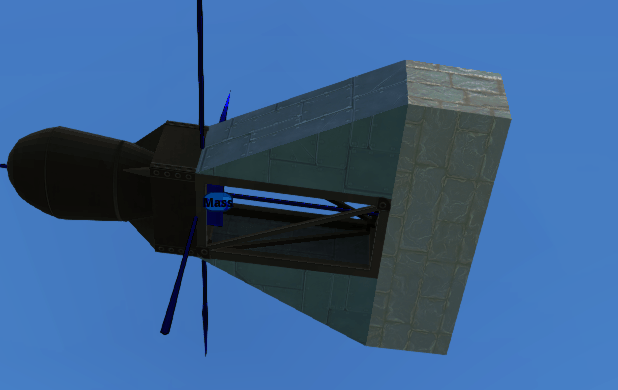
Open up the docking menu and set the distance to 1 block away from the barrels.
Sidenote: When you are moving fast in a vehicle the projectile often lags behind, meaning you should not fire when moving quickly.
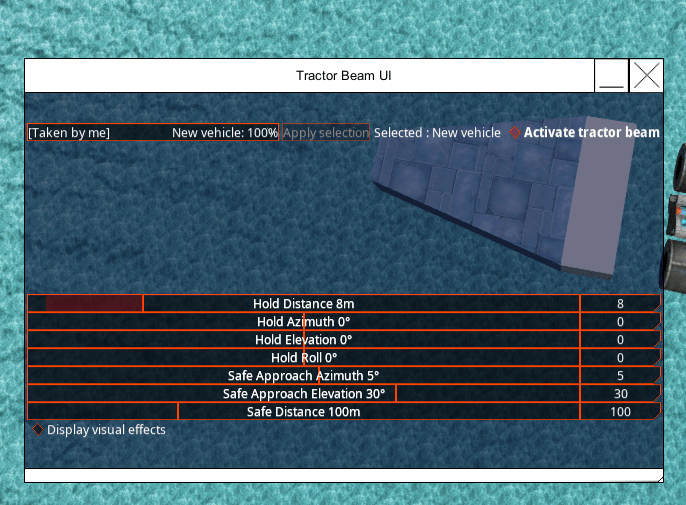
Setup Undock and Firing with ACB
Place down two ACB, that are touching, open the first one up and navigate to the upper right.
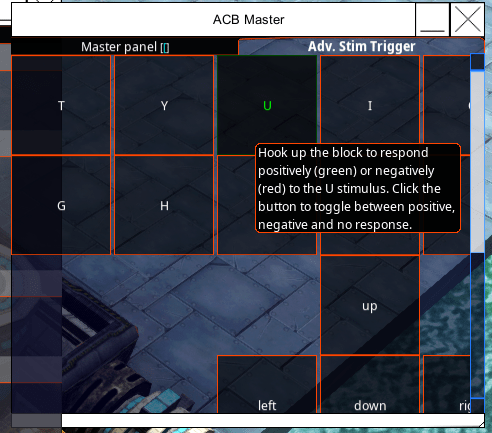
Click your desired button, in my case U once so it turns green.
This means the ACB will be activated on pressing u standing next to a complex controller.
Live footage of AI playing FTD

Next, go to the other main tab Slave Action and find the docking stations option.
Go to the bottom and click release assigned vehicles
Lower the range (If you have multiple docking on your vehicle you don’t want the other stuff turning off)
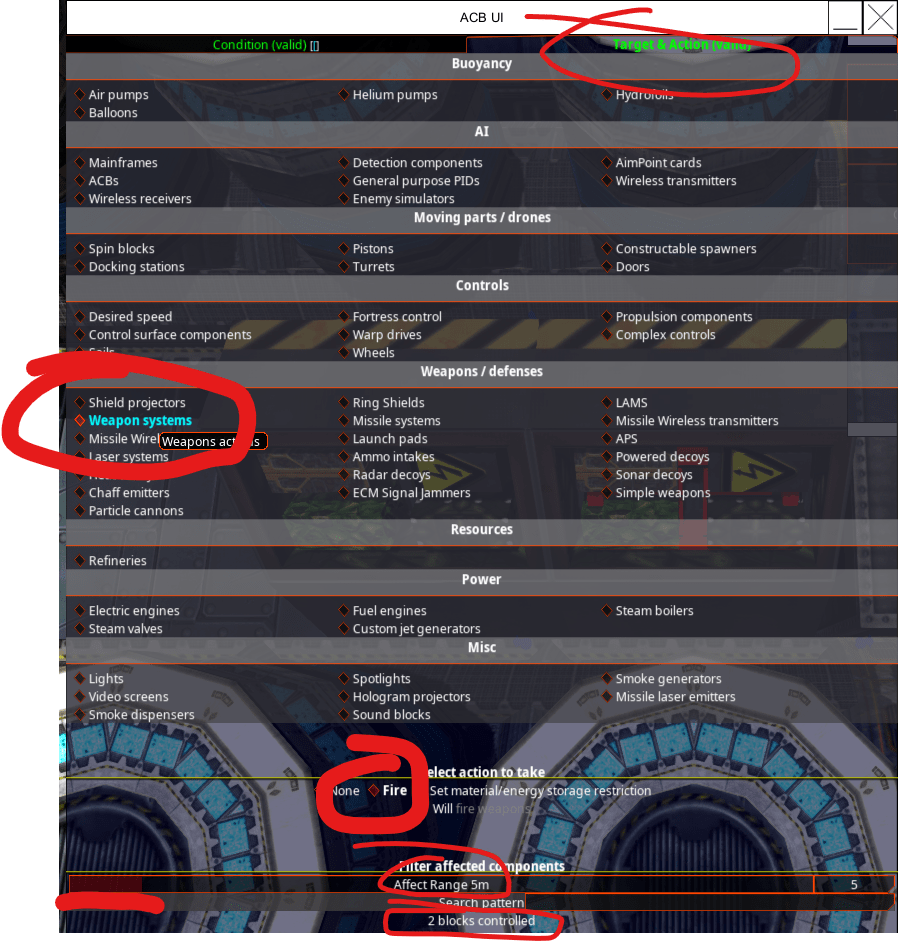
In the OTHER ACB go to Slave action and select weapons.
Select fire in the options and lower the range.
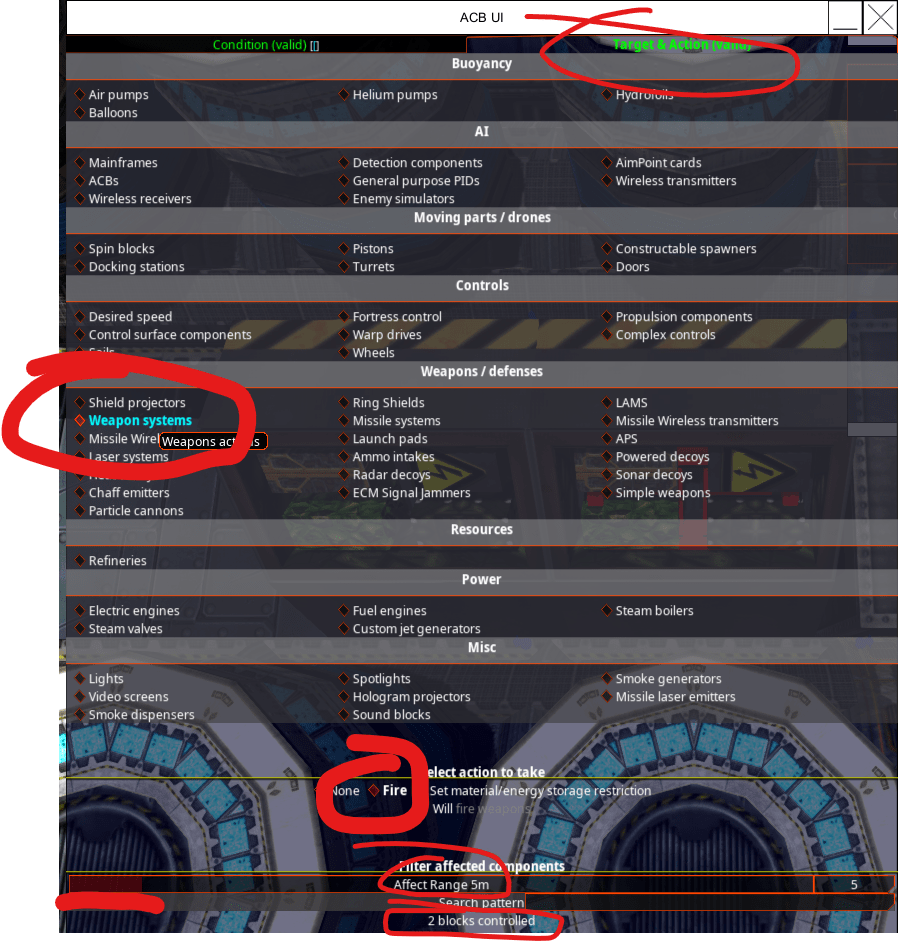
Profit
Put it on a turret btw, if you made a nice one then prefab it and put that on a turret.
To control the turret u need to be on a Fire control computer and complex controller.
Also some weird things happen if you shoot this when time is slowed, 10/10 would not recommend.
Just nicked the armor : (
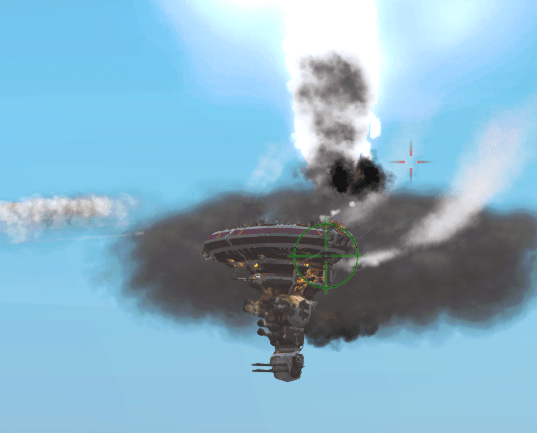
COME ON MAN

Making a makeshift barrel out of rubber might increase the accuracy, seems logical.
I don’t know if it actually works though.
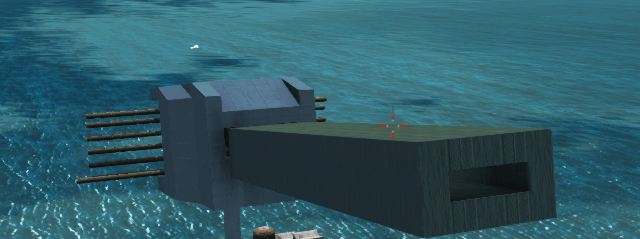
This weapon takes chunks out of godly vehicles, that is if you hit anything with this terrible accuracy.
My aim sucks.
Hope you enjoy the Guide about From The Depths – How 2 Make Mass Driver, if you think we should add extra information or forget something, please let us know via comment below, and we will do our best to fix or update as soon as possible!
- All From The Depths Posts List


Leave a Reply