
Problem
Game is shuting down continuously
Solve
1-Update your Windows
if you keep procrastinating update your windows that can be a reason why your game crash.
update your Windows and open the game again if it still crashing , go to the next step
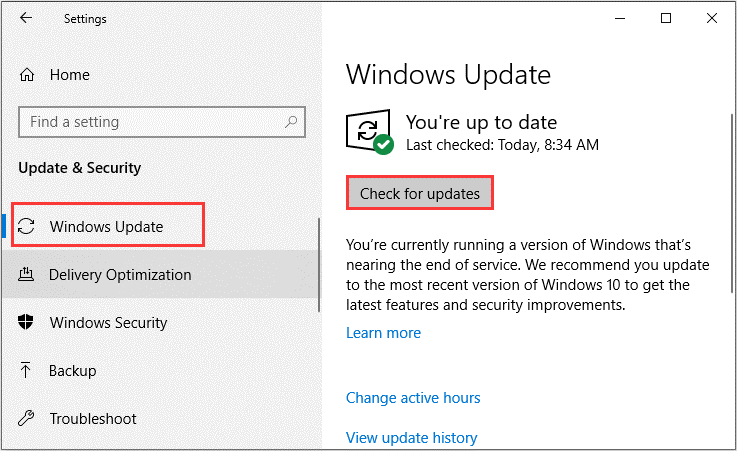
2-Update Your Graphic Card’s Driver
its less effective but better than doing nothing. as you see in the picture go to device manager and find your graphic card , right click , select update driver.
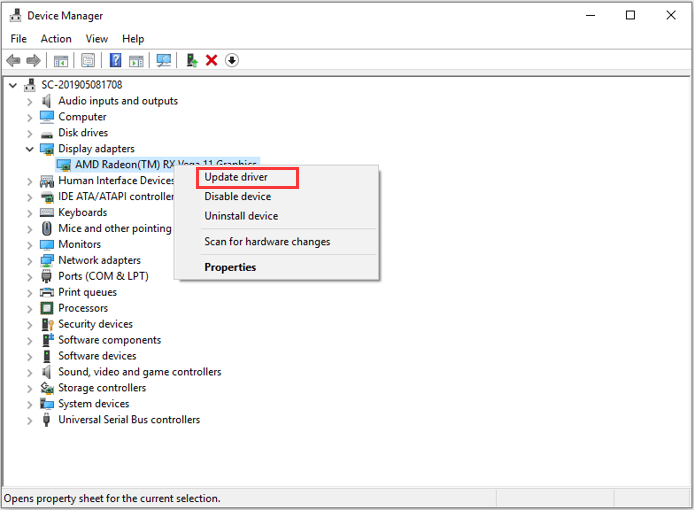
3-Free Up Space On Your Disk
if you use ssd like me and its always red on “this pc” it can be work . try delete the
games,programs,etc you don’t need .
4-Clean Boot
open the “run” and enter msconfig , select services window , click “hide all microsoft services”
, select all and click disable all.
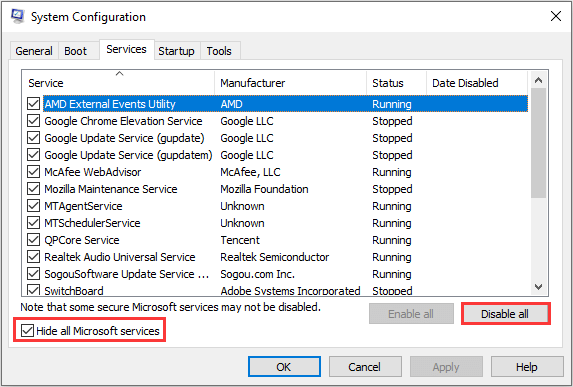
Epilogue
these steps will probably work but if your computer parts is worse than system requirements , your game can still crashing
if you like my guide you can give me a award so i can buy animated anime avatars
I hope you enjoy the Guide we share about Forza Horizon 4 – How to fix game crash Step by Step!; if you think we forget to add or we should add more information, please let us know via commenting below! See you soon!
- All Forza Horizon 4 Posts List


Leave a Reply