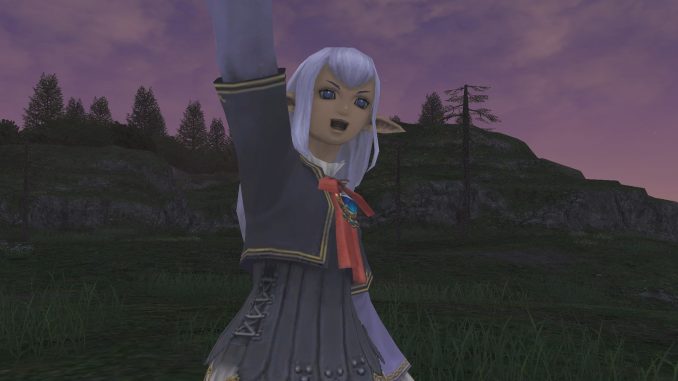
Manage to get this game running, only to be scared off by those horrid fireworks? Suffer no longer!
CEASE NOISE
- Go to the steam library folder location containing FFXI
- In my case, this is D:\SteamLibrary, for you it may be C:\Program Files (x86)\Steam
- Now go to steamapps\common\FFXIPAL\SquareEnix\FINAL FANTASY XI\sound\win\se\se034
- Delete se034071.spw and se034072.spw
- Launch FFXI and enjoy the grind in peace
Written by Gorbyhail
This is all about FINAL FANTASY® XI: Ultimate Collection Seekers Edition ROW – How to silence the event fireworks; I hope you enjoy reading the Guide! If you feel like we should add more information or we forget/mistake, please let us know via commenting below, and thanks! See you soon!
Recommended for You:
- All FINAL FANTASY® XI: Ultimate Collection Seekers Edition ROW Posts List


Leave a Reply