
Requirements
- You will need a save file with a larger number of group members than both the save file providing the materia and the file receiving it. A good point in the game to make this save is after receiving the Tiny Bronco but before entering the Temple of the Ancients. Preferably, this save should also have Yuffie and Vincent in the group, because this is the only point in the game when the group can be at its maximum size of nine members.
- Both the providing save file and the receiving save file need to have access to the “Materia” menu option. It becomes available after the tutorial sequence with Barret after spending the night at Seventh Heaven.
Step 1
Load the save file with a larger number of group members than the providing save file and the receiving save file.
(Above image shows an example group of 9 party members. No need to go to the PHS menu.)
Step 2
Open the main menu and select “Materia”. Scroll down to the armor slots and then left to select “Arrange”. Press [OK] for additional options. Select “Exchange” and press [OK]. In the Exchange menu scroll down to the last character. Press [Cancel] repeatedly to exit completely out of the menu system.
(Selecting “Arrange”.)
(Selecting “Exchange”.)
(Selecting the last character in the Exchange menu.)
Step 3
Enter a battle and attack your own characters so that you receive a Game Over.
(The party falls in battle.)
Step 4
Load the save file that has the materia you wish to duplicate/transfer.
Step 5
In the Materia menu, unequip the materia you wish to duplicate/transfer.
(Master Summon and Master Magic materia unequipped.)
Step 6
Open the Exchange menu using the method as described in Step 2. The cursor should be pointing to a blank character slot with invisible materia slots. Remove the two MP Plus materia in the first two weapons slots and replace them with the materia that you wish to duplicate/transfer. While in the Exchange menu, you can quickly unequip materia from a slot by pressing [OK] (to select) followed by [Menu] (to remove). (see Note 1)
(Blank character slot.)
(Unequipped MP Plus materia.)
(Master Summon and Master Magic materia equipped to the blank character slot.)
Step 7
Enter a battle and attack your own characters so that you receive a Game Over. Don’t save beforehand. Not saving will prevent the providing save file from losing any materia except the MP Plus materia that was unequipped. (see Note 2)
(Game over…… again.)
Step 8
Load the save file you wish to receive the materia.
Step 9
Open the Exchange menu using the method described in Step 2 and unequip the transferred materia from the blank character slot. Return to the Materia menu and equip the transferred materia. (see Note 3)
(Exchange menu of an early game save file.)
(Master Summon and Master Magic materia on an early game save file.)
Step 10 (optional)
To simply duplicated the materia again, first save, then return the materia back to the empty Exchange slots, and repeat Steps 7 thru 9.
Notes
- If you scroll up from the blank character slot you might not be able to scroll back down to it. (Un)equip materia directly to the slots rather than from a group member. Only the first two weapon slots are accessible. The remaining weapon and armor slots are inaccessible. If there is more than one blank character slot present they will all share the same equipped materia.
- It is possible to keep the two MP Plus materia by saving, but if you save while the provided materia is in the blank character slot the providing save file will lose the materia. To not lose any materia, save after unequipping the MP Plus materia but before equipping the materia to be transferred.
- Any materia left in the blank character slots will be lost forever when the game closes. Make sure the transfer process is complete before closing the game. The slots are initialized with MP Plus materia when the game is loaded or a New Game is started.
I hope you enjoy the Guide we share about FINAL FANTASY VII – How To Duplicate and Transfer Save File on Steam; if you think we forget to add or we should add more information, please let us know via commenting below! See you soon!
- All FINAL FANTASY VII Posts List


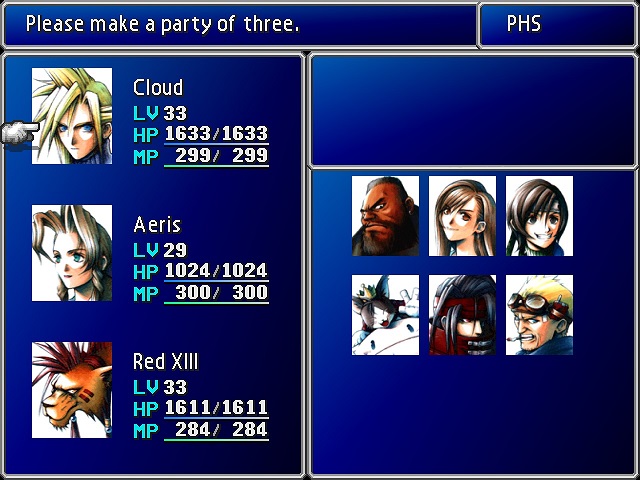


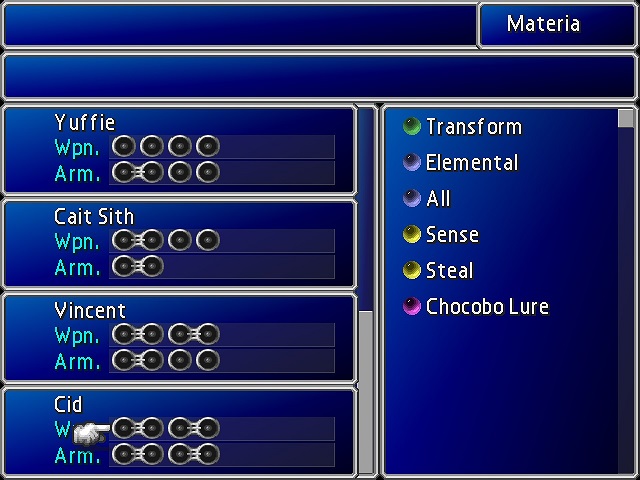


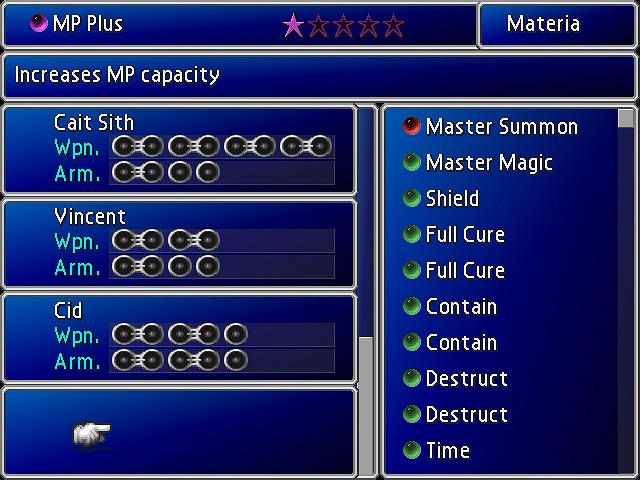
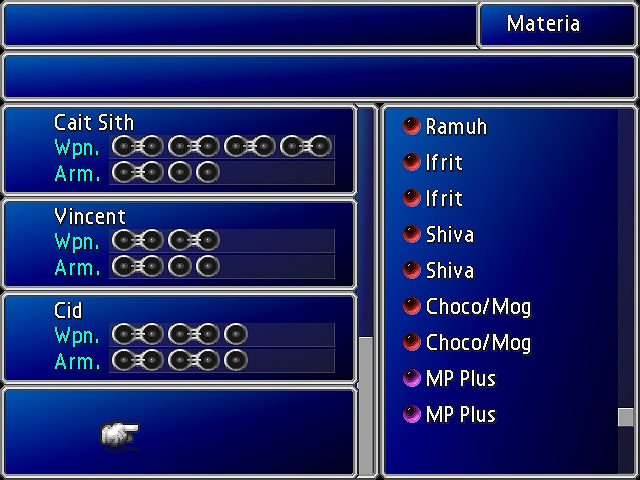

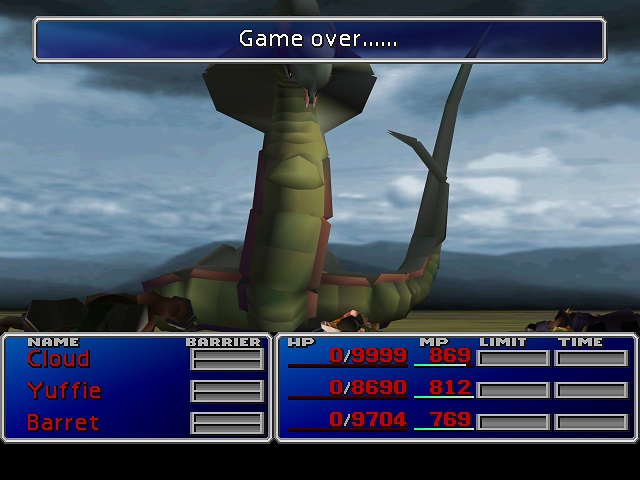


Leave a Reply