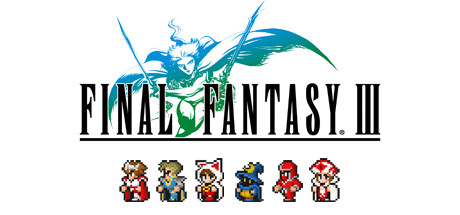
Shoutout to Scott White
I first saw this on therpgsite http://(https://www.rpgsite.net/feature/11522-how-to-fix-that-awful-font-in-the-final-fantasy-pixel-remaster-games-on-pc) but felt it should more more accessible to people on steam. Thanks Scott for publishing that.
Changing the Font
In your steam common folder go to Final Fantasy III PR > Final Fantasy III_Data > Streaming Assets. From there back up your “font_en.bundle” and “font_en.manifest” files and either rename or delete them. After that make copies of your “font_ja.bundle” and “font_ja.manifest” and rename the copies to “font_en.bundle” and “font_en.manifest”. Make sure your game text language is set to English and wah-lah, your text is beefed up and you can stop squinting.
Preview
Once again, thank you Scott for the post and this preview image. 
Hope you enjoy the Guide about FINAL FANTASY III – How to Fix Font Guide, if you think we should add extra information or forget something, please let us know via comment below, and we will do our best to fix or update as soon as possible!
- All FINAL FANTASY III Posts List


Leave a Reply