
A guide to all the options when creating Custom Worlds
Introduction + Name and Seed
This guide is going to go over all the options you have when creating a Custom World in Ficterra.
To create a Custom World go to Play -> Single Player (or Host Game) -> New Custom World
Here there are 3 main sections, General, Special and Mods.
- General has Name, Seed and Terrain setiings
- Special has Starting, Single Biome and Monster settings
- Mods lets you add mods to your Custom World
World Name – This is the name you will see when loading the world, and the name its save files will have. You want to name worlds so you can remember which is which, other than that you can name them whatever you like. The exceptions are names with special characters or names of worlds that already exist on your computer. If you use a name that already exists, nothing will happen when you click to create the world, just change the name.
Random Seed – This is what controls most of the random things in Ficterra’s World Building. It controls all the terrain features, where trees spawn, where locations are, etc. Two worlds with the same seed (and terrain settings) will spawn exactly the same. All the biomes will be in the same spots and the same sizes, for example. You can put any random number (integer) or word here. You can also get a seed from a friend to get the same starting world. This starts with a random number, so you don’t have to change this if you don’t want to
Terrain
These next settings control how the world forms its terrain. The settings ‘push’ the world towards being more on average like the values you choose. This means a Rainy, Cold world would be much more likely to spawn Taiga biomes and much less likely to spawn Red Rock Desert biomes.
Biome Size – This is what the average size of biomes will be. The options are Tiny, Small, Normal, Large, and Huge. Worlds with Tiny biomes will have very small biomes and a lot of them, so you will see much more variety in biomes over a smaller area. Worlds with Huge biomes will have very large biomes that take awhile to cross. As such you will have to explore farther to find all the biomes. Biome size is also affected by the other terrain options since they can reduce the types of biomes that are likely to spawn, giving more area to the others
Rainfall – Having higher rainfall encourages biomes with more trees and vegetation. Having lower rainfall encourages biomes that are dry or desolate like deserts or tundra. The options are Arid, Dry, Normal, Wet, and Rainy
Temperature – How hot or cold the average biome will be. The options are Cold, Cool, Temperate, Warm, and Hot. Hot worlds will have more volcano or desert like biomes, cold worlds will have more snowy or icy biomes
Elevation – Changes if you see more mountainous/hilly biomes vs beach or ocean biomes. The options are Sea, Low, Normal, Hilly, and High. Choosing Sea would give more Ocean, Lake and beach like biomes, while choosing High would give more Volcano, Snow Rock Mountains, or Maquis biomes
Lighting – This is a more “made up” feature of biomes that corresponds to the “mood”. The options are Dreary, Low, Normal, Bright, and Radiant. Dreary will more often give Harrowing Woods and Glacier Sea like biomes. Radiant will give more Tropical Beach and Cheery Steps biomes
The following pictures show worlds with the same Random Seed but with varying Temperature
Cold
Cool
Temperate
Warm
Hot
Special Settings
Starter Supplies – Toggle whether or not you want to start with the starter supplies. This is on by default. You can turn this off to make the start of the game more difficult. The starter supplies are:
- Torches x5
- Trunk x5
- Dirt x5
- Wood Axe
- Wood Pickaxe
Spawn Area – Toggle whether or not the Spawn Area appears in the world. This is the large ancient marble structure you spawn on top of. It provides a safer area and a recognizable spot on the map. Without the spawn area, you just spawn in on normal terrain
Monster Spawns – This sets how often monsters spawn. The options are Off, Low, Normal, High, Insane. With insane you will have to fight your way to many places, and with off the world will be pretty peaceful. Note, this just affects normal monster spawning; monsters spawned at special locations, in dungeons or from items remain unaffected
Single Biome – This option lets you create a world with only one biome that you choose. The entire world will have the same biome regardless of the terrain settings. The terrain settings DO affect how biomes make hills, trees, etc. so you can try changing those for an even more custom experience. All the biomes in the game are available as options, although some make the game much harder to play
Mods
The Mod settings let you select which mods you want in your worlds. You can download mods from the Steam Workshop or make your own in the Mod Editor. Several of the core mods are auto-included and mandatory and can’t be turned off
I hope you enjoy the Guide we share about Ficterra – How to Create Custom World + Seeds; if you think we forget to add or we should add more information, please let us know via commenting below! See you soon!
- All Ficterra Posts List


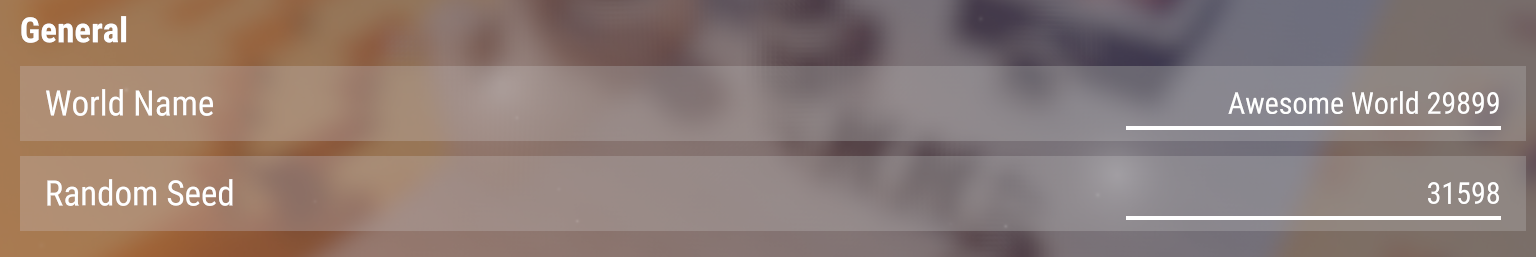
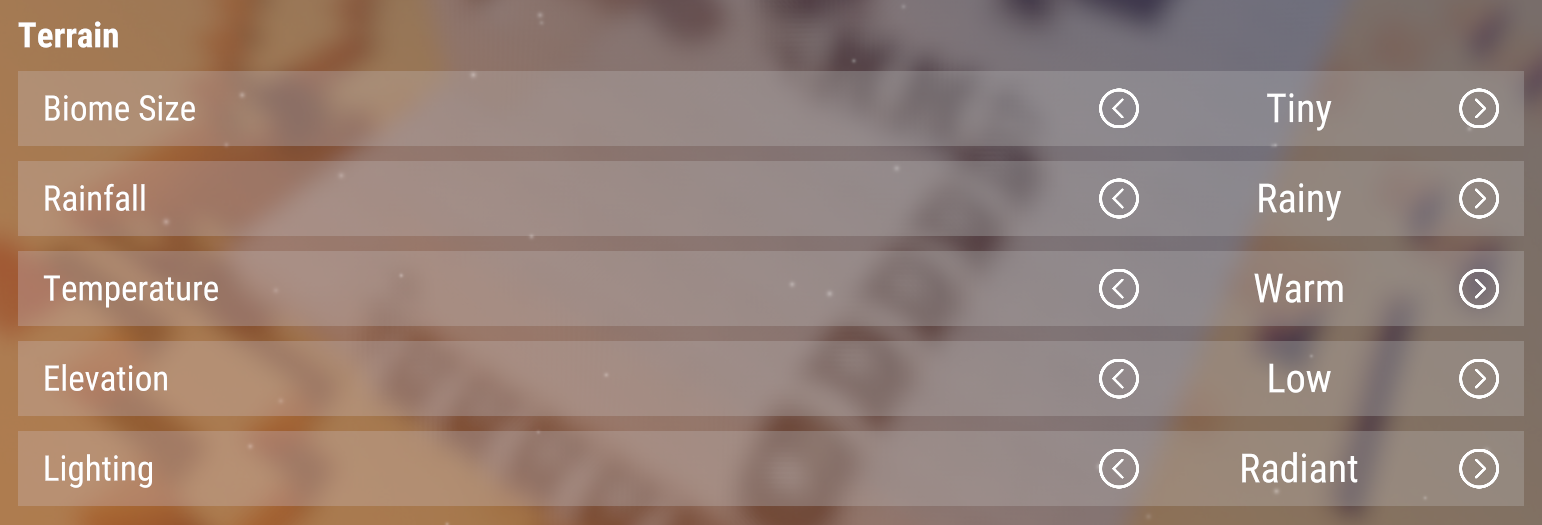





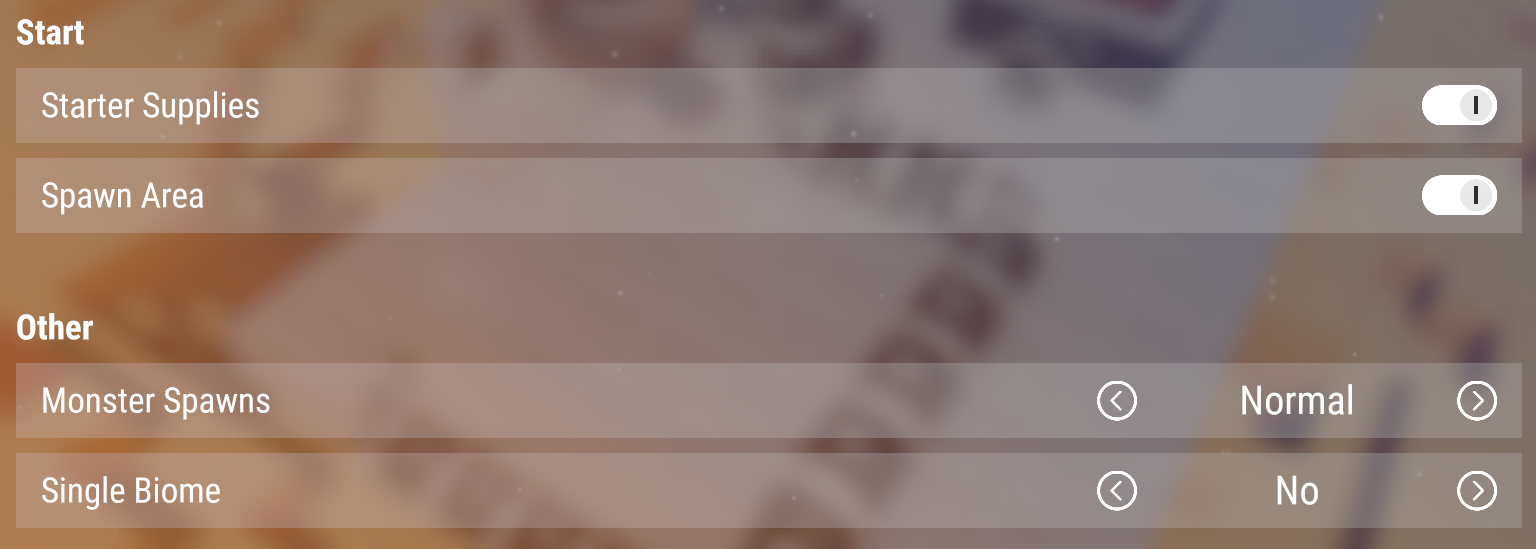
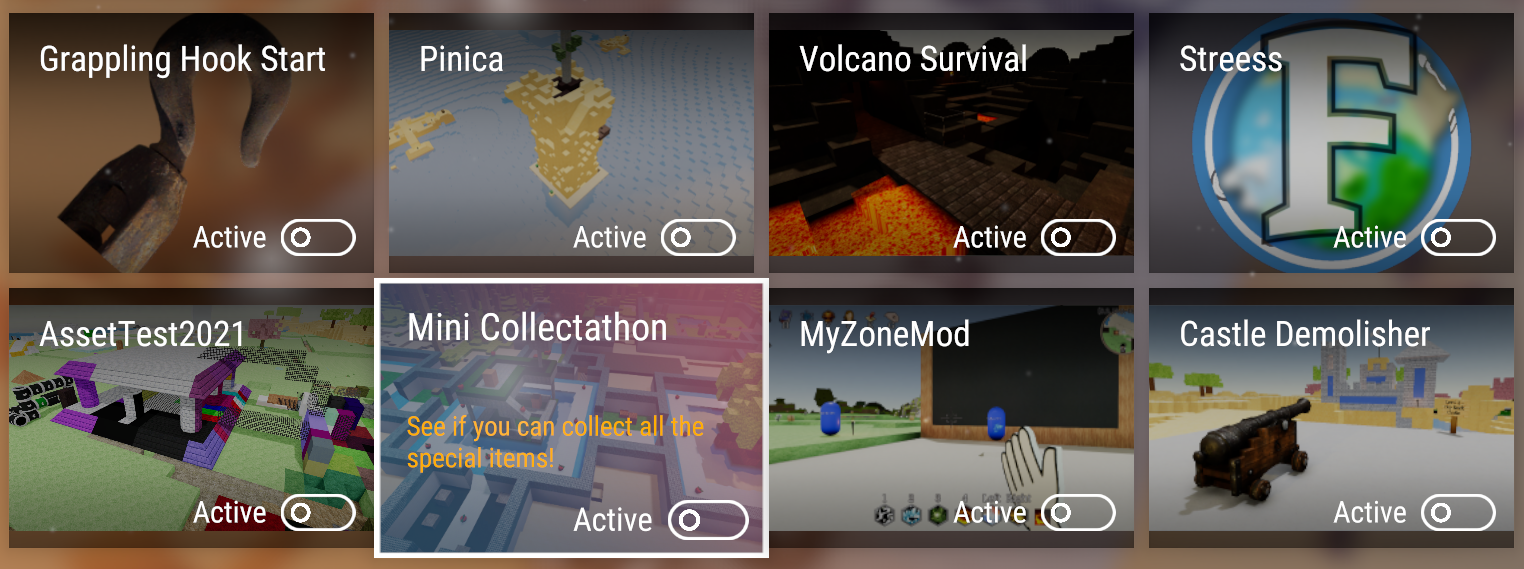
Leave a Reply