
How to open trade
Trade is found in the third tab under the shop window.

Adding items
Click on the “Add Trade item” button in the bottom left corner of the trade window.
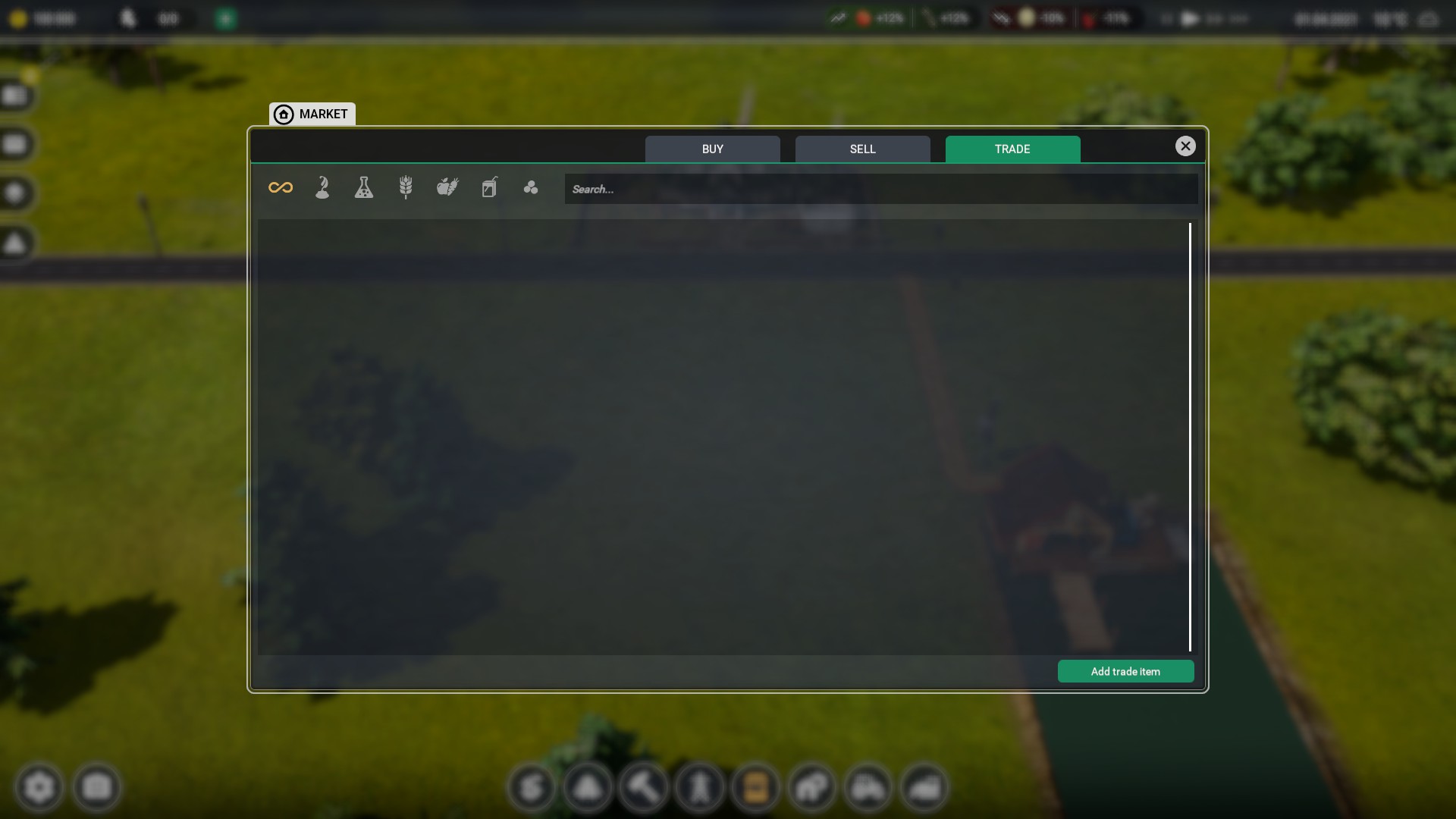
Adding items part 2
Use the top search box to search for a specific item if you want or you can just scroll down the whole list.

Adding items part 3
Click on the item you want to trade, this takes you back to the trade window where the item has been added.

Setting the items up
In the product window are 2 sliders, one for purchasing, one for selling.
Select which you want, or both and set it for what you want the game to do.
The left bar is for purchasing, the right bar is for selling.
Enter the minimum amount you want to keep in stock on the left slider and if you want to keep a maximum in stock enter it on the right slider.
If you need a minimum stock of something for feed but you also grow it this is a great way to sell the excess but if you miscalculated what you need you wont run low of animal feed.

That’s it
Easy as pie, you can add as many products as you want for auto sell, auto buy or both.
Hope this was useful to someone 🙂
I hope you enjoy the Guide we share about Farm Manager 2021 – How to trade; if you think we forget to add or we should add more information, please let us know via commenting below! See you soon!
- All Farm Manager 2021 Posts List


Leave a Reply