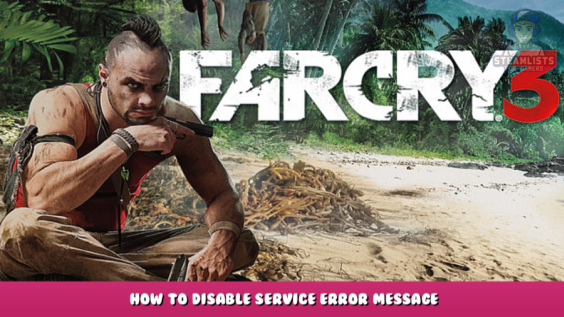
Hey there, welcome to this post, Everything you need to know about Far Cry® 3 – How to Disable Service Error Message may be found in this guide. Take each step in accordance with this guidance.
MESSAGES FOR DISABLE ERROR
Ubisoft has disabled Far Cry 3 servers, and has left you with a sour main menu message:”The Far Cry 3 service was not available. Try again in a few minutes. This is how you can deactivate this message:
1. Go to your Far Cry 3 bin file
\Steam\steamapps\common\Far Cry 3\bin\
2. Find and create an archive copy of the files
FC3.dll and FC3_d3d11.dll
3. open hex editor
Similar to this one online for no cost:
https://hexed.it/ – [hexed.it]
4. 4. Load the file FC3.dll and modify the Hex value
Look for the phrase:
89 7D F4 83 FB 13 0F 87 24 03 00 00 FF 24 9D 2E
Then, modify this:
0F 87 24 03
This:
E9 25 03 00
Save and replace FC3.dll
4. Continue the process using the file FC3_d3d11.dll
Look for the phrase:
7D F4 83 FB 13 0F 87 24 03 00 00 FF 24 9D DD D1
Then, modify this:
0F 87 24 03
This:
E9 25 03 00
Save and replace the file FC3_d3d11.dll
5. This means that you are now able to begin Far Cry 3 without any errors.
PS: You must update both files or else the game will crash.
Unlock additional content
Ubisoft has shut down Far Cry 3 servers. You won’t be able to access your DELUXE edition or DLC extra content you purchased.
Thanks to the user wynick27, you are now able to access your DLC and DELUXEEDITION content. For more details, refer to the below guide.
https://steamcommunity.com/sharedfiles/filedetails/?id=2540960411 – [steamcommunity.com]
It was our pleasure to walk you through the Far Cry® 3 – How to Disable Service Error Message, and we sincerely hope that you found it useful. If you find any mistakes or have suggestions for improving this post, do let us know in the comments. Regards and best wishes for a wonderful day in return for your time and effort. We owe a debt of thanks to the comprehensive guide written by Svecka, which served as the inspiration for this one. If you liked this post, you should check back regularly because we publish new information every day.
- All Far Cry® 3 Posts List


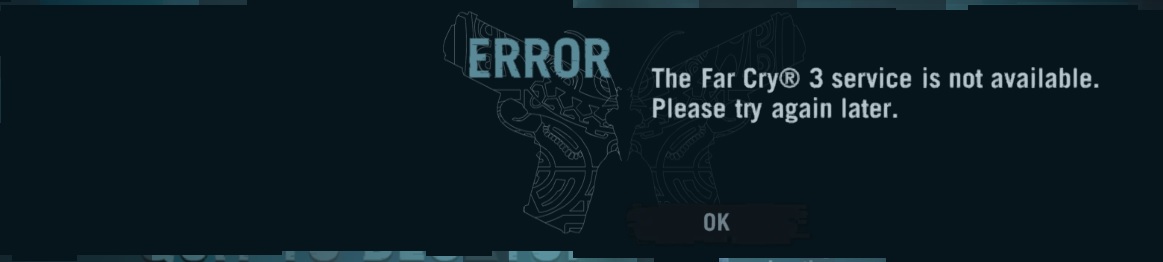
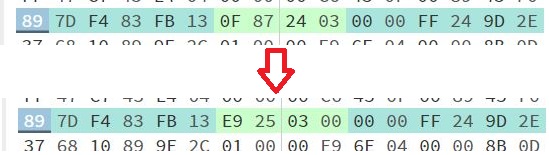
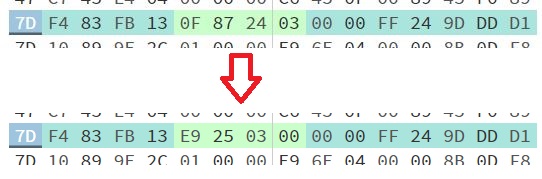
Leave a Reply