
IMPORTANT!! By registering your new account through this link you will get 1’000’000 (Million) of free Skill Points.
https://www.eveonline.com/signup?invc=7c51d5e1-7fba-4898-ba18-be89c1724464
This guide is intended for new players, not New Eden returning veterans or experienced players.
This guide will help you, gradually, to understand and to become familiar with the game mechanics in order to find your style of play in EVE as quickly as possible.
The guide is constantly updated.
Feel free to join our in-game corporation:
Throwing Yeets
-YET-
In-game Public channel: Public Yeets
In-game contacts: Buit Shoho and Aeon Knightdread
We are a corp, which aims at FREEPLAY. Alpha friendly.
We are looking for corpmates that loves to play solo as well as in groups.
You will have a dedicated hangar in the corp base, but you can fly EVERYWHERE DOING EVERYTHING.
Once you will find your way into EVE, we will recommend you to established corporations in Null and Low sec.
– Full train / guide / support
– Ore Buy Back Program 80% Jita price – in all Hi-Sec of New Eden
– Salvage and loot Buy Back Program 80% Jita price – in all Hi-Sec of New Eden
– Corp ships free to use
– Free basic learning skills
– Internal SRP (Ship Replacement Program) for rookies
– Industrial shipping contracts for corpmates for high income (Safe route, High-Sec only)
– Null-sec connections for future growth
CHAPTER 1: ACCOUNT CREATION AND FIRST CHARACTER
At this point, there are two possibilities:
1. You have already created an account
2. You need to create your first account
If you find yourself in step 1, well, you were wrong. If you find yourself in point 2 instead, great.
Why did you go wrong? Because EVE online has long since created a “Buddy Program”, that is, a program that gives new players a welcome gift when introduced by players currently present in-game.
Basically by registering your new account through this link you will get 1’000’000 (Million) of free Skill Points.
https://www.eveonline.com/signup?invc=7c51d5e1-7fba-4898-ba18-be89c1724464
Consider that an account, without implants, Alpha (Free) generates 18.75 Skill Points per minute. An Omega account (Subscription) 37.5 per minute. Which means you save on training:
– Alpha: 37 days
– Omega: 18.5 days
The Skill Point (SP) are generated automatically even when you are not logged in.
Why is having 1 Mil SP a great start?
Simple, because it opens the doors immediately to all the careers you can find on EVE and that will allow you to appreciate EVE in its entirety.
If you clicked on the link, you will find yourself in this screen:
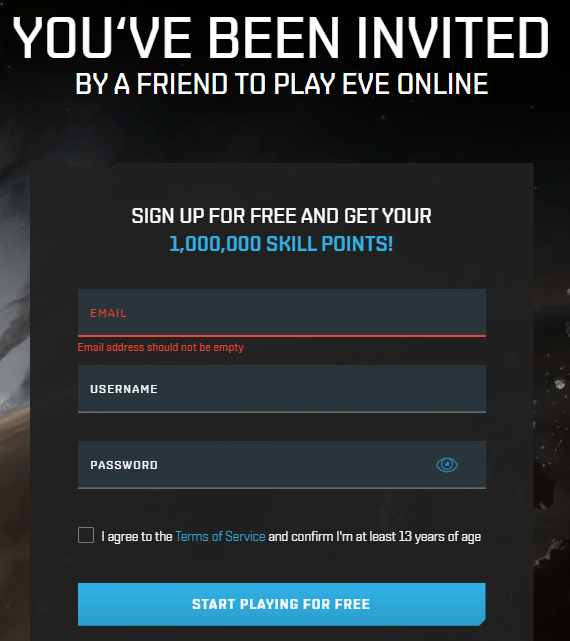
Insert, email, user and password and you’re ready.
Now you will have to create the new character, you are probably wondering (or you have wondered if you have previously created the character) if the various races combined with the lines of specialization will affect your gaming experience.
The answer is YES, they are used to define where your character points will initially end up (you can remap them later but only once every year, but with a well-defined skill plan) and to guarantee you race bonuses for ships.
Once you have finished the selection you will find yourself in your departure station, which, depending on the race-line combination, will take you to the following stations:
Amarr Empire:
Chaven = Imperial Academy
Sehmy = Hedion University
Emrayur = Royal Amarr Institute
Caldari State:
Kisogo = State War Academy
Todaki = School of Applied Knowledge
Amsen = Science and Trade Institute
Gallente Federation:
Duripant = Federal Navy Academy
Bourynes = University of Caille
Cistuvaert = Center for Advanced Studies
Minmatar Republic:
Ammold = Republic Military School
Ryddinjorn = Pator Tech School
Hulm = Republic University
CHAPTER 2: NEW EDEN
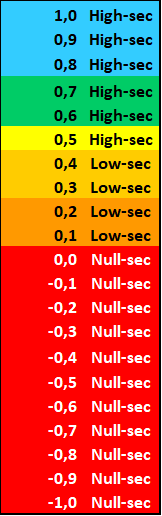
Set more than 21,000 years into the future, New Eden is the name of the star cluster inhabited by the human race.
It is structured in over 5000 star systems as well as 2500 randomly accessible Wormhole systems. Systems are classified according to their safety status, on a decimal scale from -1.0 to 1.0.
High-sec systems are those with a security level between 0.5 and 1.0.
The CONCORD (is the police, the law. The CONCORD acts firmly against anyone who breaks the law in High-sec systems) will react to hostile actions between the pilots, with a response time ranging from "almost instantaneous" in 1.0, up to 19 seconds in 0.5.
WARNING: the concord does not defend the players, but merely punishes those who break the laws.
Gamers also commonly use the terms High, High-sec, Highsec, Hi-sec, and Hisec.
In these systems, CONCORD NPCs and/or faction ships can patrol stargates (that are armed with cannons called "Sentries").
The assault (i.e. the commission of a criminal offense) will provoke a response from CONCORD and any nearby sentry guns.
Aggression with consequent destruction of another player’s ship and/or pod will result in a loss of standing (“security status”).
Generally, the Highsec space is considered the safest space, where your adventure in EVE begins and where the majority of trades takes place in the 5 main Trade Hubs: Jita, Amarr, Rens, Dodixie and Hek.
In High-sec, new players can familiarize with the game mechanics and explore the thousand careers that EVE can offer without worrying too much about hostilities. While protected by CONCORD, there are ways in which players can have green lights to attack you, especially if you are piloting expensive ships or carrying a high-value freighter. Entering to Low-sec and Null-sec systems is not recommended for new players.
IMPORTANT: NEVER accept fleet invitations from people you do not know, they will be able to "warp you" (send you) away from the gates and kill you easily before CONCORD can react and protect you.
Low-sec systems are those systems with a security level between 0.1 and 0.4. Players also commonly use the terms Low, Low-sec, Lo-sec, Lowsec, and Losec.
In these systems the sentries are anchored on stargates and stations (although less than in the Highsec) but the CONCORD will not react to hostile actions between the pilots (even if any nearby sentries will open fire on the attacker, or attackers) and any attacks will cause the loss of points in the security status of the pilot.
Finally, null-sec security systems are those with a security level between -1.0 and 0.0. Players also commonly use the terms Null, Null-sec, Nullsec and 0.0 (pronounced, "zero zero”).
These systems are essentially the "far west" and no NPC organization will respond to player aggression, nor will any actions of any kind result in a loss of points in security status. In nullsec, everything is valid: stealth bombers can use bombs and players can anchor bubbles to prevent you from warping; players often fly by non-blue-shoot-it ("NBSI") rules of engagement.
Living in zero zero means joining corporations and alliances with their own regulations, interactions and declarations of war. When a player is classified as an "Ally”, it appears in the overview on the right highlighted in blue (generally) hence the NBSI rule. Any player not belonging to allied guilds will be chased, hunted and neutralized. This is why new players are strongly discouraged from entering null-sec space. Even if they do not belong to some corporations, they will be identified as NEUTRAL and with the possibility of fire on sight.
The null security space can be further divided into null and void NPCs.
Null NPC: space belonging to NPC factions that cannot be claimed by players.
Claimable null: generally belonging to guilds and alliances of players. They can pass ownership through wars and / or agreements (rent / exchange).
Wormhole
The space W needs a separate paragraph; in terms of mechanics, Wormhole Space ("W-space or J-space ") is similar to the nullsec one: CONCORD does not control what happens in wormholes, players can use bombs and bubbles at will, and aggression will not affect the security status of the player.
W-space also works differently from the known space ("K-space ") in that players do not appear in the local chat channel until they write to it. This means there could be 1 player or 100 players in a wormhole system and you wouldn’t be able to tell the difference just by looking at the local chat window!
The wormhole differ from each other depending on the size and systems that connect.
Very not recommended for new players.
CHAPTER 3: CAREER & SKILLS – MAGIC 14 + DRONES (basic)
Once the character is created, you need a plan, an idea of what you will want to do on EVE.
The three main categories are:
- PVP (Player vs Player)
- PVE (Player vs Enemy)
- Industry
This image makes it clearer what you can do on EVE:
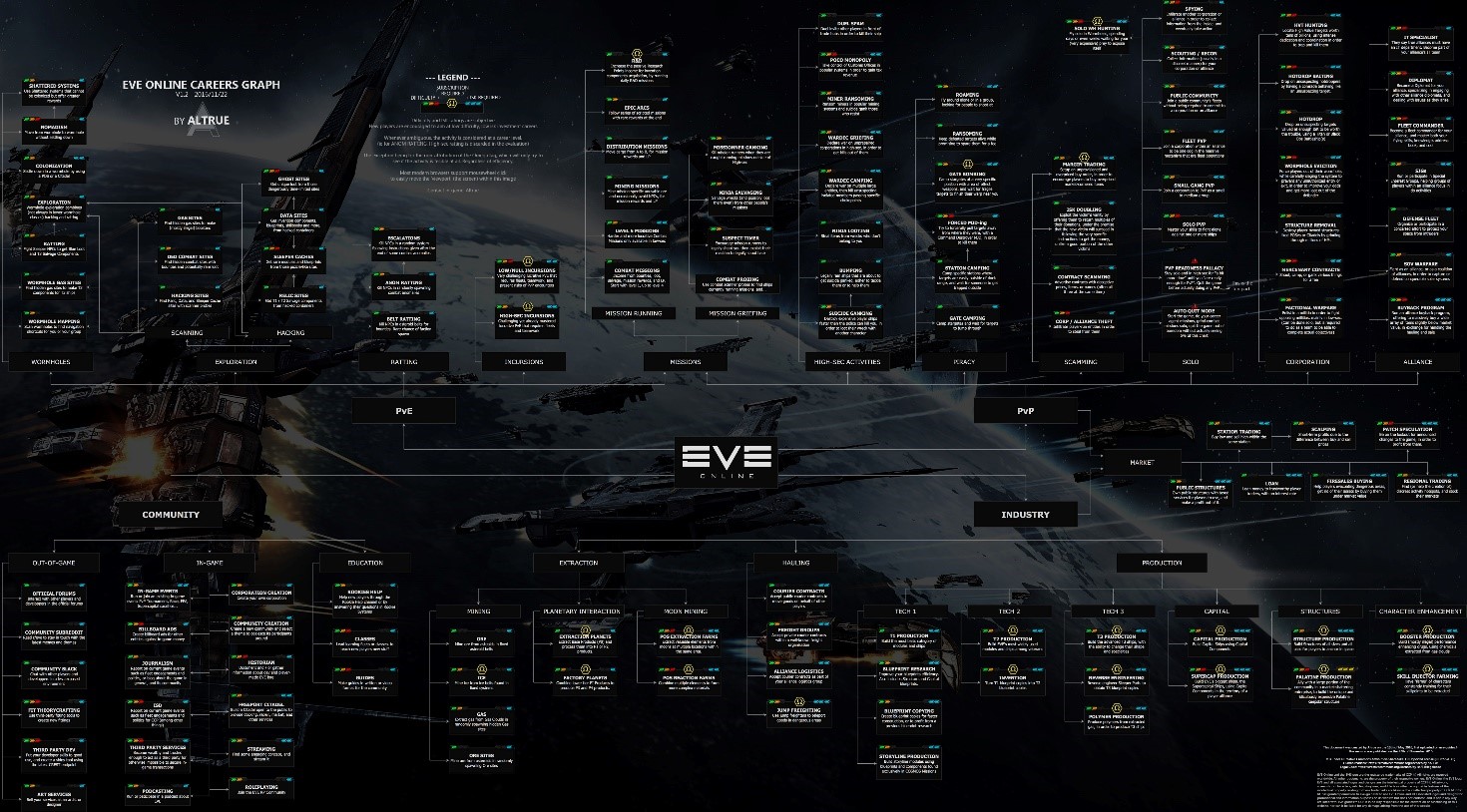
https://eve-guides.fr/images/wtd.jpg
Before talking about skills, we need a little note.
Each ship has three defense systems to resist, absorb or mitigate incoming damage, thus preventing or delaying the destruction of your ship.

1. Shields
2. Armor
3. Structure
Each with four types of resistors:
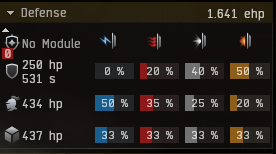
1. EM
2. Thermic
3. Kinetic
4. Explosive
There are therefore modules and skills that increase their respective performance and allow their regeneration.
You can find your ship’s values on the FIT page, while you can keep track of them during the flight in the HUD.
Skills and learning
Skills in EVE govern your character’s skills. They determine which ships you can pilot, which modules you can use, how effectively you can use those ships / modules, and much more.
To set your skill queue you have to go in the character section (character sheet) and select the "SKILLS"; you just have to look for the skills of your interest and drag them to the box below.
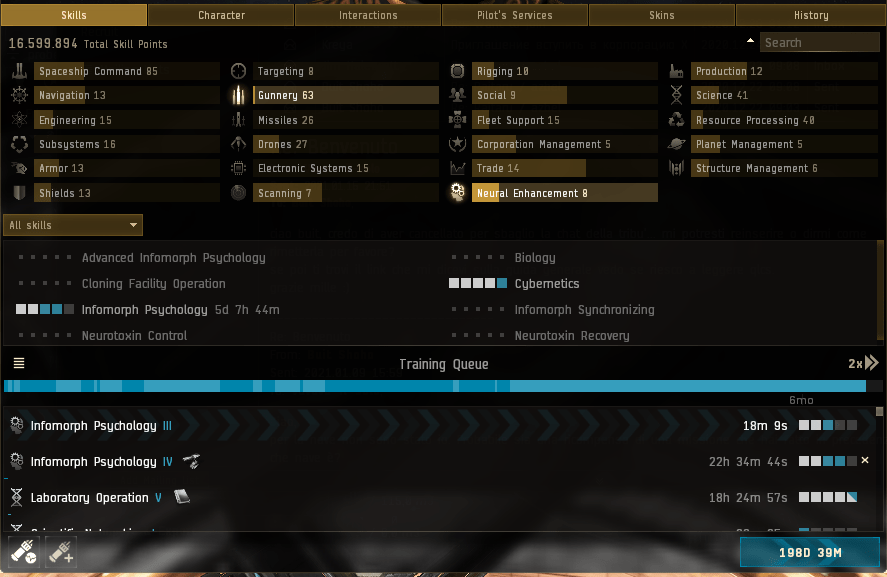
The skill plan can vary based on your career and what you are interested in piloting. However, it is important to train some specific skills because they cross all the ships in the game. Those grant bonuses and give the possibility to fit better modules on each ship (from the shuttle to the titan). In EVE we refer to this group of skills as: Magic 14.
Magic 14
When we talk about MAGIC 14 we refer to fourteen fundamental skills that apply to every single ship that a player can pilot in game, from a Shuttle to a Titan.
Each of these skills is useful, if not essential, for any new character.
This is a list of "support" skills that affect all ships you will fly on. Train these skills is important but doesn’t makes sense to train only these support skills without having first trained the skills necessary to USE and fly ships and modules.
As suggested, I advise you to train these skills having trained the minimum skills necessary to effectively use the ships that want to drive.
Or, at least, to find a good balance between them. Before maxing the skills to 5, training them to 3/4 is a good choice, as it will allow you to use different ships right away, while maintaining good levels of support skills.
The skills are as follows: (* you can find the details in a dedicated chapter later)
Engineering
CPU Management (1x, 30k ISK)
Power Grid Management (1x, 30k ISK)
Capacitor Management (3x, 200k ISK)
Capacitor Systems Operation (1x, 60k ISK)
Armor
Mechanics (1x, 30k ISK)
Hull Upgrades (2x, 85k ISK)
Shields
Shield Management (3x, 170k ISK)
Shield Operation (1x, 55k ISK)
Targeting
Long Range Targeting (2x, 100k ISK)
Signature Analysis (1x, 100k ISK)
Navigation
Navigation (1x, 30k ISK)
Evasive Maneuvering (2x, 35k ISK)
Warp Drive Operation (1x, 45k ISK)
Spaceship Command
Spaceship Command (1x, 30k ISK)
A very useful suggestion for those who start from scratch is to start training Drones skills.
This is because missions (PVE) will require a minimum of investment in ammunition, thus reducing the final ISK gain. Drones doesn’t use ammos.
They will not completely eliminate the use of ammunitions, as the DPS will never be enough, but they will guarantee you a considerable support and a saving in terms of ISK and substantial ammunition.
You can find a dedicated chapter later.
CHAPTER 4: "HUD" INTERFACE (basics)
Before moving on to the flight bases, we need a little introduction to your in game interface and the commands available.
HUD (heads-up display or head-up display) is the term used to indicate the information constantly visible during the game overlay.
When organizing your HUD, always follow 4 basic points:
- ALWAYS keep the LOCAL chat visible
You will always know who is present in the system, except in a WH (wormhole) where the local is obscured. - Minimize mouse movement
Less travel means faster commands to the ship - Minimize eye movement
See above, you will have more reaction time - Simplify your overview
Avoid useless information, they could confuse you.
At first your HUD should look like this:
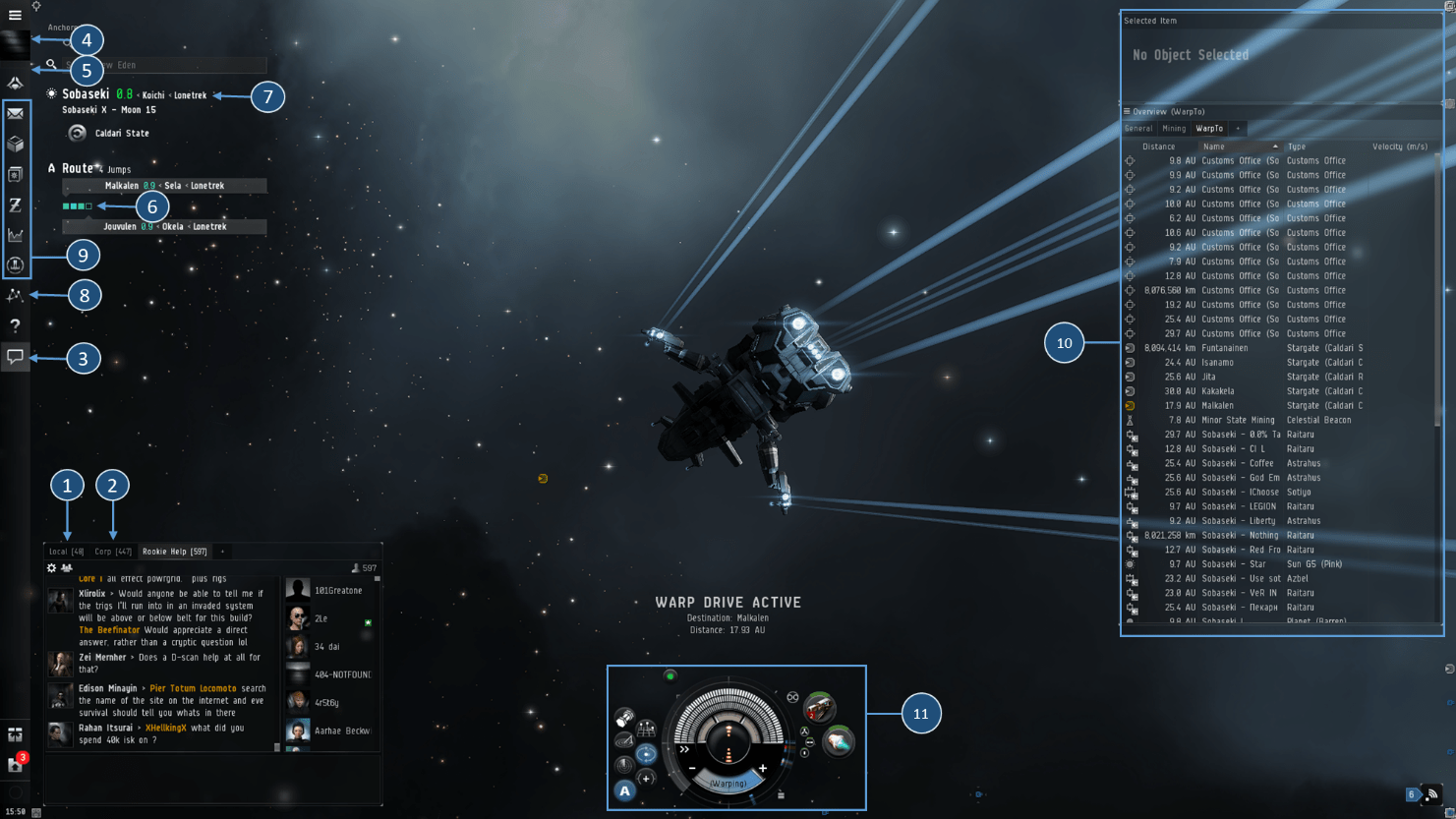
- LOCAL Chat (1): As recommended, keep it always visible, click on the label and drag it to the space. Doing so will remove it from the group and you will have two chat boxes. One always active on the local and another with the other different chats " 2 " (intel, corp, alliance, trade, etc…)
- Chat menu (3): if happen to close a chat box, you can reopen it from here. You can search for existing ones or create a new one.
- Character menu (4): here you can check your stats, set your skills and check combat logs / killmails
- Skill progress bar (5): the blue bar under the character marks the progress in the skill in training. It takes you directly to the skill plan / queue menu.
- Route planner (6): Here is shown how many systems are missing at your destination (and their respective security status based on colors).
To set the destination, just right click on the system concerned and select “Set destination”.
IMPORTANT: by clicking with the left button (mouse) on the "A", will open the menu.
Here you can set the various ways in which the computer will "automatically" set the route to follow.
It is important for new players who want to avoid venturing into Low and Null sec systems, to select "PREFER SAFER"
With the latest update, the EDENCOM and TRIGLAVIAN factions have been added.
In case of negative standing towards one (or both) it is advisable to "flag" the respective boxes.
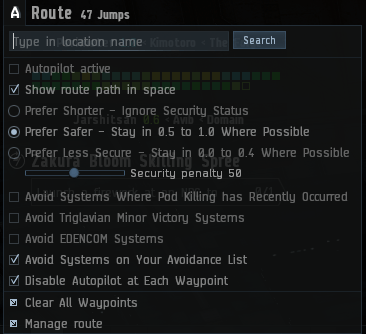
- System name, constellation and region.
- Map
- Shortcuts for:
- Inventory (Cargo) ship / station
- Personal assets menu in the space (view all your modules / ships present in the various stations)
- Wallet
- Market
- Fitting menu (ship)
- Overview
- HUD Ship with active and passive modules
This small introduction will help you orienting while reading the guide but, above all, it will keep you safe during the early stages of the game.
CHAPTER 5: FLIGHT COMMANDS (basics)
Before moving on to the commands, it is good to define what is meant by WARP and / or WARPING.
The warp is the main method of travel, faster than light, used by ships in New Eden. The warp, is limited to places within the same solar system and can only be started if those “points” are at least 150km away each other or from your ship (UNDER 150km YOU CANNOT WARP!). The warp exit point is determined by the pilot’s command. This is important to consider, especially if you are a part of a fleet. Also, you do not exit the warp at an exact point, but in a 3km sphere around the selected point. This means that sometimes, it can happen that you get out of the warp outside the docking area of a station. This is why it is good to create instadock bookmarks (Chapter 6).
To enter warp, it takes more or less time depending on the agility of your ship. A frigate will likely enter warp faster than a carrier / freighter. It is a good idea to have a low "inertia" value to ensure the shortest possible allign time at destination.

To pilot the ship you can basically use two methods:
a) Autopilot
b) Manual controls
In the first case, to activate the autopilot, simply select the “A ” key on the ship’s HUD (1).
By doing so, the computer will guide the ship through the route set in the route planner.
WARNING: The autopilot will ALWAYS warp youat 10Km from the gate, then slowly approach and finally Jump. This will make you an easy prey to the gates. Avoid using the autopilot, except to set the course in case of need.
NEVER USE THE AUTOPILOT IF YOU ARE DOING TRANSPORT MISSIONS, IN ANY SYSTEM!!!
To manually pilot you’ll have to double click the left button of the mouse in the space around you (the ship will change direction and point where you clicked (moving at the set-up speed), use the keyboard commands and / or from the right click menu (see figure)
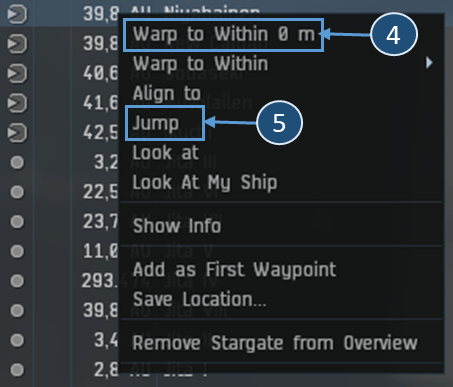
From the menu, you will find:
- Warp to within 0 m (4): Use this command only if you are alone in the system or if you are in friendly territory. However, use the D-Scan (dedicated chapter later) to make sure there are no bubbles at the gates.
Warp to within …: This command allows you to select how far to warp from the selected gate / object. Use it often; you will not give reference points to enemies.
Align to: You will align to the target but will not enter warp. It is extremely useful for assessing whether the gate / object is free from enemies / bubbles. As soon as you give the warp command, you will start immediately, being already aligned. - Jump(5): manual command to jump to another system via gate
A command that does not show in the drop down menu but is useful to remember is Stop the ship (2).
Clicking with the mouse on the "–" of the HUD will stop the ship instantly (not when in warp) and all commands will be interrupted. A shortcut for this command is “ctrl + space”.
Learning to use ctrl + space can often make the difference between exiting the warp quietly or in a bubble surrounded by enemies.
Finally, clicking on theSafetybutton (3) will open the menu:

By staying in High-sec and setting the safety to “Enable”, you will avoid running into problems. Any incorrect actions will not be allowed; thus limiting the number of mistakes that could cause you to lose your ship.
If you live in Null-sec, set the safety to “disable”.
CHAPTER 6: SAVE LOCATION AND CREATE BOOKMARK
You will often have to save your position in space.
To escape to a safe place, to re-enter an incomplete anomaly, for forgetting to recall the drones and / or even just to approach a gate and check that no "bubbles" have been installed (Mobile Warp Disruptor, see figure below, they will be explained in a later chapter)

To save a specific point in space, we need to create a BOOKMARK.
While you are in warp or just navigating the void, press "ctrl + B" on the keyboard.
This window will open:
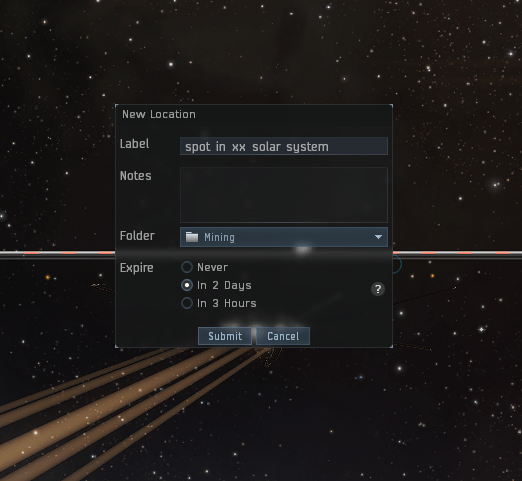
You can assign a name, write notes and organize it in a specific folder by setting the time before the expiry.
To organize the bookmark folders you need to enter the “PEOPLE & PLACES” menu (see below) and select the “Locations” label.
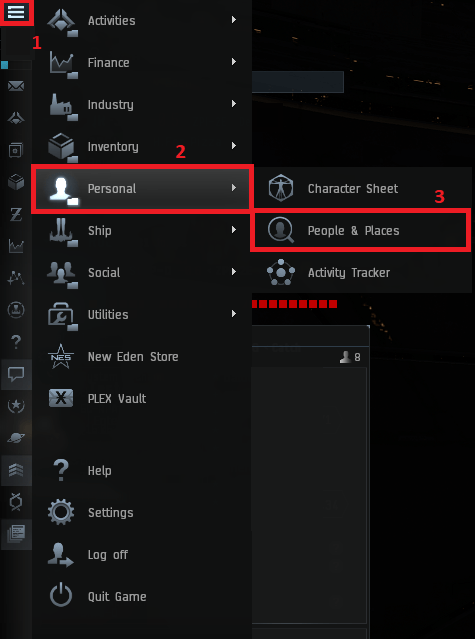
Finally yet importantly, by pressing the "L" key (from the keyboard) a window will appear with your bookmarks in the system you are in.

It is very useful during the exploration to always have the bookmarks of the “Safe-Spots” available on which to warp in case of problems.
Safe-Spot
What is a safe-spot?
A safe-spot is a point in space away from any celestial object and over which pilots move for the purpose of evading enemies or hiding their valuables (jetcan, etc.). It is important that safe-spots are not located at or immediately next to no object heavenly because the enemies could promptly warp those places and can easily get you there.
Before explaining how to set a good safe-spot, there are three rules that you should always follow when flying in low-sec space, but especially in null-sec:
- A moon is not a safe spot. Never warp on a moon.
- Never warp within 0km of any celestial body. Always at 70 and / or 100km.
- Never warp at 0km from / to a gate in null-sec space. Triangulate, use safe-spot, use intel and / or use D-Scan; in case of bubbles on the gate there is low chance of survival.
IMPORTANT: the only way to locate yourself while you are in a safe-spot is by using the “Combat Scanner Probes”. Use the D-Scan and if you notice any Combat Scanner Probes in space, it is likely that they are trying to locate you and then warp on you.
In this case, triangulate to another safe-spot and return to where you were. By doing a continuous "ping-pong", always remaining in movement, you will never give your position to your opponent, thus preventing him from locating you.
How do you create a safe-spot?
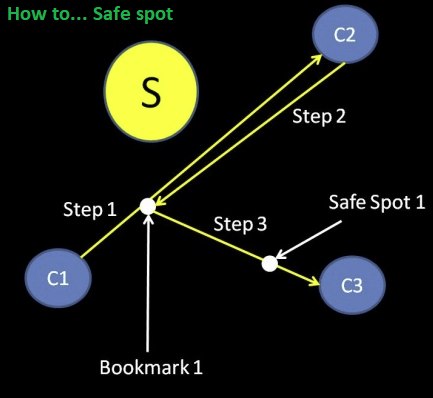
S: Sun
C1, C2, C3: Celestial 1, 2, 3
Each of these items can serve as a target for the warp. To get an idea of the layout and distances of your current solar system, use the navigation panel, press F11.
To create a safe-spot, follow this procedure:
- Warp from C1 to C2, setting bookmark 1 somewhere between the two objects with ctrl + B (or in more places);
- Warp from C2 to bookmark 1;
- Warp from bookmark 1 to C3, setting the “Safe Spot 1” bookmark along the way with ctrl + B (or in more places).
You now have a bookmark of a Safe-spot. Setting multiple bookmarks along the path from Bookmark 1 to C3 is useful because they are along the same vector. Assuming you have also created Safe Spot 2 and Safe Spot 3 directly after setting Safe Spot 1, when you get to Safe Spot 1 you just need to line up with C3 and you will be able to warp to Safe Spot 2 immediately. Same goes for travel from Safe Spot 2 to Safe Spot 3. This is called safe-spots chaining.
Remember, the best bookmarks are in an open space that is not in the path of two celestial objects in the system.
This is all about EVE Online – EVE New Player Guide – ENGLISH v1.6; I hope you enjoy reading the Guide! If you feel like we should add more information or we forget/mistake, please let us know via commenting below, and thanks! See you soon!
- All EVE Online Posts List


Leave a Reply