
This is a guide on how to complete SCS’ Polar Express Event and unlock the Raven skin.
Introduction
I’ve seen a lot of people asking about the event on the forums. Here’s a couple hints on it, and how to do it. There is not yet set a date for it to end, but I’m assuming it ends on December 25th, or over New Year. Please excuse my editing skills.
NOTE: Mods, especially trailer mods, may conflict with the new cargo if the mod isn’t updated for the current version of the game.
Hints and info
Hints and info
1. The cargo you need to haul (Xmas Gifts) are contracted by shipping companies. Some of these are: TradeAux, Transinet, LKW and Stokes. The cargo willl look like this:
2. You need to haul the cargo a total distance of around 4500 km, or about 2800 miles. It is accumulative.
3. For some people, the Christmas cargo seems to be rare, only appearing 4-8 places at a time. Sleep in a city you know has a (or more) shipping company, or fast travel between garages in such cities.
4. Quick Jobs do count towards your total distance. However, you might end up with a weak truck, and the cargo is very heavy at 22 tons.
5. You need to have a profile on the World of Trucks site to do the event. The profile you use in-game has to be connected to that WoT profile, or it won’t be able to count your progress, thus making it impossible to complete the event.
You can see your progress on your WoT homepage, as shown below.
Getting your skin
Getting your skin
Completing this will grant you a really cool skin, the Raven, which comes with a set of wheels as well. It comes in golden, and customizable. To get it, open up the event (under the Events tab after you logged in) on the World of Trucks site.[worldoftrucks.com – [worldoftrucks.com] ] Go to the event, and find the code put there. The picture below shows the way.
Copy the code. Go to “Add a game” in the bottom left corner on Steam, and hit “Activate a product”. Then, paste the code in, and ta-da, the skin is yours! It also comes with a nice set of wheels, both for front and rear wheels. It will be available after restarting the game if you were in-game. SCS has said this skin will not be purchaseable, so get it while you can. You also get a World of Trucks achievement but whatevs.
Enjoy your cool new skin!
Hope you enjoy the Guide about Euro Truck Simulator 2 – Polar Express Event Guide, if you think we should add extra information or forget something, please let us know via comment below, and we will do our best to fix or update as soon as possible!
- All Euro Truck Simulator 2 Posts List



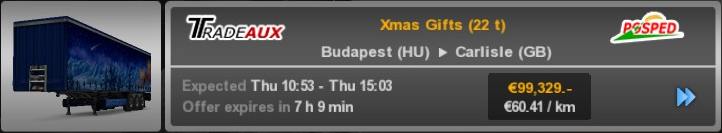
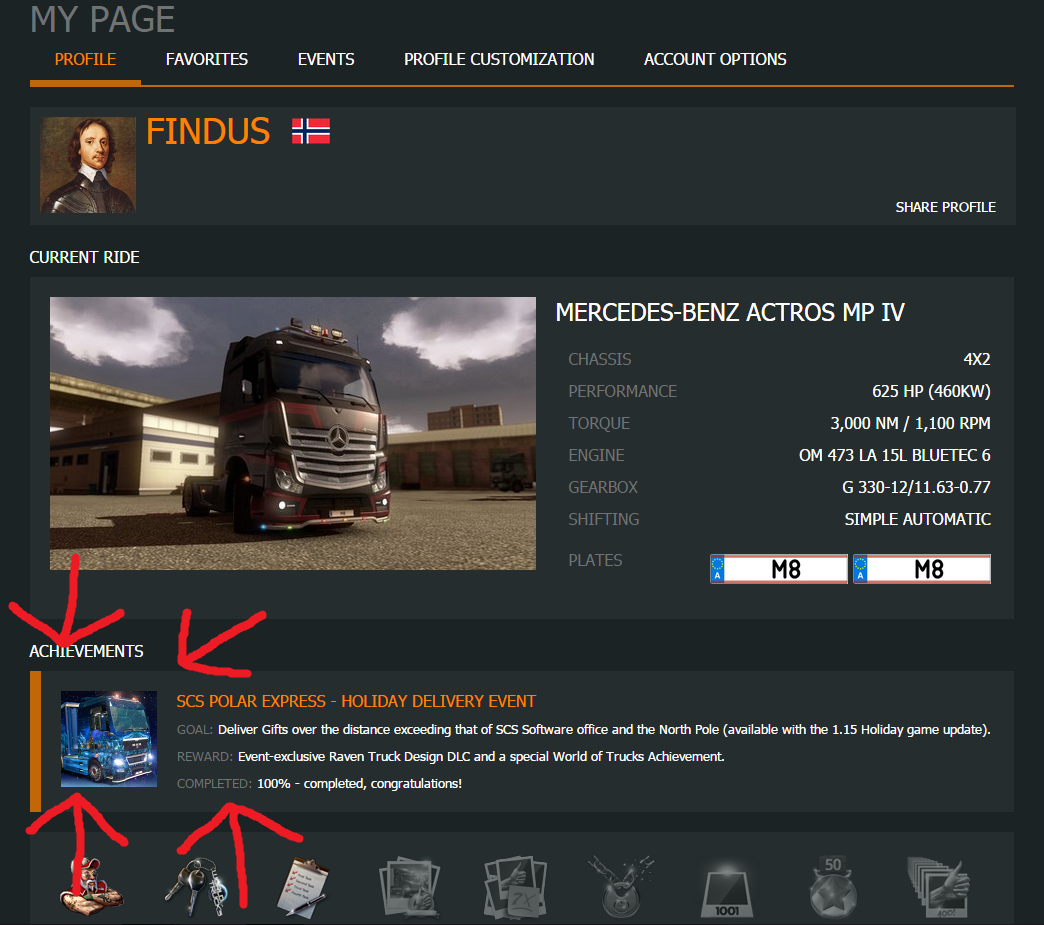
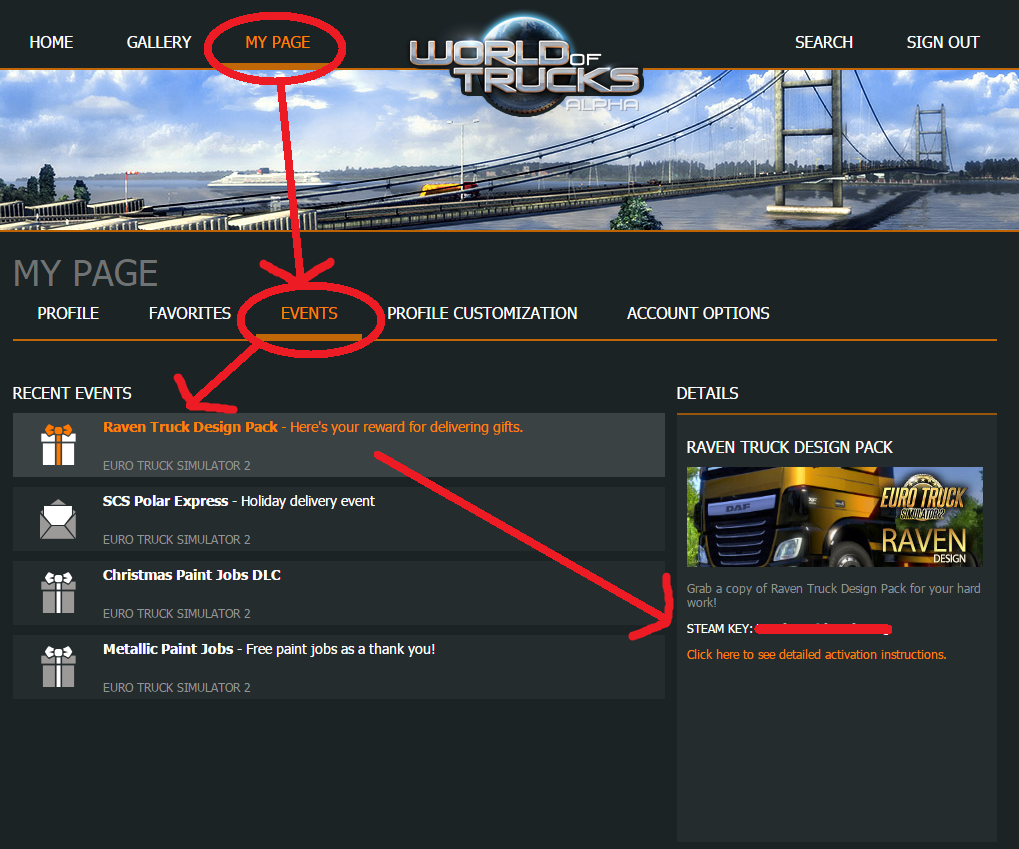




Leave a Reply