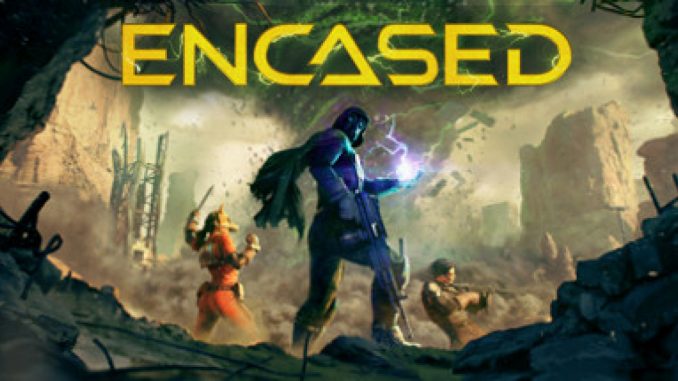
Use this guide to report any bugs you’ll encounter in Encased.
Through email
If you’re experiencing technical problems with the game, please send us at [email protected] – [darkcrystalgames.com] your problem description and following files:
1) Saves folder
2) Player.log
They can be found in C:\Users\Username\AppData\LocalLow\DarkCrystalGames\Encased where Username is the name of your account in Windows:
If these folders are hidden for you, you can use this guide from Microsoft: https://support.microsoft.com/en-us/help/14201/windows-show-hidden-files – [microsoft.com]
Through in-game bug report system
There’s also an in-game option to send a bug report or a suggestion to the developers: just click the button in the corner of the screen, describe the problem, and the system will automatically send us a screenshot and your text, adding your computer stats to the message (in certain situations this will help to diagnose the cause of the bug).
This is all about Encased – How to Report Bugs in Game to the Developers; I hope you enjoy reading the Guide! If you feel like we should add more information or we forget/mistake, please let us know via commenting below, and thanks! See you soon!
- All Encased Posts List


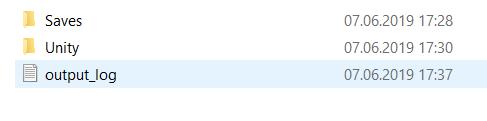

Leave a Reply