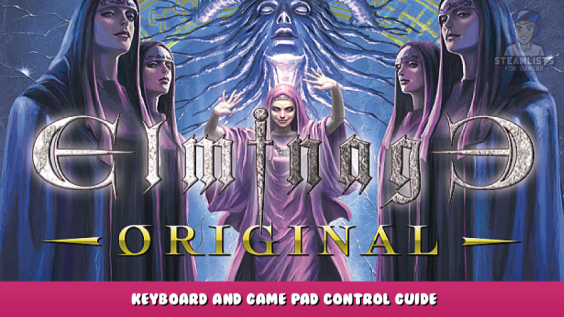
This is a Google translate and reformat of the information from the Japanese Developers game page. http://d-mebius.com/elmi_original/operation.html – [d-mebius.com]
The number pad keys in brackets are alternative keys
[Basic operation]
Selection
| Arrow keys | W S A D (keyboard) | 8/2 (5) / 4/6 (numeric keypad) | up down left right (360 game pad) |
Decide
| Enter or Space (keyboard) | A button (360 game pad) | left click |
Cancel
| Z (keyboard) | B button (360 game pad) | right click |
Fast forward message
| E (keyboard) | X button (360 game pad) |
Full screen switching
| Alt + Enter |
Quit game
| Alt + F4 |
[Character confirmation item equipment]
Item details
| F key | Y button (game pad) |
Compare equipment
| Enter (Space) | A button (game pad) | left click |
Remove equipment
| E key | X button (game pad) |
[City / World Map / Camp]
Item switching (world map / picture book)
| PageUp / PageDown (keyboard) | 1 (7) / 3 (9) (numeric keypad) | LB/RB buttons (360 game pad) |
Character display list switching (spell name change / name change)
| PageUp / PageDown (keyboard) | 1 (7) / 3 (9) (numeric keypad) | LB/RB buttons (360 game pad) |
Party character switching (items / shops, etc.)
| PageUp / PageDown (keyboard) | 1 (7) / 3 (9) (numeric keypad) | LB/RB buttons (360 game pad) |
Status display switching / picture book details switching
| F (keyboard) | Y button (360 game pad) |
Sort (in the warehouse)
| F (keyboard) | Y button (360 game pad) |
HP recovery item usage condition setting (servant bag)
| F (keyboard) | Y button (360 game pad) |
Change order (training center)
| E (keyboard) | X button (360 game pad) |
Reset bonus value for occupation selection (training center)
| E (keyboard) | X button (360 game pad) |
Consecutive night operation (inn)
| E (keyboard) | X button (360 game pad) |
Sort (in the warehouse)
| E (keyboard) | X button (360 game pad) |
Party character switching (items / shops, etc.)
| PageUp / PageDown (keyboard) | 1 (7) / 3 (9) (numeric keypad) | LB/RB buttons (360 game pad) |
Status display switching / picture book details switching
| F (keyboard) | Y button (360 game pad) |
Sort (in the warehouse)
| F (keyboard) | Y button (360 game pad) |
HP recovery item usage condition setting (servant bag)
| F (keyboard) | Y button (360 game pad) |
Change order (training center)
| E (keyboard) | X button (360 game pad) |
Reset bonus value for occupation selection (training center)
| E (keyboard) | X button (360 game pad) |
Consecutive night operation (inn)
| E (keyboard) | X button (360 game pad) |
Sort (in the warehouse)
| E (keyboard) | X button (360 game pad) |
[When exploring the dungeon]
move Arrow keys
| W S A D (keyboard) | 8/2 (5) / 4/6 (numeric keypad) | up down left right (360 game pad) |
move horizontally
| PgUp / PgDn (keyboard) | 1 (7) / 3 (9) (numeric keypad) | LB/RB buttons (360 game pad) |
Camp menu
| Q (keyboard) | B button (360 game pad) |
Investigate in front of you
| F (keyboard) | Y button (360 game pad) | left click |
Map guide when map is being displayed)
| F (keyboard) | Y button (360 game pad) | left click |
Show map
| E (keyboard) | X button (360 game pad) |
Option menu
| Esc (keyboard) | Start button (360 game pad) |
[In battle]
Battle situation confirmation
| F (keyboard) | Y button (360 game pad) |
All-out attack
| E (keyboard) | X button (360 game pad) |
Log pose
| PgUp (keyboard) | 1 (7) (numeric keypad) | LB button (game pad) |
Command repeat
| PgDn (keyboard) | 3 (9) (numeric keypad) | RB button (game pad) |
[Face Load and soft reset]
Delete image
| F key | Y button (360 game pad) |
Swapping registered positions
| E key | X button (360 game pad) |
[Soft reset]
| PageUp + PageDown + Escape | L + R + Start (game pad) |
This is all about Elminage ORIGINAL – Keyboard and Game Pad Control Guide; I hope you enjoy reading the Guide! If you feel like we should add more information or we forget/mistake, please let us know via commenting below, and thanks! See you soon!
- All Elminage ORIGINAL Posts List


Leave a Reply