
Introduction
So, you have decided to purchase the Odyssey DLC for Elite Dangerous and enjoy all it has to offer, however, that pesky framerate drop is consistently making the content unplayable and ruining the experience. So, what can be done to resolve your issue? Below are solutions found by me and, potentially, other community members that have fixed their experience to playable again.
Solutions Found and Tested Personally
If you need to know what system these solutions were found on, they will be shown below this section. However, it is important to preface this section by informing you that these solutions may not work for everyone but do, in fact, resolve these issues with that current configuration which I believe a lot of users will have something similar to (especially during the PC parts shortage).
…………………………………………………………………………………………………………………………………………..
Solution #1 – Update your graphics driver to the newest version and potentially to the optional version where necessary.
Always be prepared to rollback your driver version in case this doesn’t work or fails using Windows. The reason I included this solution here, and also made it the first solution even though it is very normal troubleshooting for most issues, is due to the absolutely insane amounts of VRAM usage this update demands (It WILL reserve all VRAM on your card when it needs it as mine used all 8GB at points).
For users with less than my amount of VRAM, this will be a struggle already so updating your drivers can help some allocation issues with the game. I may add steps for users to this section with both Nvidia and AMD graphics cards for those users that know little about this but I believe it will be unnecessary for this guide for now.
…………………………………………………………………………………………………………………………………………..
Solution #2 – Change your Screen mode to true Fullscreen.
This is the first solution I found that massively increased my performance and became necessary to run the game at all without the frame drops happening so consistently (and so extremely) that I couldn’t easily navigate to the options to change this setting. Sadly, if this is the case for you, you have to be patient and only click different menu options when the game isn’t hitching to a standstill. Keep in mind that I originally had my setting on Borderless.
- Step 1: Navigate to options.
- Step 2: Navigate to Graphics.
- Step 3: Expand Display options.
- Step 4: Change Display mode to Fullscreen (Borderless Fulscreen doesn’t appear to
have good performance with this update). - Step 5: Apply Changes and exit out of settings.
- Step 6: Test performance to see if issue is resolved.
I know that not being able to play in borderless fullscreen mode is quite frustrating for many users and there may be a way around this issue but, as of making this guide, it is absolutely necessary to at least limit the amount of drops in my experience. Even with fullscreen mode, you may find it necessary to lower your graphics options to medium or even low. I personally had to do this as well before I moved my game installation folder.
…………………………………………………………………………………………………………………………………………..
Solution #3 – Move your game to your fastest storage drive that can hold the game.
KEEP IN MIND THAT MANUALLY DRAGGING YOUR STEAM GAME’S INSTALLATION TO A NEW FOLDER CAN CAUSE YOU ISSUES THAT WILL NEED TO BE TROUBLESHOOTED SEPARATELY! YOU SHOULD ALWAYS MOVE IT USING THE PROPER METHOD!
Elite Dangerous: Odyssey is extremely storage taxing and hard drives will struggle to run the game now with this update and DLC. For me personally, this was the best working solution and eliminated ALL of the other frame drops that changing to fullscreen didn’t fix. This allowed me to raise the graphics settings back to ultra (still keeping the game in fullscreen mode). Thankfully, Steam has made this really easy to accomplish with the current version of its user interface.
- Step 1: Go to your Steam Library.
- Step 2: Right Click on Elite Dangerous.
- Step 3: Left click on Properties.
- Step 4: Left click on Local Files section.
- Step 5: Left click Move Install Folder.
- Step 6: Select the storage drive you intend to move your Steam game’s installation to
(recommended to figure out the name of this drive beforehand to make this easier). - Step 7: Wait until the move finishes completion and wait for the update that will show
up in downloads after the bar’s completion. - Step 8: Launch the game and don’t send error report if message pops up.
- Step 9: Test performance and see if issue is resolved.
Sadly, this solution will not be viable with users that only have Hard drives or SSDs with extremely limited space that won’t fit the game inside of it. However, this solution has the biggest impact on lowering the amount of and mostly stopping this issue.
My personal Hardware configuration:
- Ryzen 5 3600
- 32GB of basic speed DDR4 RAM
- X570 AORUS Elite
- Asrock Phantom Gaming D AMD Radeon 5700 XT
- 3TB 7200RPM Hard Drive, 2TB Hybrid 7200RPM drive, and a basic Intel 2TB NVMe SSD
Other solutions found/contributed by other users
~~~~~~~~~~~~~~~~~~~~~~~~~~~~~~ Under Construction ~~~~~~~~~~~~~~~~~~~~~~~~~~~~~~
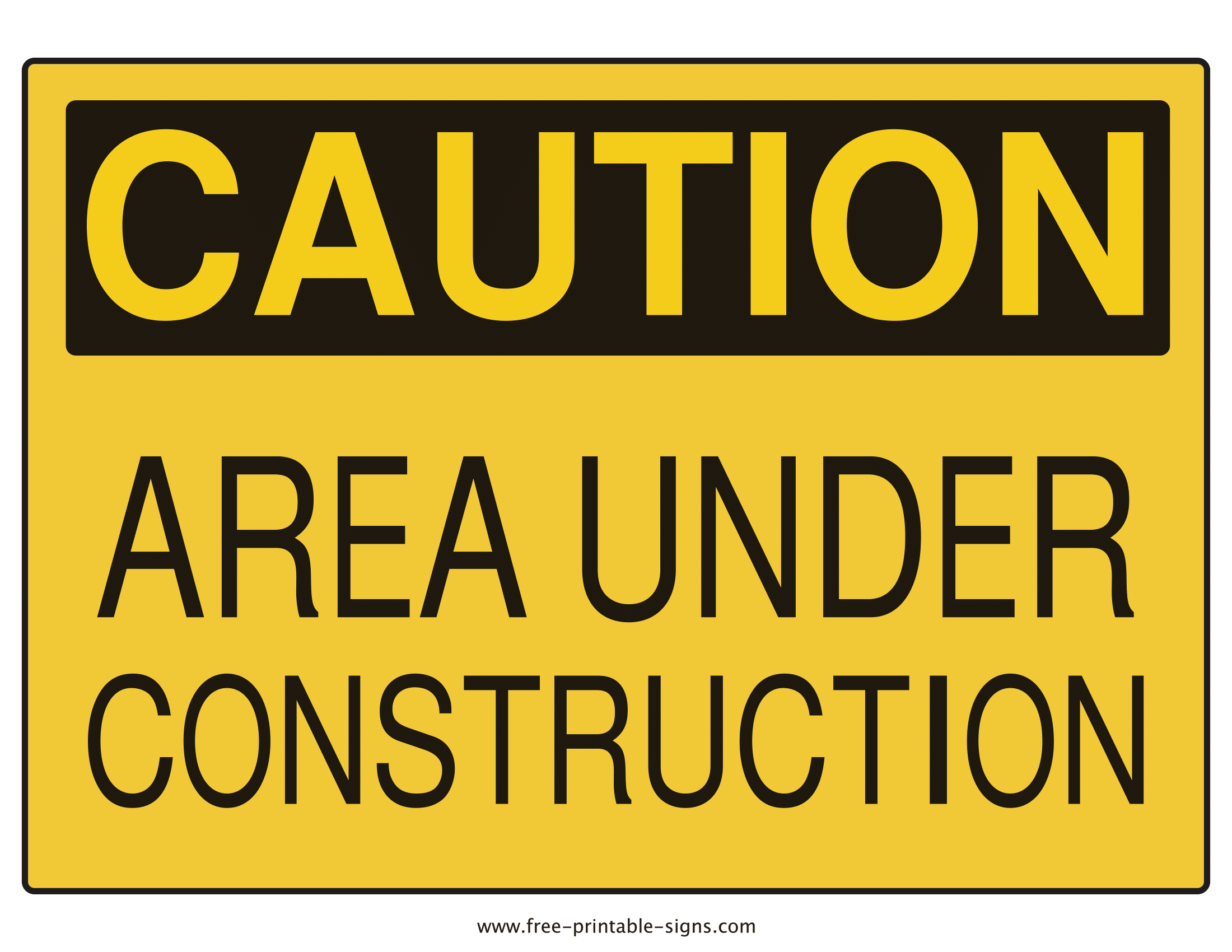
~~~~~~~~~~~~~~~~~~~~~~~~~~~~~~ Under Construction ~~~~~~~~~~~~~~~~~~~~~~~~~~~~~~
Contributors
~~~~~~~~~~~~~~~~~~~~~~~~~~~~~~ Under Construction ~~~~~~~~~~~~~~~~~~~~~~~~~~~~~~
- Myself
- Other Contributors to be added
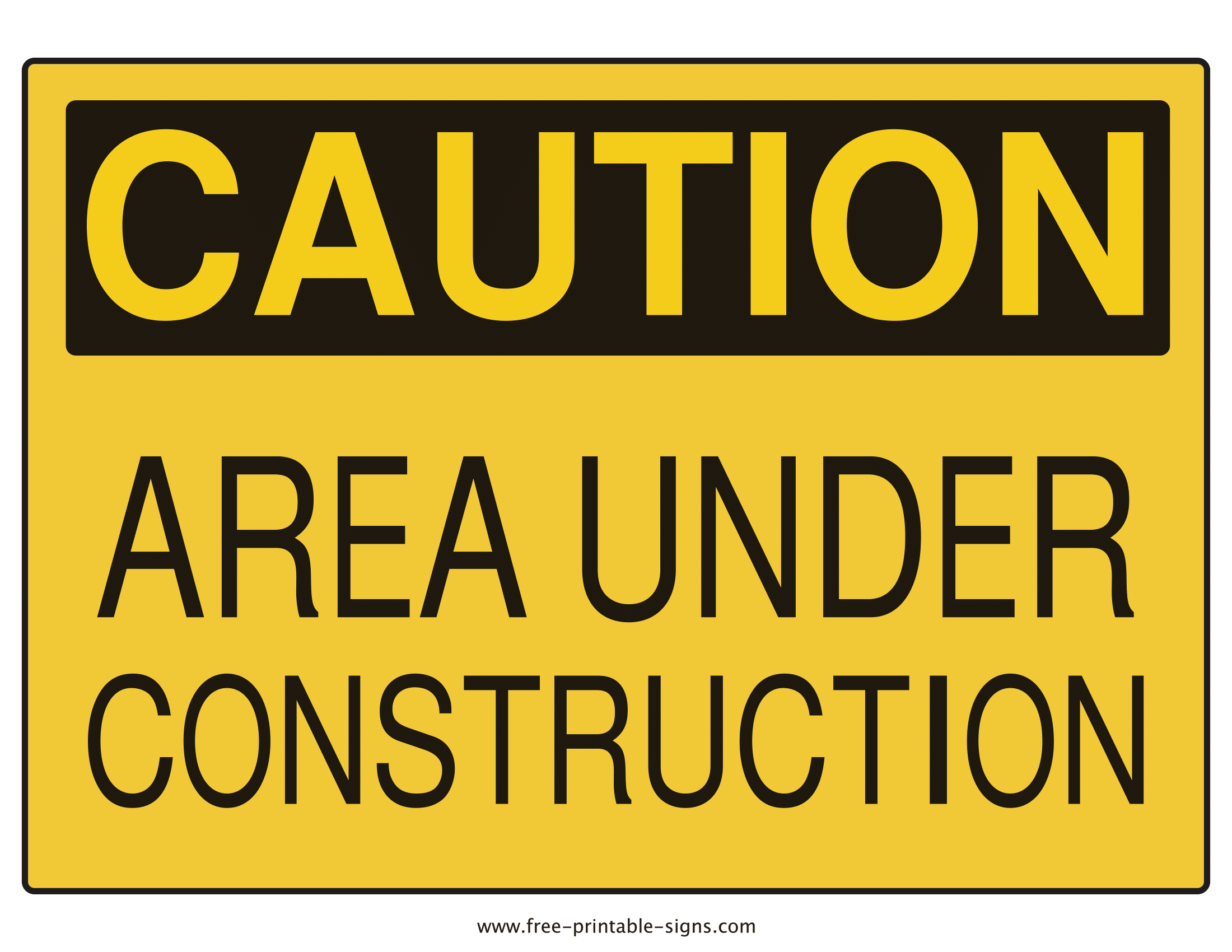
~~~~~~~~~~~~~~~~~~~~~~~~~~~~~~ Under Construction ~~~~~~~~~~~~~~~~~~~~~~~~~~~~~~
Closing
I hope that this guide helped some of you become able to play and enjoy the game with this DLC. Hopefully our paths will cross at some point Commanders!
……………………………………………………………………………………………………………………………………………..
If any other solutions to issues like this are found, they may be added to the guide so please feel free to add them to the comments. I will begin checking the comments daily around the same time. The scope of this guide may expand depending on if there are lots of other super major technical issues and solutions found for them. Also, if you want to be credited with a solution, leave it below and say you want credited if it is added for any technical issues you find in case it is added.
Thank you to everyone who takes the time to read the guide and help expand it to be useful to more commanders!
Hope you enjoy the Guide about Elite Dangerous – Having technical issues or frame drops with the Odyssey DLC? Here’s some tested solutions., if you think we should add extra information or forget something, please let us know via comment below, and we will do our best to fix or update as soon as possible!
- All Elite Dangerous Posts List


Leave a Reply