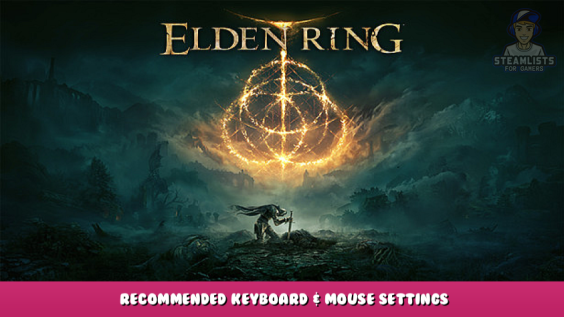
A decent base Keyboard & Mouse settings for more comfortable play. Adjust as you see fit.
Overview
The default Key Bindings require switching between mouse and arrow keys or growing a third hand out of your stomach. This guide tries to help with that situation without requiring any third-party software installation.
If this config doesn’t really work for you, try to customize it. The purpose of this guide is to provide a common base for further adjustments.
Move
| Keyboard | Mouse | |
|---|---|---|
| Movement Control | Alt | —- |
| Move Forwards | W | —- |
| Move Backwards | S | —- |
| Move Left | A | —- |
| Move Right | D | —- |
| Backstep, Dodge Roll, Dash | Space | —- |
| Jump | F | —- |
| Crouch / Stand Up | Ctrl | —- |
Camera Controls
| Keyboard | Mouse | |
|---|---|---|
| Move Camera / Change Target (Up) | —- | —- |
| Move Camera / Change Target (Down) | —- | —- |
| Move Camera / Change Target (Left) | —- | —- |
| Move Camera / Change Target (Right) | —- | —- |
| Reset Camera, Lock-On/Remove Target | Q | Middle Mouse Button |
Switch Armament
| Keyboard | Mouse | |
|---|---|---|
| Switch Sorcery/Incantation | 1 | Mouse Scroll Up |
| Switch Item | 4 | Mouse Scroll Down |
| Switch Right-Hand Armament | 3 | Shift + Mouse Scroll Up |
| Switch Left-Hand Armament | 2 | Shift + Mouse Scroll Down |
Attack
| Keyboard | Mouse | |
|---|---|---|
| Attack (RH & Two-Handed Armament) | —- | Left Mouse Button |
| Strong Attack (RH & 2H Armament) | —- | Shift + Left Mouse Button |
| Guard (LH Armament) | —- | Right Mouse Button |
| Skill | —- | Mouse Button 5 |
| Use Item | R | Mouse Button 4 |
| Event Action (Examine, Open, etc.) | E | —- |
This is all about ELDEN RING – Recommended Keyboard & Mouse Settings; I hope you enjoy reading the Guide! If you feel like we should add more information or we forget/mistake, please let us know via commenting below, and thanks! See you soon!
- All ELDEN RING Posts List


Leave a Reply