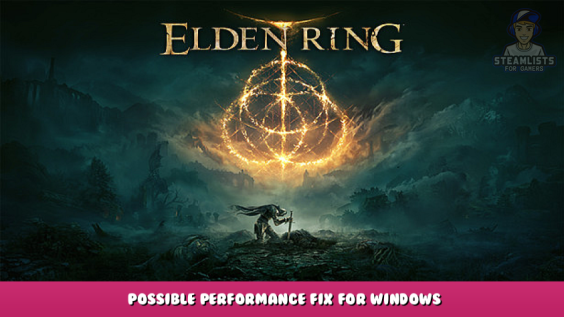
Modifying your graphics performance preference for Elden Ring in Windows settings may help.
TRY THIS. Doesn’t seem to work for everyone, and performance is still not great, but this made a big difference for me.
Exit the game.
Go into Windows Graphics Settings.
Under the section “Graphics performance preference,” select “Desktop app” from the dropdown menu.
Click the browse button and navigate to eldenring.exe.
Click the “Options” button.
Select “High performance” and click “Save.”
Start the game.
This is all about ELDEN RING – Possible Performance Fix for Windows; I hope you enjoy reading the Guide! If you feel like we should add more information or we forget/mistake, please let us know via commenting below, and thanks! See you soon!
- All ELDEN RING Posts List


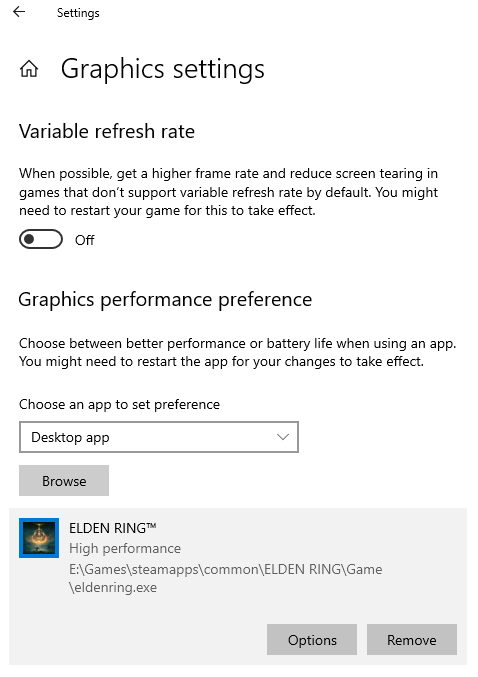
Leave a Reply