
Elden Ring has some issues with controllers. I think this is the definitive way to get most of them working properly.
The guide
The guide is just a image, try following it.
Note: You may need to expand the image fully.
The why + bonus stuff about performance (not fixes).
Elden Ring has some serious issues playing nice with more than one gamepad, be that virtual ones you may have created before but forgotten, or actually having more than one gamepad inserted.
You basically need to make sure that you only have a single gamepad detected on your computer before you start up Elden Ring and during gameplay.
The bonus stuff
Elden Ring does not come with precompiled shaders, Probably in a bid to save the download space (or perhaps they simply forgot, it’s not a uncommon from move to mess upp the PC port). However the negatives of this is clear, anytime you render anything new, you may encounter microlag. The game overall has performance issues too, but having to compile your own shaders while playing exarbates the problem. If you enter a new sight or area that you have not been to before, chances are high that the game will stutter some before going to normal.
The stutter you get afterwards, after having properly explored a area, that is part of the poor performance optimizations and jank of Elden Ring
I do not guarantee that this will solve your controller woes, but it did for me.
Hope you enjoy the Guide about ELDEN RING – Fix to use controller Guide, if you think we should add extra information or forget something, please let us know via comment below, and we will do our best to fix or update as soon as possible!
- All ELDEN RING Posts List


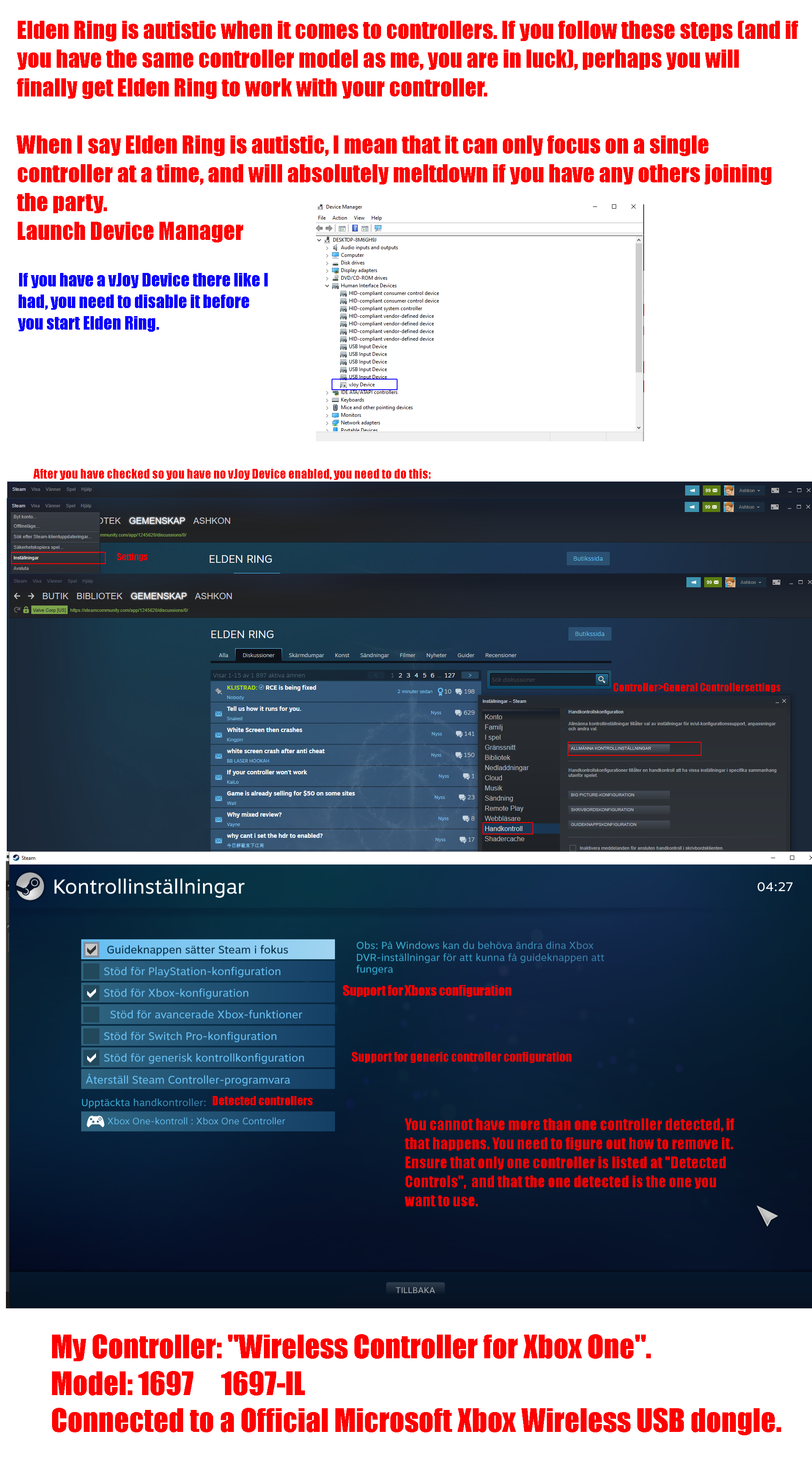
Leave a Reply