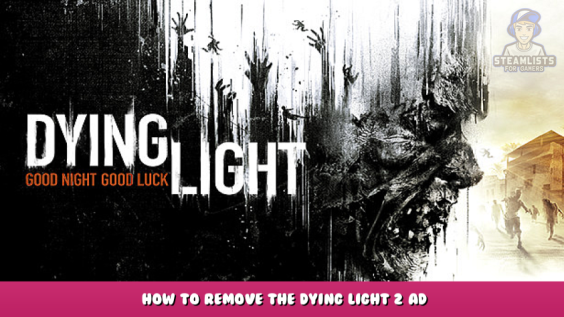
This is a guide on how to remove that annoying Dying Light 2 ad that you get whenever you launch Dying Light.
Step 1 Go to Dying Light in your Steam library and right click it. Then go to Properties and select
Step 2 Step 2 On the Launch Options Launch Options line type in ” -nologos ” and then exit your properties tab.
Step 3 Step 3 Launch the game and enjoy without being reminded to by Dying Light 2
How To Remove The Dying Light 2 Ad
I hope you enjoy the Guide we share about Dying Light – How To Remove The Dying Light 2 Ad; if you think we forget to add or we should add more information, please let us know via commenting below! See you soon!
- All Dying Light Posts List


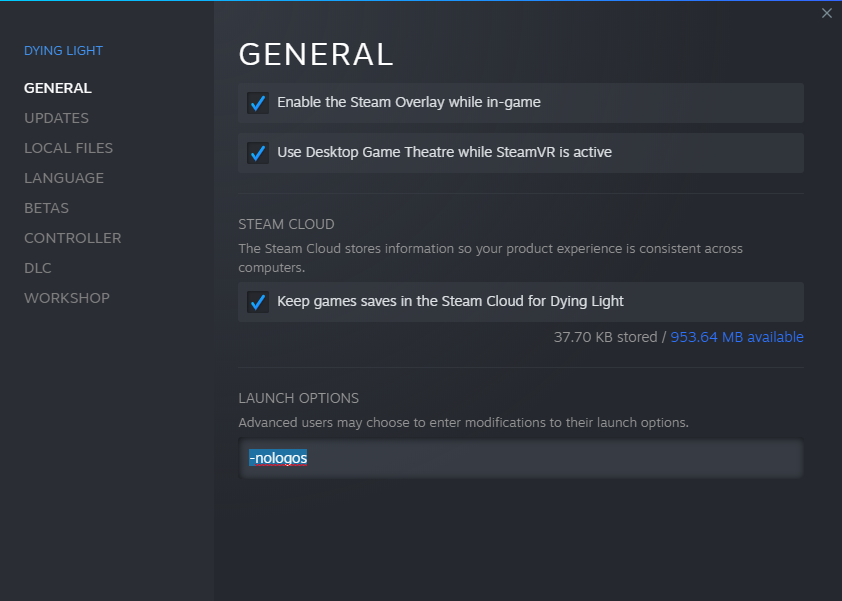
Leave a Reply