
Are you disappointed by the “Let’s talk about UX” video? Do you want more HUD customization like they promised? Well I found a simple solution thanks to CrayfishTheArrowed on youtube. You can either disable all the HUD or just some of the elements by tweaking 1 of the game’s files. Here are the steps.
Steps:
- 1. First of all you should close the game and install 7zip to open compressed files and a text editor like notepad++.
- 2. Navigate to your game folder by right clicking your game in the library and selecting Manage->Browse local files. You can also go to C:\Program Files (x86)\Steam\steamapps\common\Dying Light 2\.
- 3. Go inside the ph folder, then inside the source folder. You will be in C:\Program Files (x86)\Steam\steamapps\common\Dying Light 2\ph\source and there’s a file called “data0.pak” there.
- 4. Open the file with 7zip, winrar or whatever you use. And then go inside the “gui” folder. Extract the “hud_config.scr” file (MAKE A BACKUP TOO!).
- 5. Open the extracted file with notepadd++. And then you just need to edit some lines to disable stuff. I will show you an example below on how to disable the radar/compass.
- 6. After making the changes, delete the “hud_config.scr” file inside the guide folder in “data0.pak” and move your own inside. You could also move and replace. (BACKUP THE ORIGINAL FILE BEFORE!)
How to disable compass (example):
Scroll to the “DisplayList(“hud_screen_layer_radar”)” line:
Remove the lines inside the brackets:
Test in game with radar ON vs OFF:
Feel free to experiment with the files to tweak different parts of the HUD. Some stuff like the hp bar, weapon select… are not available individually in the file I mentioned, they are somewhere inside the hud_layers but there’s probably a way to tweak them one by one inside the gui->hud_pc folder. Let’s hope for a proper mod in the future or someone that learns how to tweak those files.
Many thanks to CrayfishTheArrowed and his video on youtube for the idea! You can find his video tutorial here to disable ALL the hud (he has a file already tweaked):
Hope you enjoy the Guide about Dying Light 2 – HUD Customization Guide, if you think we should add extra information or forget something, please let us know via comment below, and we will do our best to fix or update as soon as possible!
- All Dying Light 2 Posts List


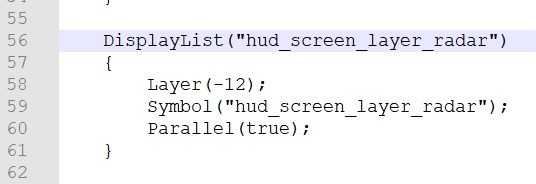
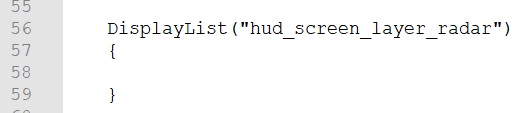


Leave a Reply