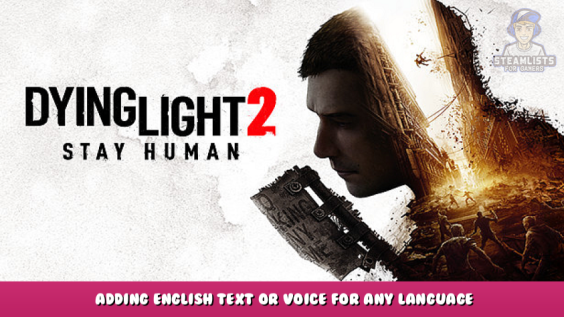
Detailed instructions for adding English text or voice for any language
Downloading and auto-localization (Voice plus texte)
To change the full localization, click on the game in the library and select properties
Choose the localization you are interested in
At this stage, you upload files for about 3-4GB, which includes voice and text localization
Now you have the main pack with voice and text in your language
Voice to English
The sound localization folder is there
Delete the folder with your localization that you do not want and then the game will use the English localization that has been present since installation
For example: In these screenshots, you can see that speech_fr and speech_en are present there, to get an English voice, you need to remove speech_fr
Texte to English
Text localization is there
Delete the file with your localization that you do not want and then the game will use the English localization
For example: In these screenshots, you can see that dataen.pak and datafr.pak, to get english text in game you need to delete datafr.pak
Hope you enjoy the Guide about Dying Light 2 – Adding English Text or Voice for Any Language, if you think we should add extra information or forget something, please let us know via comment below, and we will do our best to fix or update as soon as possible!
- All Dying Light 2 Posts List


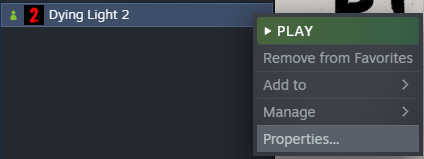
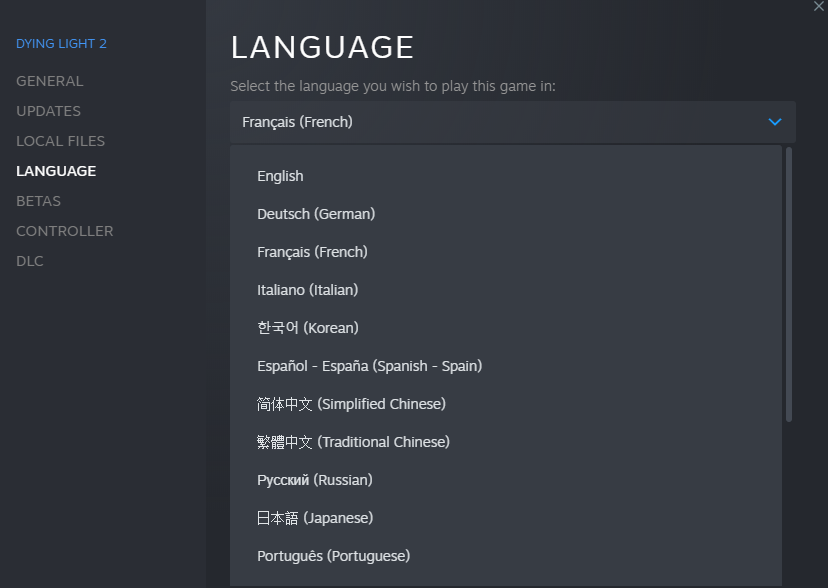
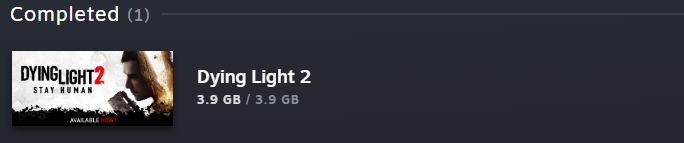
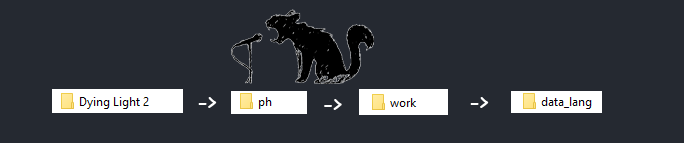
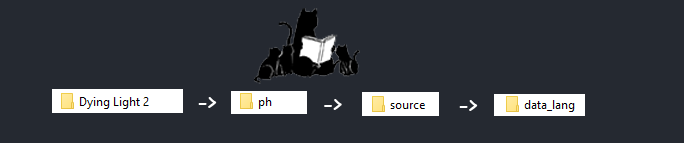
Leave a Reply