
How To Download And Patch Duke Nukem Forever 2001 as well as fix the black screen launch issue and set a custom resolution.
Downloading the game.
You can find a download to the game using this link.
Be warned, any legal issues with randy over this are on you G.
https://archive.org/details/duke-nukem-forever-2001-x-0r-jmp – [archive.org]
Once here choose any of the download links and grab the game.
You’ll also need a program like 7zip or Winrar.
Extracting the download
Once you’ve downloaded the game you’ll be left with a Zip file called:
“Duke.Nukem.Forever.2001-x0r_jmp.rar”
Make a new folder and extract the contents into it, the folder should now look like this.
Once everything’s extracted you’ll be left with a whole heap of zip files, proceed to highlight them like so.
And extract them.
Your folder should now look like this.
Applying the patch
To start applying the patches, open this folder.
Then open the Mega patch folder.
Now copy all of the contents of the folder.
Open the October 26th build folder.
Then proceed to the system folder.
And paste all of the contents from the Megapatch folder in here.
Now head back to the patch folder and head to the D3D8Wrapper folder.
Copy the 2 folders inside of it.
Paste these into the System folder as well.
The game should now be patched and should work.
Playing the game and setting a Custom Resolution
Now inside the system folder you can find the Dukeforever.exe, simply double click it and launch the game.
If the game doesn’t launch properly and has a black screen whilst you hear audio, simply head to the system folder and delete these 2 files.
To set a custom resolution simply press “F12” and type “setres 1920×1080” or your desired resolution.
Additional Information / Fixes and cheats
For anyone who’s having issues with the wrapper, a D3D8 to Vulkan wrapper someone made for Postal 2 that seems to work with this.
https://drive.google.com/file/d/19QJNeeucfPDq08gNkZJzAgPFcQzxDI4c/view – [google.com]
CHEATS
allammo (ALL WEAPONS)
god (GODMODE)
fly (flight mode)
ghost (NOCLIP)
Please comment any additional fixes you’ve found for the game.
I hope you enjoy the Guide we share about Duke Nukem Forever – How To Download And Patch Duke Nukem Forever 2001 + Fixes; if you think we forget to add or we should add more information, please let us know via commenting below! See you soon!
- All Duke Nukem Forever Posts List


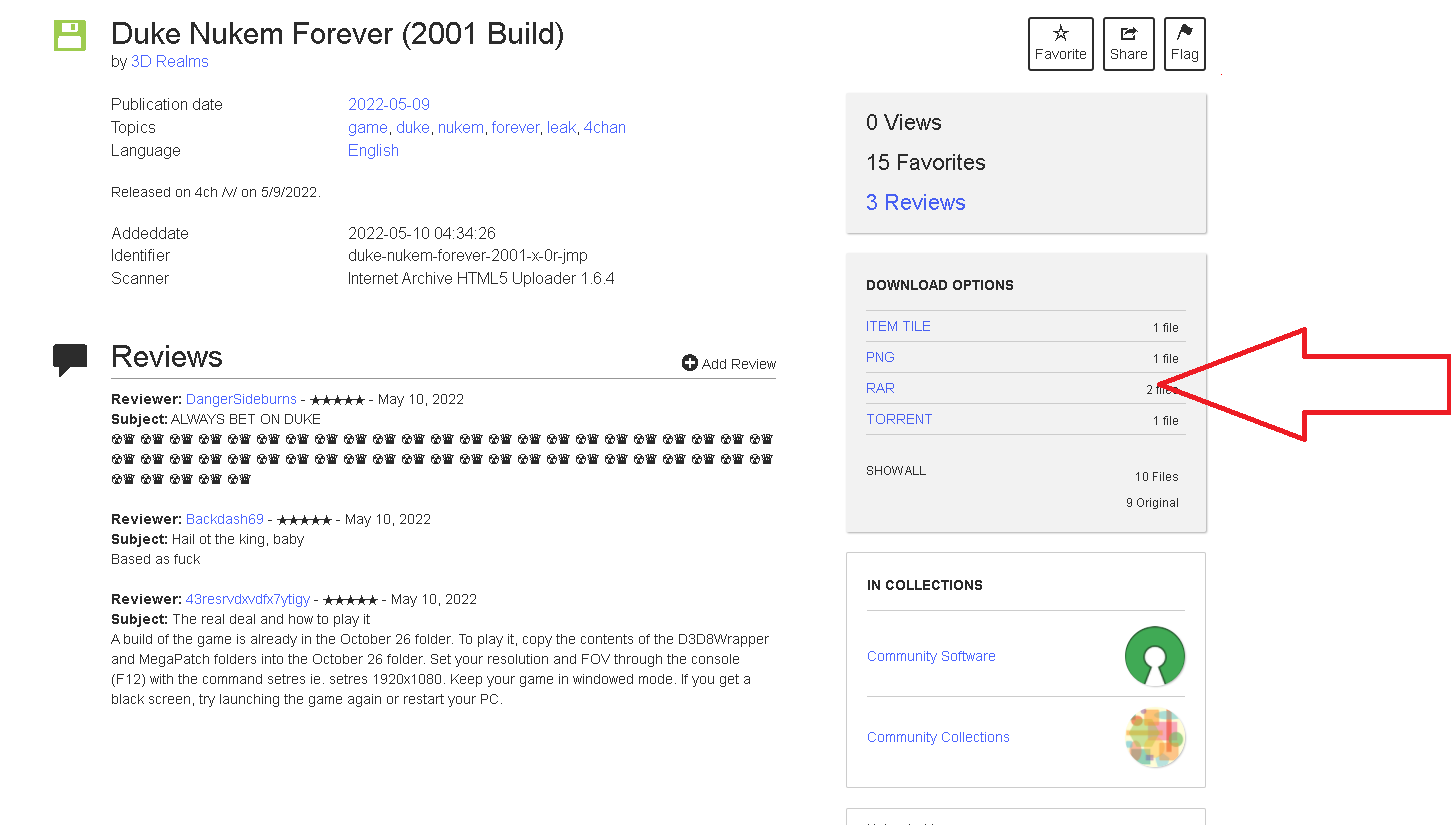

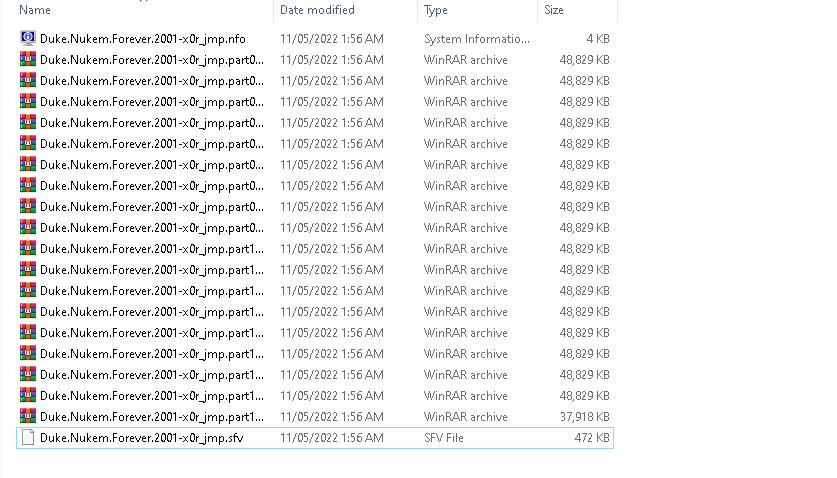
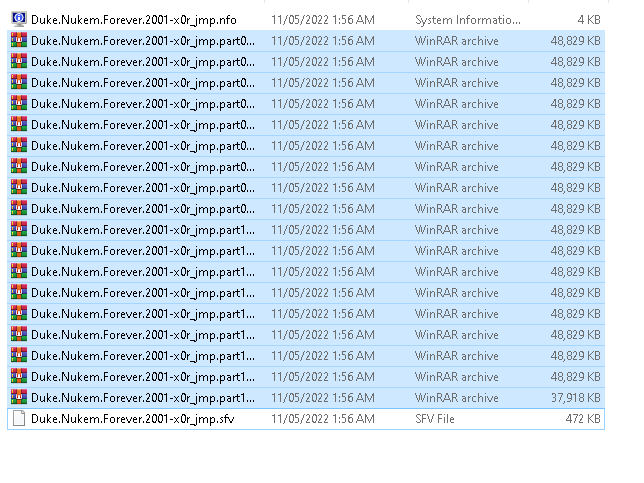
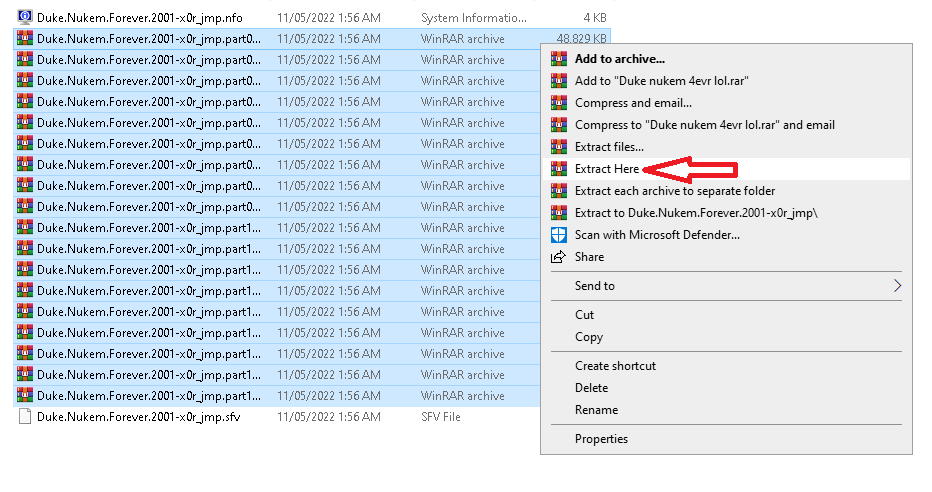
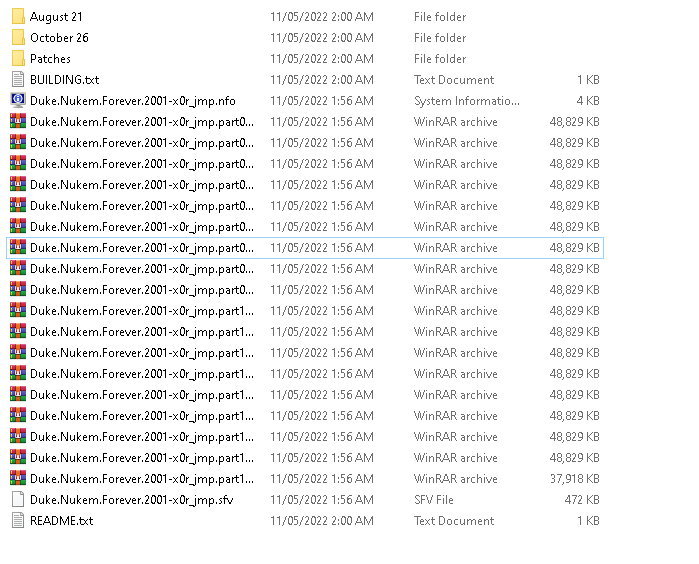
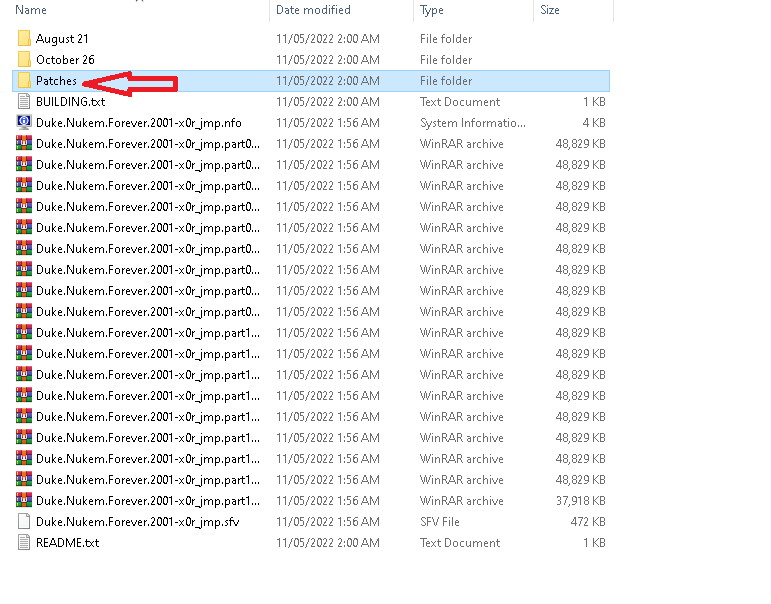
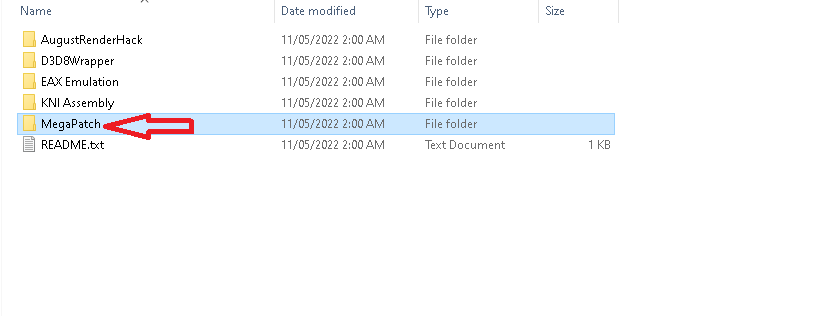
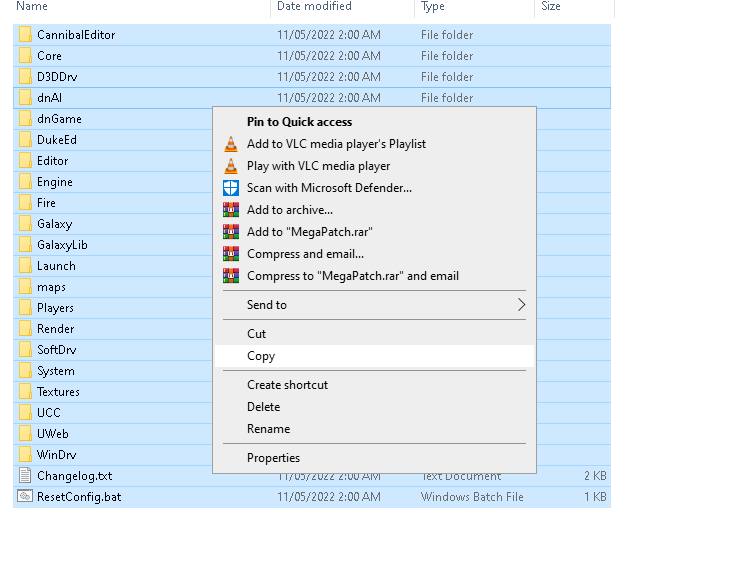
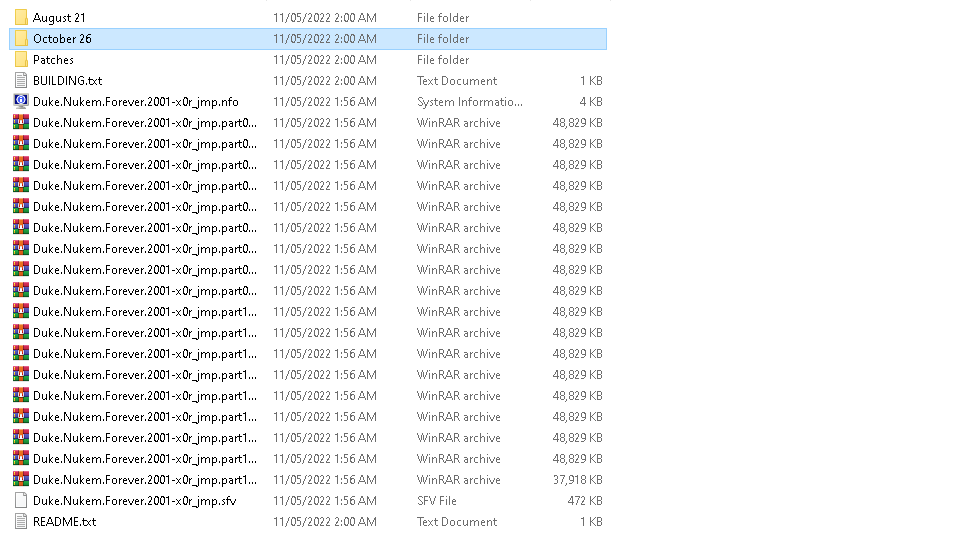
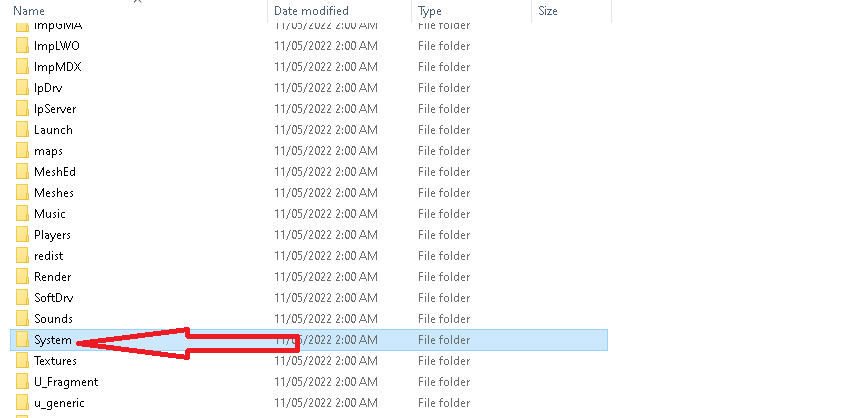
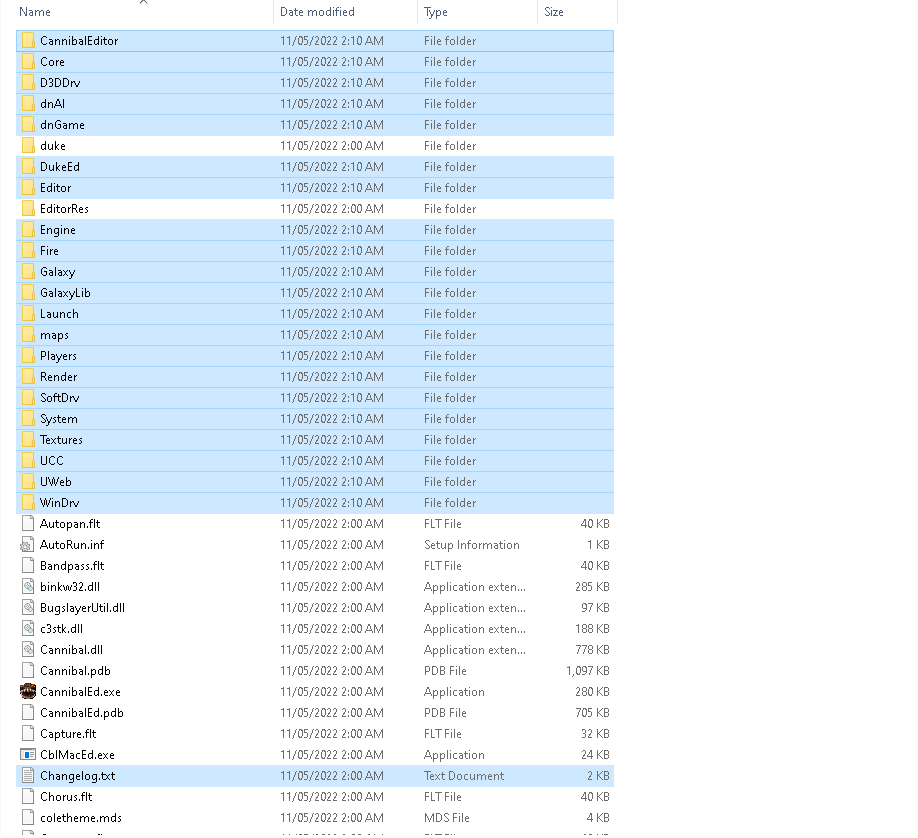
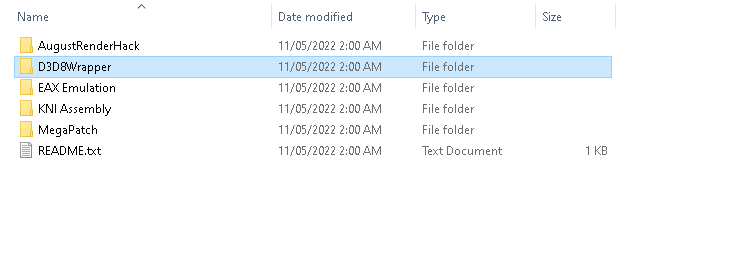
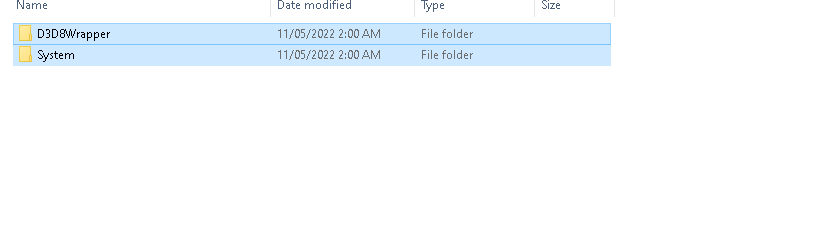
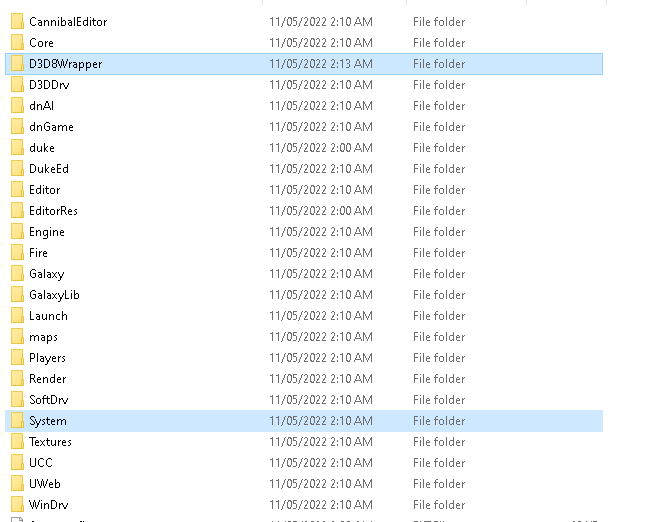
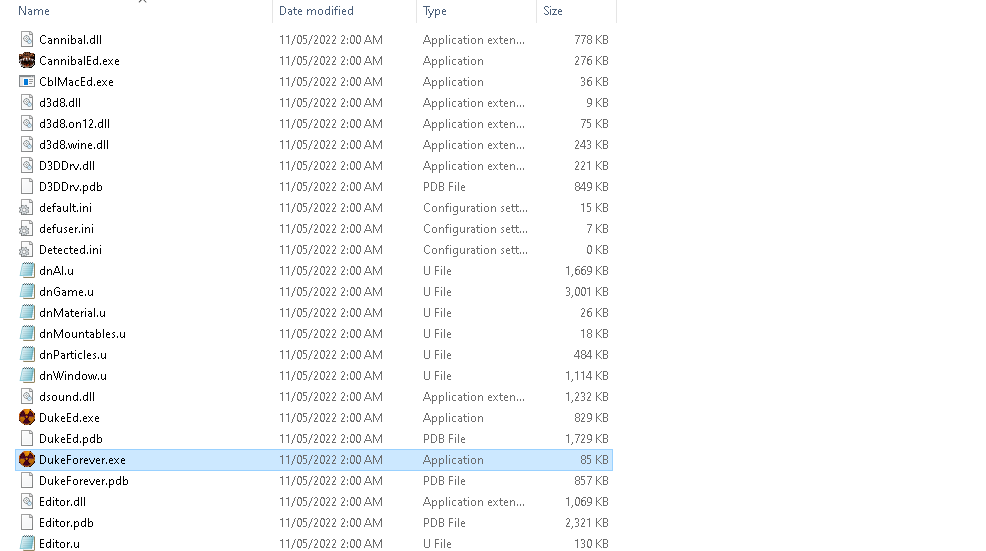
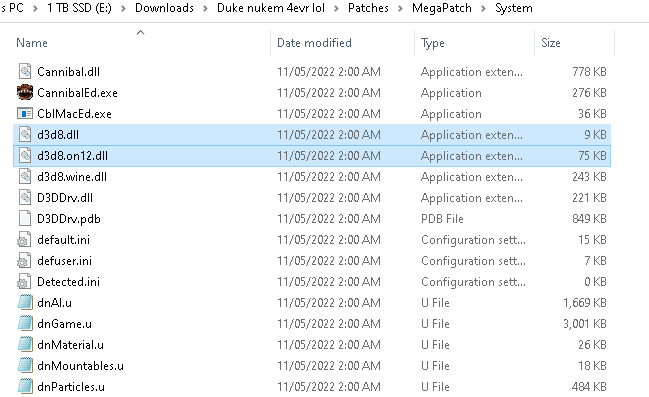
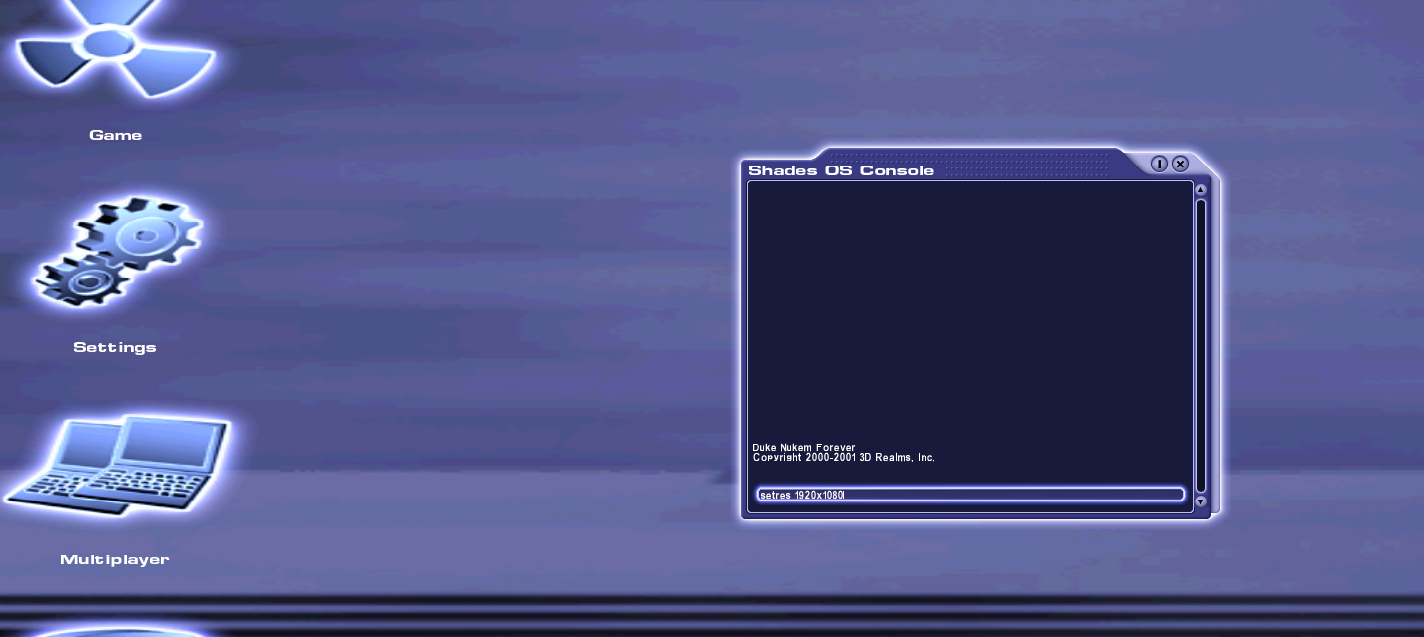
When i start a new game, it crash and show the message “Beginscene failed (D3DERR_INVALIDCALL)” what happened?