
Step 1. Get your source port into the game files
I would recommend GZDoom for heavy modding of the game.
All you need to do is copy and paste all the source ports files into the base folder, and rename the executable to dosbox. Delete default dosbox.
Step 2. Throw your mods into the Doom 2 folder
This place right here, i’m sure you recognize it.
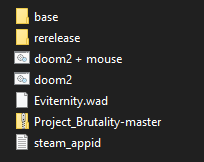
Step 3. Do a little editing
You want to edit either the doom 2 + mouse or doom 2 batch files, depending on which one you want to launch.
Once you’re in the editor, the default code is something like this
.\base\dosbox -conf .\base\doom2m.conf -fullscreen -exit
Remove everything, leave the .\base\dosbox part
Now, I wanted to run Eviternity.wad and Project Brutality 3.0 both at once through Steam.
What you need to do is simply write -file and then just enter the names and file formats of your mods, and save. Then launch through Steam and it should work.
So, since I wanted to run both Eviternity and Project Brutality 3.0, I entered this:
.\base\dosbox -file Eviternity.wad Project_Brutality-master.zip
Then just save and launch.
Remember to choose to launch the dos version of the game when launching through Steam.
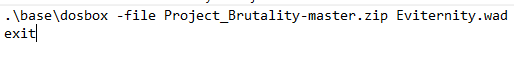
Final words
Hello, I apologize if someone already has made a guide for this, I just figured i’d put it together quickly to help out people.
Enjoy your demon slaying!
I hope you enjoy the Guide we share about DOOM II: Hell on Earth – How to gets mods running through Steam; if you think we forget to add or we should add more information, please let us know via commenting below! See you soon!
- All DOOM II: Hell on Earth Posts List


Leave a Reply