
Sourceports, Launchers, and Mods
So, first off, what are sourceports, launchers, and mods?
Basically, a sourceport is a way of using the original IWAD file (an IWAD is the file that contains all the data for a game created in the IDTech engine) and running it in a new engine, like GZDoom, which will be used in this guide.
Mods, as you probably know, are additional files run with the base game to either enhance the base game, or completely overhaul it with new data and files. Mods come in the form of either a .wad (primarily used for extra maps and textures; a popular example is Ancient Aliens) or a .pk3 (this usually has rewritten or extra monsters, weapons, etc. and sometimes more maps; this is usually used for major/total conversions; a popular example is Brutal Doom).
A launcher is used for easier organization and mounting of these files onto the base game. They allow you to add and remove mods, and choose which IWAD you mount it to. The launcher used in this guide will be ZDL. (Note that launchers like ZDL do NOT need to have any mods mounted, and can be used simply for better organization of your games.)
GZDoom Installation
GZDoom is a popular sourceport for modding, as it supports fully-3D environments in maps, meaning slopes and models can be added if a compatible map editor is used. It supports the classic DECORATE language, used in the original engine, and has a new language called ZScript with other functionality. Additionally, it has dynamic lighting, free-look, many customizable graphics settings, new movement like jumping and crouching, and many other features that players can use if they want a more modern feel to their game.
Installation for GZDoom is reasonably simple, but does require you to change the files in your DOOM directory.
1. Download GZDoom from: https://zdoom.org/downloads
2. Extract the files to a new folder
3. Cut the files, and paste them into the folder you want to modify
4. Delete ‘DOSBox.exe’ and rename GZDoom.exe to DOSBox.exe
5. Run the new DOSBox executable and select your IWAD (it should automatically find them)
5A. Drag any .pk3 or .wad on top of the DOSBox executable to run it along in GZDoom
(Image Below: a screenshot of GZDoom running Brutal Doom on DOOM 2.)
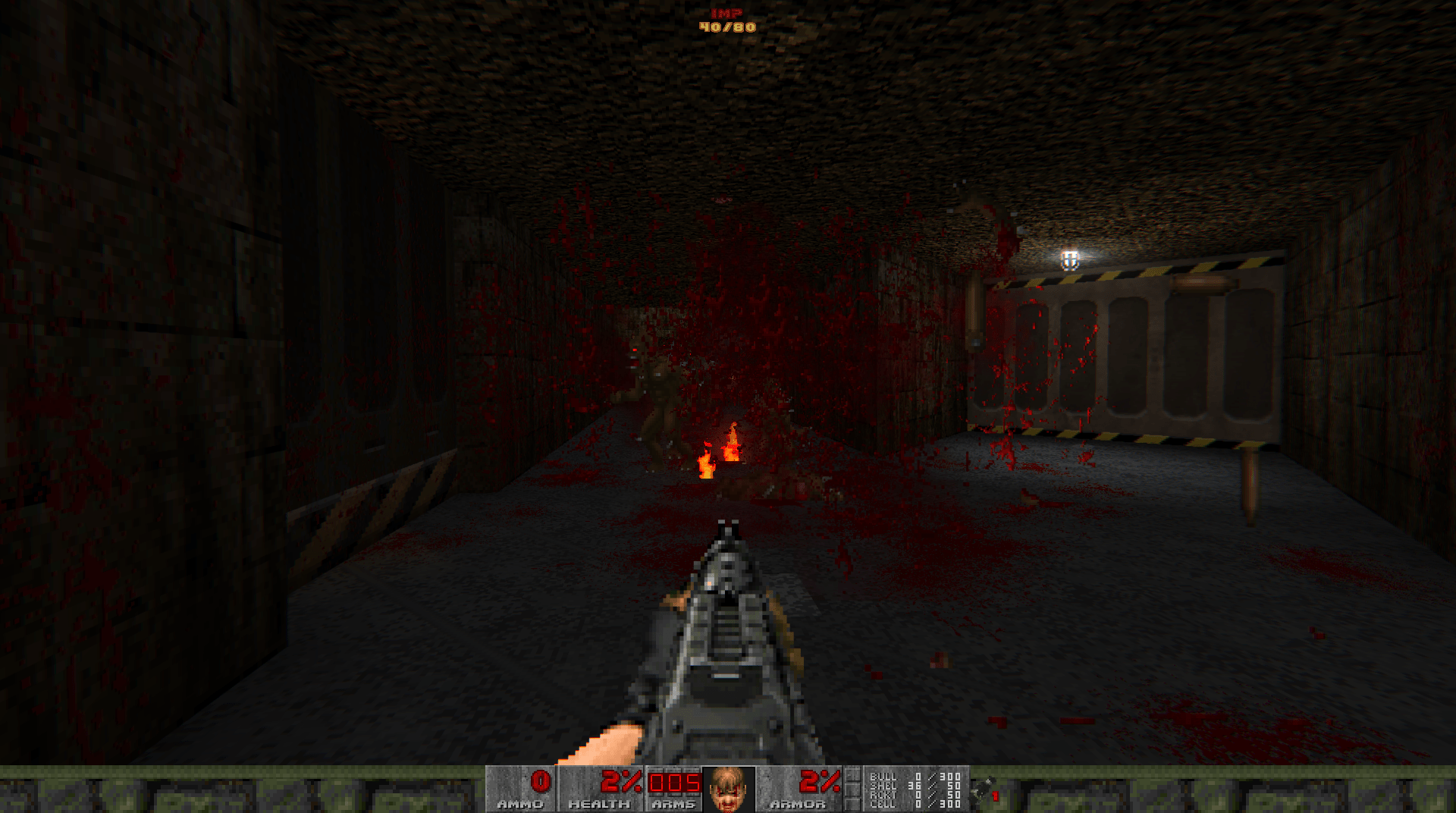
ZDL Installation
ZDL is a launcher with compatibility for any .wad, any .pk3, and any sourceport for the IDTech engine. It also has options for multiplayer and immediate map launch, if the sourceport is compatible. It is also a lot more user-friendly than dragging and dropping files from various folders onto your executable, and lets you save various mod configs so that you can easily load up multiple mods at once.
ZDL is easier to install than GZDoom, and is a completely seperate executable (meaning no messing with files.) It does take some configuration at the start, but any later use is easy.
1. Go to https://zdoom.org/downloads and scroll below the GZDoom downloads under ‘Support’ to find the ZDL download
2. Install and extract the .zip
3. Run the executable
4. Go to ‘Settings’ at the top left to configure the launcher
5. Under sourceports, click ‘Add’ then paste the path of your GZDoom executable
6. Under IWADs, click ‘Add’ then paste the path of your DOOM2.wad (or DOOM.wad, or heretic.wad, etc.)
7. Go to ‘Main’ at the top left
8. On the left side of the screen, you can add any mods you want by clicking ‘Add’ and browsing for them in the file explorer window it opens.
9. At the bottom right, select the difficulty and map you want to start on then press Launch.
(Image Below: The ZDL launcher in the Main tab.)
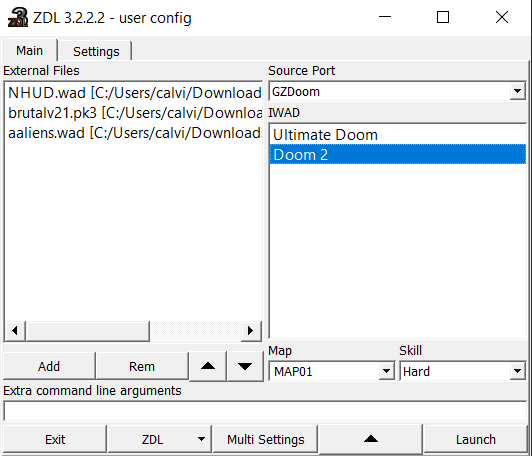
Mod Suggestions
Now that you know how to use sourceports and mods, here’s some suggestions that you might want to try out:
Brutal Doom/Project Brutality
Doom 64 for Doom 2
Ancient Aliens
Doom EXP
D4T (Death Foretold)
Paranoid
Additionally, here are some places you can get mods:
https://www.moddb.com/mods?filter=t&kw=&released=&genre=&theme=&players=&timeframe=&game=172 (This is for DOOM 2, but modDB also has mods for the original DOOM, Heretic, and more)
https://www.doomworld.com/files/
https://www.doomworld.com/idgames/
Mods all offer something different, so make sure to keep trying them out and see what you like! 🙂
Hope you enjoy the Guide about DOOM II: Hell on Earth – DOOM 2 Mods and ZDL Walkthrough, if you think we should add extra information or forget something, please let us know via comment below, and we will do our best to fix or update as soon as possible!
- All DOOM II: Hell on Earth Posts List


Leave a Reply