
IN THIS GUIDE, I WILL SHOW HOW TO CHANGE FOV + SKIP INTRO MOVIE. AND HOW TO BIND JUMP ON MUSE WHEEL.
HOW TO BIND A JUMP ON MOUSE WHEEL
Type bind mwheeldown in the console
HOW TO SKIP INTRO MOVIE
Steam – Library-Doom Eternal-Properties – Launch Options; +com_skipIntroVideo
HOW TO CHANGE FOV
Join my Discord
https://discord.gg/zP9UHAzXV8 – []
and go to #downloads and download "DOOM_ETERNAL_CUSTOM_FOV.zip"
Open eternalmodinjector_a2af4.zip and move "EternalModinejctor.bat,Mods,base" into your folder where is your game instaled. Next, run the bat file. Next, open game and then open console. Type ; hands_fovscale 1, 1.2, or 1.3 …….
g_fov 150 (can go lower, btw maximum being 150)
Hope you enjoy the Guide about DOOM Eternal – How to Adjust FOV + Bind Mouse Wheel Jump, if you think we should add extra information or forget something, please let us know via comment below, and we will do our best to fix or update as soon as possible!
- All DOOM Eternal Posts List


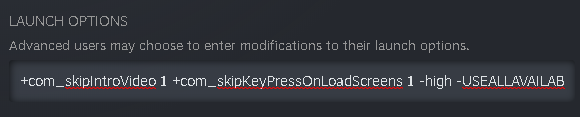
Leave a Reply