
A super quick guide to fixing some of the issues with resolution the game has, as well as offering a tip on how to fix the screen tearing.
Resolution Fix: Method One
The first method is to adjust the DPI scaling, simply follow the guide below:
- Open Steam and then your library.
- Right click on DNF Duel
- Click Manage
- Click Browse Local Files
This is going to take you to the location that DNF Duel is installed in. Afterwards, do the following: - Right click on DNFDUEL.exe
- Select Properties
- Click the Compatibility tab
- Select Change high DPI Settings
- Check the Override High DPI scaling behaviour and make sure Application is selected in the bar below.
- Press OK
Now launch the game again, and see if this resolved the issue.
Resolution Fix: Method Two (Optional Screen Tearing Fix)
This method involves us tweaking the engine.ini to increase the internal resolution. This also has an optional fix for the screen tearing issues that might be present in you game.
- Press the Start key on your keyboard
- Type in Run in your searchbar
- Click on the Run app.
- Type %appdata% into the field as seen
- In the search bar, click AppData
- Click the Local folder
- Scroll down to DNFDUEL folder and click it
- Navigate to C:\Users\YourNameHere\AppData\Local\DNFDUEL\Saved\Config\WindowsNoEditor
- Right click on Engine.ini
- Open it with notepad, or your software of choice
- At the bottom, insert these lines of text:
[/script/engine.renderersettings]
r.ScreenPercentage=200
The number listed under r.ScreenPercentage=X can be adjusted to your liking. 200 is 2x native resolution, but feel free to adjust it lower if it’s too performance-demanding.
Optional Vsync Fix
If you’ve noticed screen tearing in your game, if you insert the following line of text it should hopefully rectify those issues.
[SystemSettings]
r.VSync=1
It should look something like this:
- Afterwards, save the file and then right click on Engine.ini once more.
- Click Properties
- In the attributes section under the General tab, make sure the Read-only box is checked.
- Click Apply, then OK.
Afterwards, launch your game and see if the issue is resolved.
Credits
Hopefully this helped. Thanks to the various guides out there that have provided aid for folks who might be experiencing these issues.
- A thanks to Ali Hashmi for the original guide for DPI scaling override.
- And thanks to the random reddit thread I found the ini tweak guide to.
If this can help anyone, that’s great news.
I hope you enjoy the Guide we share about DNF DUEL – Fixes for Resolution Issues & Screen Tearing; if you think we forget to add or we should add more information, please let us know via commenting below! See you soon!
- All DNF DUEL Posts List


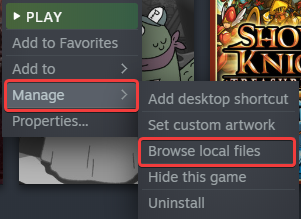
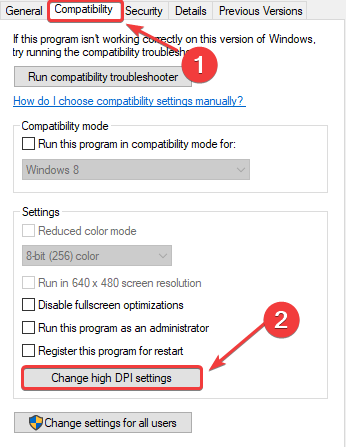
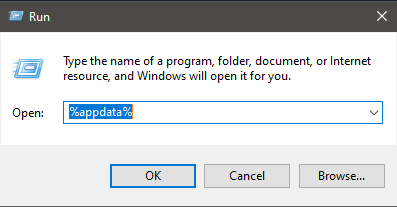
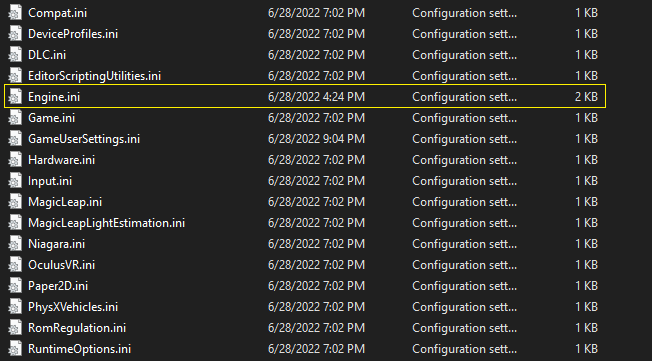
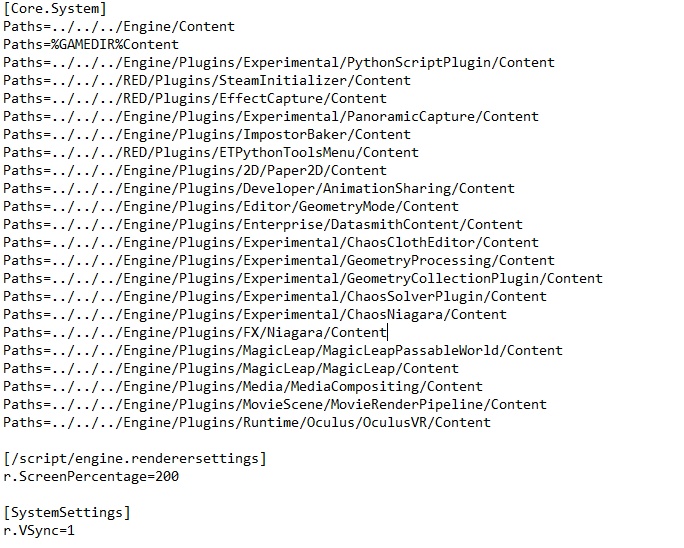
Leave a Reply