
This is a compilation of all known issues and solutions. It is still in development.
Please let us know if you have any questions.
Graphics/Visuals
-
Why does it say "free edition" even though I purchased the Standard/Deluxe Edition?
The game will always say Free Edition after it was made available for free. There is nothing to be concerned about. -
The In-game FPS Counter shows 59/60/30 FPS but the game is clearly lagging.
Dissidia NT's FPS Counter is broken. It will only show the current LOCKED FPS of Dissidia NT, not your PC's frames. Use an external FPS/performance monitor (Nvidia GPU overlay, Steam overlay, etc.) -
My framerate drops to 30 during menus/cutscenes and won't exceed 60
NT is locked at either 60fps (for battles), or 30fps (menus and cutscenes (including battle intros, victory screens and summons)). -
Dropped frames or extremely low scores while playing
Some Square-Enix games have a reputation for having bugs. A controller not plugged in can cause the game to lag (. To prevent this, make sure that you have any controller plugged in. If the problem persists, your computer may not be able run NT. To determine if NT is stressing the system, you can use a performance monitor. -
Blurry text/image in menus and during gameplay
NT (, among other games, seems to have an issue with proper resolution scaling for certain non-16:9 screens. You can adjust the screen resolution by going to Screen settings. However, if you set the Fullscreen option as Windowed or Borderless Windowed this will fix the scaling issue.
This setting may have an impact on DSR image quality -
Characters can become invisible at random, with only a floating weapon and active aura visible.
The famous Rinoa bug… Rinoa was added as DLC. Her Angel Form introduced a bizarre and completely random bug that causes players to become completely invisible for an unknown time. Although Rinoa could be present, it is not known if she is. However, it is very rare. It is possible to get bugs in consecutive matches by playing more than one Best of 1 match. -
NT won’t recognize Nvidia’s Dynamic Super Resolution (DSR
Nvidia Geforce Experience is required to force the resolution. (Temp guide here: https://reddit.com/r/dissidia/comments/uu8k32/nvidia_dsr_for_dissidia_nt_guide – [reddit.com]
)
Audio/Microphones
-
No sound in NT or random sounds.
You should check the output setting of your computer. NT doesn't like to switch output on the fly. You can continue playing the game by minimizing and setting output to your current device (headset, speakers, etc.). Once you are back in NT, switch audio between stereo/5.1 and reset the audio driver. The sound should now return. -
Microphones
Dissidia NT will ALWAYS pick-up your PC's primary microphone and broadcast at any timeonline, regardless of what the in-game setting may be.
This can be prevented by setting a different input device (muted, unplug or dummy) to default in Windows.
Right click and check show disabled devices if you don't see any other devices. If you don't see any devices, right click and check show disabled devices.
To make a "dummy mic", you can use (, as shown above)
Next, specify your true microphone in programs like Discord:
NT will not hear your microphone and you can use it as normal in other applications.
(players prefer not to use the NT's voice command, and will kick you if your mic is heard. Don't take it personal.)
Online Connection
-
I keep disconnecting while playing in lobbies, am I being kicked?
Possibly. However, NT's lobbies are (and online generally) can be a bit iffy at times. Sometimes, lobbies can explode or players may be kicked out at random. It's important to have strong ethernet connections (. However, it doesn't guarantee against d/c. Simply rejoin/rehost your lobby.
It is also worth noting Tuesdays are maintenance days on Steam servers. Therefore, online services for NT may be affected. -
An error occurs when you try to join a lobby. It is about a "different" version of the game
Another bizarre and seemingly random error. This is usually fixed by restarting Steam, NT, and rehosting the lobby. -
Characters keep teleporting or completely ignoring my attacks.
Two possibilities exist: (Ex1 – [gfycat.com]
, Ex2: – [gfycat.com]
, Ex3: – [gfycat.com]
)
or the character has a higher poise (armor/super armor/invul). To reduce desync, make sure you have strong ethernet connections
DO NOT USE WIFI.
Match stability will also be affected by the region (NA/EU/SA and), depending on how many regions you play with. Multi-regional play in a single match can lead to lag/desync. Limit the number of regions in a match. -
Why does Ranked Mode take so long to find a match and only bots?
I hate to break it, but Ranked Mode has ended. A region lock patch effectively crippled the small player base.
There is hope! Custom Lobbies (are not subject to forced regions locking) and are hosted on the Dissidia Subreddit Discord. [discord.gg]
All players, both old and new. It is highly recommended that you read this post before joining custom lobbybies – [reddit.com]
Crashes/Errors
-
Internal Protection Error 0xA
This is a common error and can be ignored. Keep trying until you get the game open. -
Game closes after a few seconds.
a) Run the game as administrator. It may give an error telling what.dlls are missing. These files might be available for you to ask another player or search online. The issue might be fixed by reinstalling Dissidia NT.
b) If you don't get an error, delete the folder "DISSIDIA FINAL FANTASY NT Free Edition" in: C:\Users\\Documents\My Games -
I am using a PS4 controller but it's not responsive/keep seeing Xbox buttons prompts ingame
You are probably using DS4Windows. Steam, and therefore NT natively supports PS4 controllers. Close DS4Windows, and launch Steam/Dissidia NT.
$600 in DLC ????? Square-Enix gone mad/greedy? ?
HOLD YER HORSES. I know what your thinking, but that's not the truth. This only applies to the Free Edition, the total price of all characters/costumes/weapons bought individually. Purchase the
Standard – [steampowered.com]
Or
Deluxe – [steampowered.com]
Editions will net the majority of content (with the exception of 4 DLC characters/costumes/weapons)
It is far more worthwhile to buy the complete game than individual characters with the Free Edition.
This is all about DISSIDIA FINAL FANTASY NT Free Edition – Graphics & Visuals Troubleshooting; I hope you enjoy reading the Guide! If you feel like we should add more information or we forget/mistake, please let us know via commenting below, and thanks! See you soon!
- All DISSIDIA FINAL FANTASY NT Free Edition Posts List



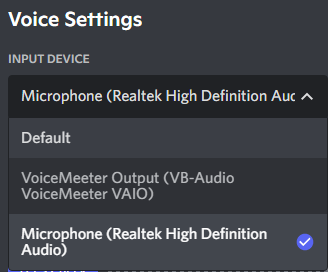

Leave a Reply