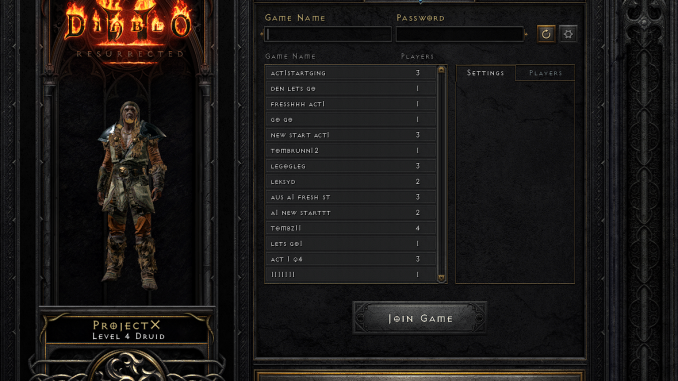
In Diablo II: Resurrected you are able to play online multiplayer with your friends or random players up to 8 players team
How to play multiplayer online with your friends on Diablo II: Resurrected?
To do this one of you need to create a lobby, and your friends or you need to join the lobby
To do this follow these steps
How to create a lobby on Diablo II: Resurrected?
On the “Select Hero” screen page press “Lobby”, which is located on the bottom middle part of your screen
After press “Create Game” located on the right menu top
Write on the “Create Game” menu “Game Name” and “Password” these 2 are very important and make sure you don’t forget them, you need to share these 2 with your friends to be able to join your lobby!
PS: You can use CTRL + C and CTRL + V to write copy/paste the Game Name and Password
And press “Create Game”, when you press this you gonna enter the game, when you share the Game Name and Password with your friends they will automatically join in your game!
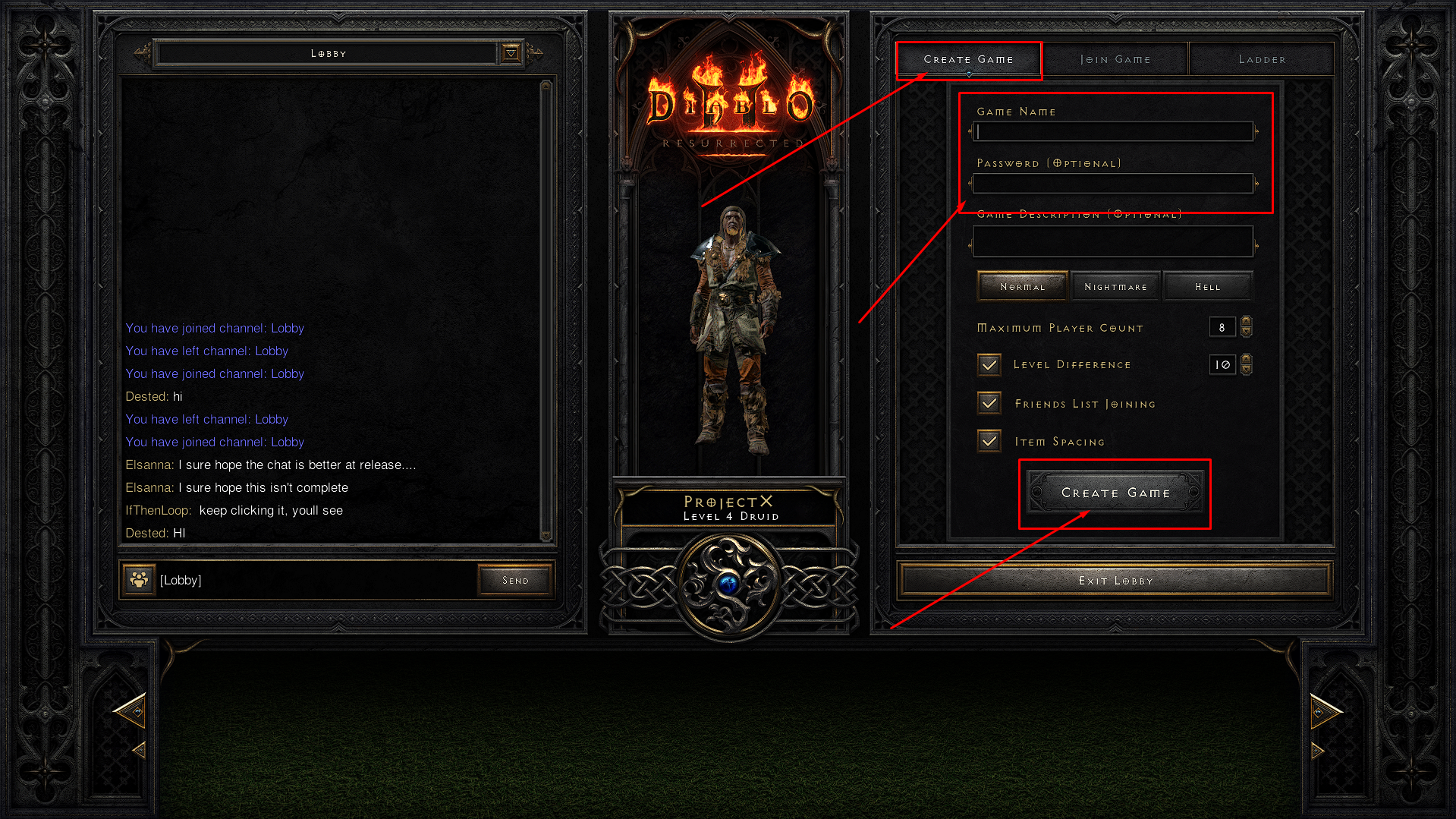
How to join friend’s lobby on Diablo II: Resurrected?
Above I explain how to create a lobby but if you need to join your friend’s lobby how do you do it?
To join your friend’s lobby follow these steps
On the Select Hero menu screen press “Lobby”

After press “Join Game” and here you gonna need the “Game Name” and “Password” from your friend or family Lobby

After pressing “Join Game” button you will automatically enter on your friend or family game!
Attention!
The items what is dropping are the same for everyone in the Lobby!
Only one from your team lobby can pick up the item!
Hope this guide helped you with how to play multiplayer online with your friends or family on Diablo II: Resurrected, if we forget something please let us know via comment! Enjoy! 🙂
- All Diablo® II: Resurrected™ Posts List



Leave a Reply