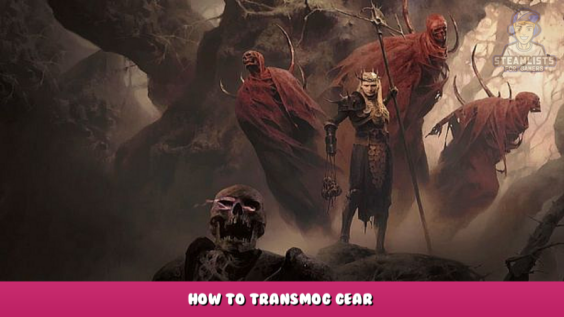
Transmogrify Your Gear in Diablo 4: A Complete Guide
Diablo 4 offers an immersive world filled with countless gear items to collect. As you explore the game, you’ll constantly acquire new and better items, making it necessary to manage your inventory effectively. One way to achieve this is through the transmogrification feature, which allows you to customize the appearance of your gear. In this guide, we’ll walk you through the process of transmogging your gear within Diablo 4.
Unlocking Transmog in Diablo 4
Transmog is a feature that can be unlocked in Diablo 4 by salvaging items at Kyovashad. By salvaging gear, you not only gain crafting materials but also unlock new designs for your items. These designs can then be applied using the transmog option, allowing you to change the visual effects of your gear without affecting its combat-related statistics.
If you’re having trouble finding the blacksmith in Kyovashad, look for the anvil symbol on the map. This symbol indicates the location of the blacksmith, where you can access the transmog feature.
Transmogrifying Your Gear
Follow these steps to transmog your items in Diablo 4:
- Visit Kyovashad and locate the wardrobe icon, which is usually located next to the anvil symbol representing the blacksmith.
- Open your wardrobe to view your equipped gear and access the transmog screen.
- Select the item you wish to modify and choose from the available salvaged gear options.
- Each piece of equipment has a default appearance, an unequipped appearance (which conceals the item but provides information), and locked looks that can be obtained through salvaging.
By following these steps, you can customize the appearance of your gear to suit your preferences and create a unique look for your character.
Disabling the Transmog Feature
If you ever want to revert the appearance of your gear back to its original state, you can disable the transmog feature in Diablo 4:
- Open your inventory and hover your mouse over the item you wish to remove the transmog effect from.
- Select the ‘Hide Transmog’ option to remove the cosmetic effect, revealing the item’s original appearance.
By utilizing the transmog feature, you can not only manage your inventory more efficiently but also express your personal style in the world of Diablo 4. Experiment with different looks, unlock new designs, and create a truly unique character!
FAQ
Q: How do I unlock transmog in Diablo 4?
A: Transmog can be unlocked in Diablo 4 by salvaging items at the blacksmith in Kyovashad. This process allows you to gain new designs for your gear, which can be applied using the transmog feature.
Q: How can I disable the transmog feature in Diablo 4?
A: To disable transmog in Diablo 4, open your inventory, hover over the item you wish to remove the transmog effect from, and select the ‘Hide Transmog’ option. This will restore the item’s original appearance.
- All Diablo 4 Posts List


Leave a Reply